Instructions for Downloading Software
You can download a copy of the shareware application "Security"
by pressing the Get Free Software button below.
We recommend that you read the following basic
instructions before downloading the software.
About Security:
This application records a movie when motion is detected on the video input.
Typically, this would be a camera input. Both audio and video can be recorded.
Everytime motion is detected (via the user specified criteria) a title frame with the date
and time is put into the movie. When motion stops, the application regularly
looks for motion to start up again.
Download Process:
If you are using xmosaic:
- 1. When you click on the GET FREE SOFTWARE button below, a
window similar to the
following image appears.
- 2. Enter a file name, along with the directory name,
where you wish to copy the
downloaded Security.tar file and click OK.
For example: /usr/people/myname/Security.tar
- 3. Untar the software: Untar the tar file using the
following command:
tar -xvf
- 4. Start the application:
To start the application type
security at the prompt.
If you are using anonymous ftp:
Press this button
 to download our security software.
to download our security software.



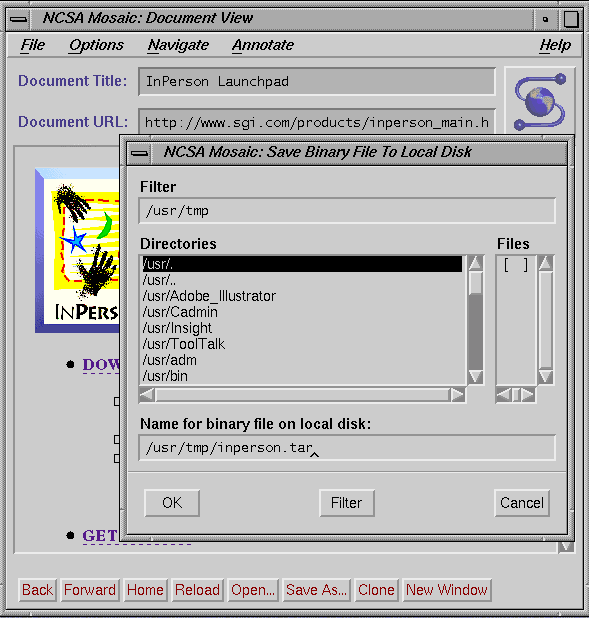
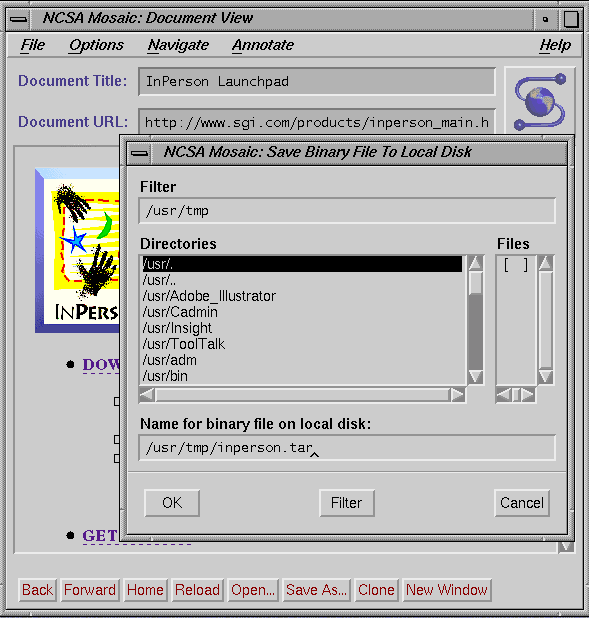
 to download our security software.
to download our security software.

