Tracker

Tracker is a dynamically customizable change control and change tracking
application builder.
The Problem:
- Tracking large amounts of data
- Entering data into a database in a simple way
- Querying a database to view or extract the detail contains
- Defining your process so that data can be tracked as it passes through state changes
- Establishing security so that only authorized people can change certain data
- Building a flexible system, which is easy to modify and easy to implement, that will adapt to changes as your process matures
Tracker is the Solution
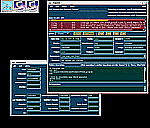 Click to view a jpg image (1 MB)
Click to view a jpg image (1 MB)
Tracker is a database and a database application designer and builder - all in one!
The Tracker application builder features an intuitive design language that allows non-technical people to design applications.
Application Features
- Easy-to-use X/Motif TM graphical user interfaces
- Context sensitive help subsystem
- Communication with UNIX programs and capture of output
- Database communication using an SQL-like query language
- Integration with the ClearCase configuration management system
- Ability to define "supplemental" applications with reduced user options
- Security on specific fields

What Could You Use Tracker For?
The uses for Tracker are endless - people have designed applications using Tracker for such diverse activities as:
- Bug tracking
- Customer call tracking
- Hotline call tracking
- Evaluation software status
- Beta site management
- Shipping and backlog status
- Demonstration unit configurations
- Equipment tracking
Tracker integrates tightly with ClearCase, an advanced configuration management system from Silicon Graphics, and lends itself particularly well to bug tracking.
Querying
The database supplied with Tracker is a fast commercial database and supports rapid query capability. Communication with the database can be either through the application, or directly using an SQL-like query language called the data manipulation language (DML). The DML is useful for extracting information from the database to be formatted into reports.
Networking
Tracker follows a client/server model, and supports network-wide access to its databases. To access Tracker databases residing on other machines you simply install the client part of the Tracker application you wish to use. You then have the ability to enter data, and query the database across the network.
Security
Tracker allows the application designer to stipulate which fields can be changed by whom, to avoid the problem of unauthorized users changing data. The designer can also restrict the state transitions which can be carried out by different users.
Configuration Management
Tracker is tightly integrated with the ClearCase configuration management system. Tracker can automatically associate bug numbers with source files in a manner understood by ClearCase. This allows much tighter control over the software development process and makes Tracker ideal for designing bug tracking systems.
Creating a Tracker Application
Let's look at the design process for a typical Tracker application - a simple bug tracking system.
Everything about a Tracker application is described in one file in a language called a process description language (PDL).
In this file, the designer describes:
- The fields, the types, and the values they can take
- The allowed transitions through which data may pass
- The layout of the X/Motif user interface
To create a Tracker application, first design your application,
modeling your process using a state transition diagram like the one shown below.
Second, define the process in a process description language file (PDL). Third, run the Tracker compiler on the PDL file. The result is an application with an X/Motif interface. Finally, run an installation script to create links from your application to standard UNIX places. Your application is now ready to be used.
Using Tracker Applications
Typically, one or more people in an organization
will design and build Tracker applications. They will
then distribute the client part of the applications to
their users, who will use the application from their local machines.
Because Tracker builds X/Motif applications, these
applications can be accessed easily from non-Silicon Graphics computers. There is no loss of functionality if Tracker is used in this mode.
In order to design Tracker applications the Tracker Database/Designer kit should be purchased. Right-to-use licenses should also be purchased equal to the "maximum number of concurrent users" accessing the database.
Tracker as a Bug Tracking System
At the heart of a good software development process should lie a solid configuration management and bug tracking system. For this reason Tracker and ClearCase are sold together as a separate product. This option provides a bug tracking system designed by Silicon Graphics, together with the ClearCase product.
If you wish to modify the bug tracking system provided as a part of this product, or create your own applications, then you will need to purchase the Tracker Database/Designer kit.
![[Silicon Surf]](../images/home_icon.gif)



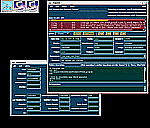 Click to view a jpg image (1 MB)
Click to view a jpg image (1 MB)
