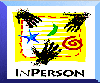GET FREE INPERSON SOFTWARE
You can download a free 30-day trial copy of InPerson Software using the
Get Free Software button above.
We recommend that you read the following basic
instructions before downloading the software.
System Requirements:
- Minimum 32 Mb of RAM
- IRIX 5.2 or above
Download Process:
If you are using xmosaic:
- 1. When you click on the GET FREE SOFTWARE button, a
window similar to the
following image appears.
- 2. Enter a file name, along with the directory name, where you wish to copy the
downloaded InPerson.tar file and click OK.
For example: /usr/people/myname/InPerson.tar
- 3. Untar the software: Untar the tar file using the following command:
tar -xvf
- 4. Install the software.
Read the
 for detailed installation
instructions and to understand the
various components of the software.
for detailed installation
instructions and to understand the
various components of the software.
- 5. Get License: Before you can use the InPerson software,
you must obtain a temporary license using the Get License button.
(Requires forms capability)
If you are using anonymous ftp:
If your viewer does not have forms capability, send email to
inperson@sgigate.com or call 1-800-800-7441 and
ask for department code D150.
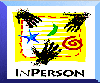






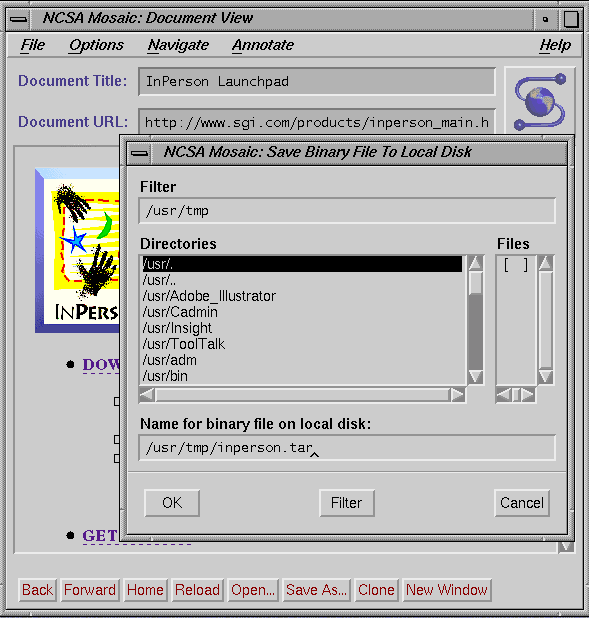
 for detailed installation
instructions and to understand the
various components of the software.
for detailed installation
instructions and to understand the
various components of the software.