|
|
The Cisco Micro Webserver can be configured in minutes using a Java GUI management application launched by a Web browser. You can use the Micro Webserver for a variety of web-based applications, including entry-level web page hosting, workgroup intranets, TFTP/syslog servers, and CD documentation access.
An embedded Hypertext Transfer Protocol (HTTP) microkernel allows the Micro Webserver to seamlessly operate in all networking environments. Netscape or Internet Explorer Java-enabled browsers are all you need to interface with the Micro Webserver. Password protection for multiple users is one of many features built into the Micro Webserver.
A removable, 100-MB Zip drive not only stores data and applications, but also allows easy web authoring and information updating and transfer. Branch offices, for example, can receive marketing updates from headquarters on zip media or via File Transfer Protocol (FTP) over the network.
Cisco's Micro Webserver is offered at a fraction of the cost of traditional web servers running on a PC or workstation. Unlike traditional web servers, the Micro Webserver is platform-independent, eliminating the need to learn and manage a separate operating system.
Cisco's Micro Webserver has excellent price/performance with greater than 10 simultaneous connections per second and more than 200 Kbps throughput. The Micro Webserver was designed for extensibility; its SCSI file system supports multiple read/write peripherals, including 5 CD-ROM drives and 1-GB hard drive.
Figure 12-1 shows a front view of the Cisco Micro Webserver, and Figure 12-2 shows a rear view of the Cisco Micro Webserver.
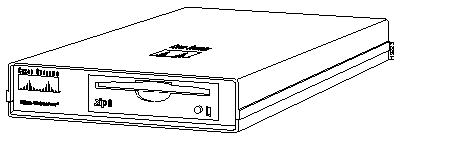
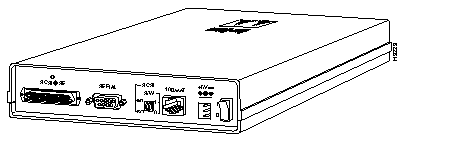
The Cisco Webserver can be used in the following ways:
Table 12-7 lists the Micro Webserver standard features, and Table 12-8 lists the environmental specifications.
| Characteristic | Description |
|---|---|
| Requirements--IP/Ethernet | 10BaseT
Internet protocol standards: TCP/IP Netscape or Microsoft Explorer Java-enabled browsers |
| Compatibility | Form Builder desktop application requires Windows 95 or Windows NT 4.0 operating systems
Fetch or other Macintosh FTP client application for Macintosh 7x |
| Network interface | 10BaseT with indicator lights (RJ-45) EIA/TIA-232 serial port for configuration External SCSI file system interface |
| LEDs | Status |
| Storage media | 100-MB internal Iomega removable Zip drive |
| Memory | NVRAM
DRAM and Flash--500 KB each |
| Operating system | Multitasking kernel
Read-only CD-ROM (ISO 9660) file system Read/write DOS FAT file system for external hard drive Searchable content SCSI driver support |
| TCP and networking applications | Nonblocking; minimum of 10 concurrent connections per second
Telnet FTP rcp TFTP (server) syslog (client and server) |
| IP configuration | BOOTP, serial port, reverse ARP, DHCP |
| Protocols | HTTP 1.1 compliance |
| Management | SNMP MIB II
Java-based GUI management applets to control and configure IP and network parameters (requires a Java-capable web browser) Content upload/download |
| Applications | Form Builder File Transfer Utility, BOOTP (IP configuration) software for Windows 95/Windows NT 4.0 |
| Dimensions (H x W x D) | 1.6 x 7.4 x 9.3 in. (41 x 188 x 236 mm) |
| Weight | 2.5 lb |
| Agency approvals | UL approval to UL 1950, Third Edition with no deviations
CSA approval to CSA 950, Third Edition EN 60950 with Amendments 1, 2, and 3 TUV/GS approval to IEC 950 MITI-approved power supply |
| Description | Specification |
| Operating Environment | 70° to 90°F (20° to 32°C) operating; 10 to 95% humidity |
| Input voltage | 85-264V, 50-60 Hz, +5V 2A |
| Input power minimum | 3.40W (rms) |
| Input power maximum | 6.00W (rms) |
Table 12-9 lists the product number for the Cisco Micro Webserver.
| Description | Product Number |
|---|---|
| Cisco Micro Webserver | MWEB100 |
| SMARTnet maintenance | See the Service and Support, chapter |
|
|