|
|

The Cisco 2500 series is a multiprotocol router platform that is the basis for the following four product types:
This chapter provides an overview of the systems and their physical configuration, and contains the following information:
The 2500 series is available in four fixed-configuration network-interface options, which are listed in Table 1-1 and shown in Figure 1-2 through Figure 1-8.
| Model | Ethernet | Token Ring | Serial | BRI | Async | Hub | Product Type |
|---|---|---|---|---|---|---|---|
| 2501 | 1 | 0 | 2 | 0 | 0 | 0 | |
| 2502 | 0 | 1 | 2 | 0 | 0 | 0 | |
| 2503 | 1 | 0 | 2 | 1 | 0 | 0 | |
| 2504 | 0 | 1 | 2 | 1 | 0 | 0 | |
| 2505 | 0 | 0 | 2 | 0 | 0 | 8 | |
| 2506 | 0 | 1 | 2 | 0 | 0 | 8 | |
| 2507 | 0 | 0 | 2 | 0 | 0 | 16 | |
| 2516 | 0 | 0 | 2 | 1 | 0 | 14 | |
| 2508 | 0 | 1 | 2 | 0 | 0 | 16 | |
| 2509 | 1 | 0 | 2 | 0 | 8 | 0 | |
| 2510 | 0 | 1 | 2 | 0 | 8 | 0 | |
| 2511 | 1 | 0 | 2 | 0 | 16 | 0 | |
| 2512 | 0 | 1 | 2 | 0 | 16 | 0 | |
| 2513 | 1 | 1 | 2 | 0 | 0 | 0 | |
| 2514 | 2 | 0 | 2 | 0 | 0 | 0 | |
| 2515 | 0 | 2 | 2 | 0 | 0 | 0 |
The multiprotocol router is a fixed-configuration system that is ready for external network hardware connections and software configuration. The router system code operates from Flash memory by default. (For more information on system-code operation, see the section "System Operation Prerequisites" in the chapter "Preparing for Installation.")
The network interface types include Ethernet 802.3 (AUI and RJ-45), Token Ring 802.5 (DB-9), synchronous serial, asynchronous serial, and Integrated Services Digital Network (ISDN) Basic Rate Interface (BRI). The chassis can be rack- or wall-mounted, or it can be placed on a table or desktop. Figure 1-1 shows the front of the router.
The Cisco 2500 series hub is available with 8, 14, or 16 hub ports supporting Ethernet interfaces. A single BRI port is supported with 14 hub ports. The hub system code operates from Flash memory by default. For more information on system-code operation, see the section "System Operation Prerequisites" in the chapter "Preparing for Installation."
The Cisco 2500 series access server contains one or two asynchronous 68-pin SCSI-type connectors, depending on the access server model. Using a modular SCSI-type breakout cable (available from Cisco Systems), you can connect to 8 asynchronous serial devices. The modular SCSI-type breakout cable contains one 68-pin connector on one side of the cable and eight DB-25 connectors or RJ-45 connectors on the other side of the cable (depending on the type of cable you ordered). Therefore, if the Cisco access server contains one asynchronous 68-pin SCSI-type connector, using the modular SCSI-type breakout cable you can connect to eight asynchronous serial devices. If the Cisco access server contains two asynchronous 68-pin connectors, you can connect to 16 asynchronous serial devices.
The access server interface types include Ethernet 802.3 (AUI), Token Ring 802.5 (DB-9), asynchronous serial, and synchronous serial. The chassis can be rack or wall-mounted, or it can be placed on a table or desktop.
An example of each router configuration is shown in Figure 1-2 through Figure 1-8.

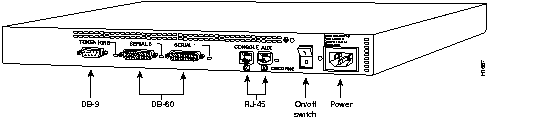
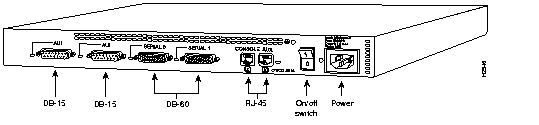
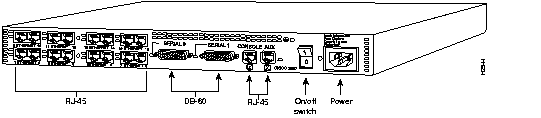
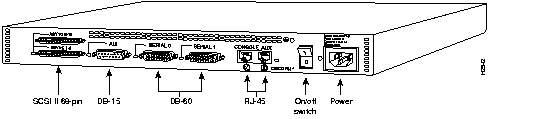
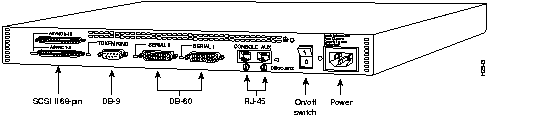
Table 1-2 contains the specifications for this system.
| Description | Design Specification |
|---|---|
| Dimensions (H x W x D) | 1.75" (one rack unit) x 17.5" x 10.56" (4.44 cm x 44.45 cm x 26.82 cm) |
| Weight | 10 lb (4.5 kg) |
| Input voltage, AC power supply Current Frequency Power dissipation | 100 to 240 VAC 0.5 to 1.0 A 50 to 60 Hz 40W (max.), 135.5 Btus/hr |
| Input voltage, DC power supply Current Power dissipation | 40 W, 40 to 72 VDC, universal 0.5 to 1.0 A 40W (max.), 135.5 Btus/hr |
| Processor | 20-MHz Motorola 68EC030 |
| Router network interface options | 1 Ethernet and 2 synchronous serial (2501) 1 Token Ring and 2 synchronous serial (2502) 1 Ethernet, 2 synchronous serial, and 1 BRI1 (2503) 1 Token Ring, 2 synchronous serial, and 1 BRI (2504) 1 Ethernet, 1 Token Ring, 2 synchronous serial (2513) 2 Ethernet, 2 synchronous serial (2514) 2 Token Ring, 2 synchronous serial (2515) |
| Hub network interface options | 2 synchronous serial, 8 hub, RJ-45 (2505) 2 synchronous serial, 16 hub, RJ-45 (2507) 2 synchronous serial, 1 BRI, 14 hub, RJ-45 (2516) |
| Access server network interface options | 1 Ethernet, 2 synchronous serial, 8 asynchronous serial (2509) 1 Token Ring, 2 synchronous serial, 8 asynchronous serial (2510) 1 Ethernet, 2 synchronous serial, 16 asynchronous serial (2511) 1 Token Ring, 2 synchronous serial, 16 asynchronous serial (2512) |
| Ethernet interface | Ethernet AUI2 IEEE3 802.3 |
| Token Ring interface | IEEE 802.5 (DB-9) |
| Synchronous serial interfaces | EIA/TIA-2324, EIA/TIA-449, V.35, X.21 (NRZ/NRZI5 and DTE/DCE6 mode) EIA-530 (NRZ/NRZI and DTE mode) All serial interfaces use the DB-60 connector at the chassis |
| Asynchronous serial interfaces | EIA/TIA-232, EIA/TIA-449, V.35, X.21 (NRZ/NRZI and DTE/DCE mode) EIA-530 (NRZ/NRZI and DTE mode) Asynchronous serial interfaces use the breakout cable (RJ-45) |
| BRI | ISDN7 Basic Rate S/T (RJ-45) (2503, 2504, and 2516 only) |
| Console and auxiliary ports | Asynchronous serial (RJ-45) |
| Operating environment | 32 to 104×F (0 to 40×C) |
| Nonoperating temperature | -40 to 185×F (-40 to 85×C) |
| Operating humidity | 5 to 95%, noncondensing |
| Noise level | 34 dBa @ 3' (0.914 m) |
| Agency approvals | Safety: UL 1950, CSA 950, EN60950, TUV-GS-mark
EMI: FCC Class A, VCE Class B, Canadian DOC Class A, EN55022 Class B (CISPR22 Class B), VCCI Class 2 |
The systems contain the following types of memory:
router>. (For more information, see the appendix "Virtual Configuration Register," and the appendix "Bootstrap Program."
Table 1-3 shows possible memory configurations for the router models.
| Memory Type | Memory Capacity |
|---|---|
| Primary memory (DRAM SIMMs) | 1 MB (expandable to 4, 8, or 16 MB) |
| Shared (packet) memory | 1 MB (DRAM on the board)1 |
| System-code memory (Flash or PROMs) | 4 MB (expandable) |
| Boot ROM memory | 2 MB (expandable) |
| Nonvolatile RAM (NVRAM) memory | 32 KB |
|
|