|
|

The Cisco 3620 router, a member of the Cisco 3600 series of routers, is a two-slot modular access router whose LAN and WAN connections can be configured by means of interchangeable network modules and WAN interface cards. The modular design of the router provides flexibility, allowing you to configure the router to your needs and to reconfigure it if your needs change.
Figure 1-1 shows the front panel of the router.
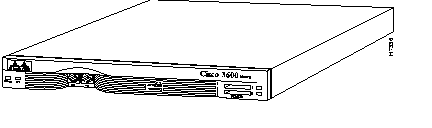
The features of the Cisco 3620 router include the following:
Table 1-1 lists the module interface options available for the router. Some of the modules provide two empty slots which accept optional WAN interface cards. Table 1-2 lists the WAN interface cards available for the router.
| Module | Port Option | Part Number |
|---|---|---|
| Fast Ethernet1 | One port: 100BaseT and AUI connectors | NM-1FE-TX |
| 1 Ethernet | One port: 10BaseT and AUI connectors | NM-1E |
| 4 Ethernet | Four ports: three with 10BaseT connectors, one with 10BaseT and AUI connectors | NM-4E |
| 1 Ethernet 2 WAN card slot | One Ethernet port with AUI conenctor, slots for two WAN interface cards | NM-1E2W |
| 2 Ethernet 2 WAN card slot | Two Ethernet ports, slots for two WAN interface cards | NM-2E2W |
| 1 Ethernet 1 Token Ring, 2 WAN card slot | One Ethernet port, one Token Ring port, slots for two WAN interface cards | NM-1E1R2W |
| 4 Serial2 | Four DB-60 ports | NM-4T |
| Asynchronous/synchronous serial | Four ports Eight ports | NM-4A/S NM-8A/S |
| ISDN3-BRI4 | Four ports Eight ports | NM-4B-S/T NM-8B-S/T |
| ISDN-BRI with NT15 | Four ports Eight ports | NM-4B-U NM-8B-U |
| Channelized T1/ISDN-PRI6 | One port Two Ports | NM-1CT1 NM-2CT1 |
| Channelized T1/ISDN-PRI with CSU7 | One port Two ports | NM-1CT1-CSU NM-2CT1-CSU |
| Channelized E1/ISDN-PRI balanced | One port Two ports | NM-1CE1B NM-2CE1B |
| Channelized E1/ISDN-PRI unbalanced | One port Two ports | NM-1CE1U NM-2CE1U |
| WAN Interface Card | Port Option | Part Number |
|---|---|---|
| 1-port serial | Synchronous serial EIA/TIA-2321, EIA/TIA-449, V.35, X.21, or EIA-530 | WIC-1T |
| Older 1-port ISDN-BRI | One RJ-45 BRI port with S/T interface | WIC36-1B-S/T |
| Newer 1-port ISDN-BRI2 | One RJ-45 BRI port with S/T interface | WIC-M1B-S/T |
| Older 1-port ISDN-BRI with NT1 | One RJ-45 BRI port with U interface | WIC36-1B-U |
| Newer 1-port ISDN-BRI with NT12 | One RJ-45 BRI port with U interface | WIC-M1B-U |
| Switched 562 | One RJ-48S port | WIC-1DSU-56K4 |
Table 1-3 lists the specifications of the router.
| Description | Specification |
|---|---|
| Dimensions (H x W x D) | 1.75 x 17.5 x 13.5" (4.4 x 44.5 x 34.2 cm), 1 rack unit in height |
| Weight | 15 lb (6.8 kg), maximum including chassis and two network modules |
| Input voltage, AC power supply Current Frequency Power dissipation | 100 to 240 VAC, autoranging 1.0A 50/60 Hz 60 W (maximum) |
| Input voltage, DC power supply Current Power dissipation | 38 to 72 VDC 3.0 A 60W (maximum) |
| Console and Auxiliary ports | RJ-45 connector |
| Operating humidity | 5 to 95%, noncondensing |
| Operating temperature | 32 to 104×F (0 to 40×C) |
| Nonoperating temperature | -40 to 185×F (-40 to 85×C) |
| Noise level | 45 dBA maximum |
| Regulatory compliance | FCC Part 15 Class B. For additional compliance information, refer to the Regulatory Compliance and Safety Information document. |
Each individual network interface on the router is identified by a slot number and a unit number.
The two chassis slots used to mount network modules are numbered 0 and 1, as follows:
These slot numbers correspond to the two sets of LEDs on the front panel of the chassis. The slot number is used as part of the identification of the network interfaces installed in the router. WAN interface cards are identified by the slot number of the network module in which they are installed.
You can install any network module into any available slot in the chassis.
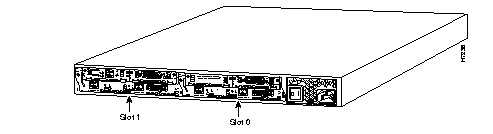
Unit numbers begin at 0 for each module, and continue from right to left and (if necessary) from bottom to top.
If a module contains more than one interface type, each interface type has its own set of unit numbers. Using the router shown in Figure 1-2 as an example, slots 0 and 1 both contain a 2 Ethernet 2 wan-card-slot (2E 2-slot) network module. A serial WAN interface card is installed in the W0 WAN card slot in both network modules. A 1-port ISDN-BRI (BRI S/T) WAN interface card is installed in the W1 WAN card slot of the network module in slot 1. The slot and unit numbers are as follows:
The Cisco 3620 has the following types of memory:
Table 1-4 lists processor and memory specifications for the Cisco 3620 router.
| Description | Specification |
|---|---|
| Processor | 80-MHz IDT1 R4600 RISC |
| DRAM2 (main plus shared) | 4 to 64 MB |
| NVRAM | 128 KB |
| Flash memory (SIMM3) | 4 to 32 MB |
| Flash memory (PCMCIA) | 4 to 32 MB |
| Boot ROM | 512 KB |
The Cisco 3600 routers now support connection to the Cisco Redundant Power System (RPS). This section provides an overview of the Cisco RPS and describes basic features. For more information, refer to the Cisco RPS Hardware Installation Guide.
Figure 1-3 shows the front panel of the Cisco RPS, and Figure 1-4 shows the rear panel.
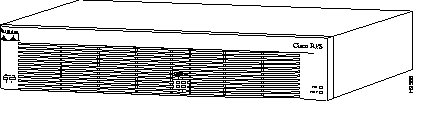
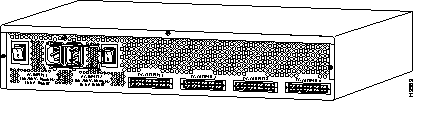
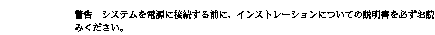 Use the Cisco RPS (model PWR600-AC-RPS) only to power the external device. Use the Cisco RPS (model PWR600-AC-RPS) only to power the external device.Seul le système d'alimentation redondant Cisco (RPS modèle PWR600-AC-RPS) doit servir à alimenter le dispositif externe. Das externe Gerät darf nur mit einer redundanten Stromversorgung von Cisco, Modell PWR600-AC-RPS, betrieben werden. Para alimentar el dispositivo externo, usar exclusivamente el sistema de alimentación redundante (redundant power system = RPS) Cisco, modelo PWR600-AC-RPS. |
The Cisco RPS provides power system redundancy to external devices (such as routers, switches, or hubs). The system includes two fully redundant AC input power modules and four DC output power modules for connection to external devices. The Cisco RPS supports the following power source configurations: quasi-redundant and fully redundant.
The Cisco RPS can provide a quasi-redundant power source for up to four external devices that use 150W or less each. You can use a one-to-one cable (one connector at each end of the cable) to connect up to four external devices to the four DC output power modules, as shown in Figure 1-5. When using one-to-one cables, the power source is quasi-redundant because there are two AC input power modules for the Cisco RPS and one DC power output module for each external device. The AC input to the Cisco RPS is fully redundant, but the DC output to the external devices is not.
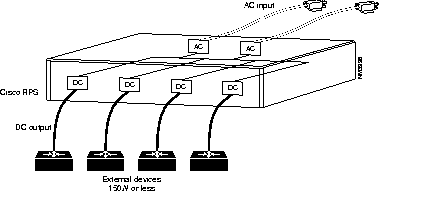
The Cisco RPS can provide a fully redundant power source for up to two Cisco 3600 series routers. You can use a two-to-one cable to connect up to two external devices to the four DC output power modules on the rear panel of the Cisco RPS, as shown in Figure 1-6. The two-to-one cable is a Y-shaped cable with two connectors at one end of the cable and one connector at the other end. Two connectors at one end of the Y-shaped cable connect to two DC output power modules. The other end of the cable connects to one external device. When using two-to-one cables, the power source is fully redundant because there are two AC input modules and two DC output power modules connected to each external device. If any power module fails, there is a full backup.
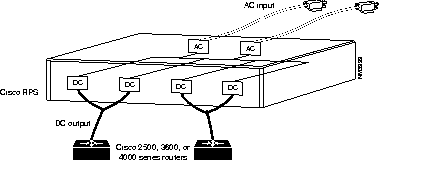
The following features are standard:
The following regulatory compliance information pertains to the Cisco 3620.
The router complies with Part 68 of the FCC rules. On the bottom of the router is a label that contains, among other information, the FCC registration number. If requested, you must provide this information to the telephone company.
An FCC-compliant cord and modular plug is provided with the router. The router is designed for connection to the telephone network or premises wiring using a compatible modular jack that is Part 68 compliant.
The router cannot be used on telephone company-provided coin service. Connection to party line service is subject to state tariffs.
If the router causes harm to the telephone network, the telephone company will notify you in advance that it may be necessary to temporarily discontinue service. If advance notice is not practical, the telephone company will notify you as soon as possible. Also, you will be advised of your right to file a complaint with the FCC.
The telephone company may make changes in its facilities, equipment, operations, or procedures that could affect the operation of the router. If this happens, the telephone company will provide advance notice for you to make the necessary modifications to maintain uninterrupted service.
If you experience trouble with the router, refer to the information packet publication that accompanied the router for repair and warranty information. If the trouble is harming the telephone network, the telephone company may request that you remove the router from the network until the problem is resolved.
To avoid damage to the router caused by local lightning strikes or other electrical surges, install an AC surge arrestor in the AC outlet to which the router is connected.
The router uses universal service order code (USOC) jacks as described in Table 1-5.
| CS-03 Connecting Arrangement Code | Model Number | Facility Interface Code | Service Order Code | Jack Type |
|---|---|---|---|---|
| CA81A | 800-01226, 800-01227 (T1 DSUs) | 04DU9-BN, 04DU9-DN, 04DU9-1KN, 04DU9-1SN, 04DU9-1ZN | 6.0N | DSUB-15F with DSUB-15 cable |
| CA81A | 800-01228, 800-01229 (T1 DSUs) | 04DU9-BN, 04DU9-DN, 04DU9-1KN, 04DU9-1SN, 04DU9-1ZN | 6.0N | RJ-48C |
| CA-A11 | 800-1238, 800-01239 (4- and 8-port BRI-U) | 02IS5 | 6.0N | RJ-45 |
| CA-A11 | 800-01834 | 02IS5 | 6.0N | RJ-45 |
The router is CS-03 certified. Observe the following general information and safety precautions:
 | Warning Do not attempt to make such connections yourself. Contact the appropriate electric inspection authority or electrician as appropriate. |
Cisco Connection Online (CCO) is Cisco Systems' primary, real-time support channel. Maintenance customers and partners can self-register on CCO to obtain additional information and services.
Available 24 hours a day, 7 days a week, CCO provides a wealth of standard and value-added services to Cisco's customers and business partners. CCO services include product information, product documentation, software updates, release notes, technical tips, the Bug Navigator, configuration notes, brochures, descriptions of service offerings, and download access to public and authorized files.
CCO serves a wide variety of users through two interfaces that are updated and enhanced simultaneously: a character-based version and a multimedia version that resides on the World Wide Web (WWW). The character-based CCO supports Zmodem, Kermit, Xmodem, FTP, and Internet e-mail, and it is excellent for quick access to information over lower bandwidths. The WWW version of CCO provides richly formatted documents with photographs, figures, graphics, and video, as well as hyperlinks to related information.
You can access CCO in the following ways:
For a copy of CCO's Frequently Asked Questions (FAQ), contact cco-help@cisco.com. For additional information, contact cco-team@cisco.com.
If you are a network administrator and need personal technical assistance with a Cisco product that is under warranty or covered by a maintenance contract, contact Cisco's Technical Assistance Center (TAC) at 800 553-2447, 408 526-7209, or tac@cisco.com. To obtain general information about Cisco Systems, Cisco products, or upgrades, contact 800 553-6387, 408 526-7208, or cs-rep@cisco.com.
Documentation for Cisco products is available in three forms: on a CD-ROM, printed books, and on the World Wide Web. You have the option of subscribing to the documentation CD through an update service. Or you can order printed documentation at an additional cost. Refer to the information packet included with the router for detailed ordering information. You can also access Cisco documentation on the World Wide Web URL http://www.cisco.com.
|
|