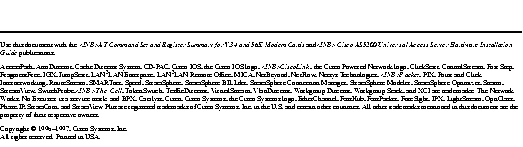This release note lists changes to the Cisco universal access server modem firmware from firmware version 1.0.23 to 2.2.8. (For information about firmware version 3.1.3 and later for 56K 12-port modem modules, see "Firmware Release Notes for Cisco Universal Access Server 56K 12-Port Modem Modules.")
This document includes the following sections:
Table 1 lists feature content by modem firmware version number.
Table 1: Feature Summary
| Firmware Version
| Feature Content
|
|---|
| 1.0.23
| Modulation
- ITU-T V.34 at 28800 bps, 26400 bps, 24000 bps, 21600 bps, 19200 bps, 16800 bps, 14400 bps, 12000 bps, 9600 bps, 7200 bps, 4800 bps, and 2400 bps
- Rockwell V.FC at 28800 bps, 26400 bps, 24000 bps, 21600 bps, 19200 bps, 16800 bps, and 14400 bps
- ITU-T V.32bis at 14400 bps, 12000 bps, 9600 bps, 7200 bps, and 4800 bps
- ITU-T V.32 at 9600 bps and 4800 bps
- ITU-T V.23 in two modes: split speed and half-duplex 1200 bps
- ITU-T V.22bis at 2400 bps
- ITU-T V.22 at 1200 bps and 600 bps
- ITU-T V.21 at 300 bps
- Bell 212A at 1200 bps
- Bell 103A at 0 to 300 bps
Protocols
- MNP 10
- ITU-T V.42 (including MNP 2-4 and LAPM) Error Correction
- ITU-T V.42bis (1K nodes) and MNP 5 Data Compression
Modem Standards
- ITU V. 25 - Automatic calling or answering equipment on dialup lines. This standard includes the procedures for disabling echo control devices for calls that are established manually and automatically.
|
|
1.0.37
| Same as 1.0.23
|
| 1.0.40
| Same as 1.0.37
|
| 2.1.9
| Same as 1.0.40 plus the following new features:
Modulation
- ITU-T V.34 Annex 12 at 33600 bps and 31200 bps
- Added LAPM Retrain Timeout as a disconnect reason, code 36
Protocol
- MNP 10EC for adverse line conditions including cellular
- Note: V.23 is not operational in this version
|
|
2.2.8
| Same as 2.1.9 (maintenance version only)
|
- S8 register now defaults to 2.
- The ";" dial modifier is added to operate like the "{" dial modifier.
- at:t26=9--Enable digital ring, disable billing delay.
- at%u1--Lock serial speed.
- at$b115200--Set serial line speed to 115200.
- at&d3--Reset on DTR.
- at#E1 is now displayed with at\S results. By default, this feature disables the modem command escape sequence in answer mode for the duration of the connection. The escape sequence remains active in dialer/origination mode.
- at#E0 disables the at#E1 feature, permitting escape sequence recognition in answer mode.
- Control signaling during modem downloads has been improved.
- at-o4--Default 8N, no parity, 8 bit data mode. Parity is locked whenever the baud rate is locked.
- The TX level for Japan was changed from -13 dB to -15 dB.
- The default for S0 is now 1 for the New Zealand country code.
- The input buffer will now be flowed off 512 characters from the end of the buffer, instead of 256.
- The default dial delay is now 2 (S8=2).
- The default timeout for the dial tone is now 90 seconds.
- A delay of 100 ms has been added after the ATH1 command.
- The default value of the S0 register is now 1 for all country codes to ensure that the modems will answer after only one ring, instead of two.
- The default pause time for the "," dial modifier is now 2 on products that support dialing on a digital (T1/E1) line.
This section describes changes and bug fixes to all firmware updates up to and including version 1.0.40.
- MABP now confirms the CRC of each message and ignores messages with incorrect CRCs.
- CSCdi55716--Resolved.
- Modems no longer show V.32 modulation when in IDLE state as reported by the at@e command. IDLE states are properly reported as IDLE.
- The End Connection Event poll reply frame now reports the correct number of TX and RX characters (rather than always reporting 0 characters).
- The End Connection Event reported via the Refresh Poll command contains the total number of transmitted/received characters accumulated since the last poll. It now returns the number of TX/RX characters for the last connection only.
- EIA/TIA-232 signals (reported via a poll message) do not work properly. Lowering the DTR signal and EIA/TIA-232 event will always report that the DTR signal has been changed. It will be cleared on the subsequent poll.
- Issue ATH in an out-of-band DC session and the modem is expected to hang up and clear the line DTE interface. Previously, it would not accept subsequent AT commands, and reconnected the next call forwarding characters queued from the host in the previous session.
- CSCdi58420--Resolved.
- When a call stays up for some time, you no longer get analog signal event updates unless the event data shows changes in values.
- While connected, polling after sending or receiving data was reported incorrectly. Sending and receiving are now reported correctly.
- When DSR is lowered, polling no longer indicates that DSR has changed but it is still reported as high.
- When both modems are forced to 2400 V.22bis, normal and LAPM connections are at 1200 bps--corrected, now connects properly at 2400 V.22bis rates.
- The RTS flag in MABP correctly reports changes in status.
- Some connections with US Robotics modems were abnormal. This has been resolved.
- The modem no longer disconnects after failing a rate renegotiation.
- MABP clears the Protocol Error bit.
- (CSCdi79035)--Modem would not answer a call after DTR went high if a "RING" came in while DTR was low. This has also been addressed in CSCdi79754.
- (CSCdi84171) -- Out-of-band port hangs. If a decompression dictionary failure occurs, the modem resets and loses the out-of-band port address.
- (CSCdi72094) -- Automatically created off hook script makes callback fail. A delay of 100 ms has been added after the ATH1 command.
- The S8 register has been changed from 0 to 2 seconds.
- (CSCdi10033) -- Modem firmware version 2.2.7 hangs with Multitech modems because of a LAPM rejection frame.
- (CSCdi01518) -- More than two simultaneous outbound modem calls fail. The default timeout for the dial tone is now 90 seconds to all more simultaneous outbound calls.
- (CSCdi86621)--V.23 connections now initiate and terminate correctly.
- (CSCdi78118, CSCdi78119, CSCdi78165, CSCdi78170, CSCdi78181, and CSCdi82682)--V.32bis, V.22bis, V.32, Bell 212, and Bell 103 speeds are now reported correctly using the out-of-band port.
This section lists outstanding moderate and minor bugs.
- (CSCdi78962)--Asynchronous modem calls are being dropped.
- (CSCdj16978)--Back-to-back tests are failing intermittently. In the DDTS bug tracking system, refer to the CSCdj04947 release notes for a workaround to the back-to-back testing problem in version 2.1.9 and 2.2.8.
- (CSCdj10143)--A Multitech 2834ZDX modem with firmware version 0314B stops transferring data during FTP downloads.
- (CSCdj16974)--A direct-connect poll of AT%R0 is reported incorrectly. The poll returns the :T values with an S register label.
- (CSCdj11645)--The modem firmware is sending unknown status messages on the out-of-bound port.
- (CSCdj11211)--V.34 originate connect speed reporting error.
- Incompatibility exists between the older version (September 2, 1994) of US Robotics Sportster V.FC implementation and Rockwell-based V.FC implementations. This incompatibility results in V.FC connections dropping. The same version of Sportsters also negotiate V.FC instead of V.34 by default. Newer versions (November 30, 1994, or later) of USR Sportster firmware do not have this problem.
- You will need to change the country code setting, if you are using your modems in a country other those included in the USA country code. The USA country code is used for: Argentina, Brazil, Canada, Chile, China, Columbia, Hong Kong, India, Indonesia, Korea, Malaysia, Mexico, Peru, Philippines, Singapore, Taiwan, and Thailand. If you are using the modems in a different country, you must change the country code. See the next section, "Changing Country Codes on Microcom Modems," for configuration instructions.
This section describes how to change the country code on Microcom modems in Cisco AS5200 universal access servers. The default country code is USA. The USA country code is also used for the following countries: Argentina, Brazil, Canada, Chile, China, Columbia, Hong Kong, India, Indonesia, Korea, Malaysia, Mexico, Peru, Philippines, Singapore, Taiwan, and Thailand. If you are using the modems in a different country, you must change the country code.
Take these steps:
Step 1 Enter global configuration mode:
Router> enable
Router# config term
Router(config)#
Step 2 Edit the new modemcap and specify the country code (-InZ) in the miscellaneous attributes field. Substitute n with one of the country codes listed in the "Country Code" column of Table 2. In the following example, the country code is set to "18" for the Czech/Slovak Republic:
Router(config)# modemcap edit micro_czech miscellaneous -I18Z
Table 2: Country Codes
| Country
| Country Code
| Country Code Displayed in Banner
|
|---|
| Australia
| 20
| 49
|
| Austria
| 22
| 92
|
| Belgium1
| 23
| 67
|
| Czech/Slovak Republic1
| 18
| 91
|
| Denmark
| 10
| 63
|
| Finland
| 9
| 71
|
| France1
| 25
| 32
|
| Germany
| 17
| 68
|
| Israel
| 15
| 16
|
| Italy
| 3
| 21
|
| Ireland
| 24
| 97
|
| Japan
| 13
| 14
|
| Netherlands
| 5
| 04
|
| New Zealand
| 11
| 55
|
| Norway
| 8
| 72
|
| Poland
| 19
| 93
|
| Portugal
| 27
| 94
|
| Spain
| 6
| 76
|
| South Aftica
| 16
| 69
|
| Sweden
| 7
| 09
|
| Switzerland1
| 14
| 66
|
| UK2
| 2
| 12
|
| USA3
| 1
| 85
|
1
The s-register is set to s0=2 (that is, answer on the second ring) by default. Additional configuration is required.
2
The UK country code is also used for Greece, Hungary, and Saudi Arabia.
3
The USA country code also applies to Argentina, Brazil, Canada, Chile, China, Columbia, Hong Kong, India, Indonesia, Korea, Malaysia, Mexico, Peru, Philippines, Singapore, Taiwan, and Thailand.
Step 3 If you are using the country code for Belgium, the Czech/Slovak Republic, France, or Switzerland, additional configuration is required.
- If you are using modem firmware version 2.1.9 or an earlier version, edit the modemcap to answer calls on the second ring:
Router(config)# no modem fast-answer
Router(config)# modemcap edit micro_czech autoanswer s0=2
- The country codes for Belgium, the Czech/Slovak Republic, France, and Switzerland were set by default to answer on the second ring (that is, the s-register was set to s0=2). This default setting conflicts with the Cisco IOS software default fast-answer feature, which answers after only one ring. This has been corrected in modem firmware version 2.2.8 and later versions. If you are using modem firmware version 2.2.8 or a later version, skip this step.
- Modem firmware version 1.0.37 and later versions, also require the :T26=8 command. Note that you must reenter the country code too. Whenever you modify an attribute field, you must enter all values. New values are not appended to any existing values you may have already entered:
Router(config)# modemcap edit micro_czech miscellaneous :T26=8-I18Z
Router(config)# exit
Router#
Note Modem firmware version 1.023 does not require the :T26=8 setting because it does not support digital fast-connect.
Step 4 Enter global configuration mode and specify the lines on which to apply the new modemcap. Lines 1 through 48 are specified in the following example:
Router# config term
Router(config)# line 1 48
Router(config-line)# modem autoconfigure type micro_czech
Some messages display while the modems are reconfigured using the new modemcap. When the last message appears, press Return:
.
.
.
3w5d: TTY48: Done with modem configuration
Step 5 Save the configuration changes to NVRAM:
Router(config-line)# Ctrl-Z
Router# copy running-config startup-config
[OK]
This section describes a variety of ways to verify the changed country code. The following example shows verification from the router command prompt:
Router# show modemcap mcom_czech
Modemcap values for mcom_czech
Factory Defaults (FD): [not set]
Autoanswer (AA): [not set]
Carrier detect (CD): [not set]
Drop with DTR (DTR): [not set]
Hardware Flowcontrol (HFL): [not set]
Lock DTE speed (SPD): [not set]
DTE locking speed (DTE): [not set]
Best Error Control (BER): [not set]
Best Compression (BCP): [not set]
No Error Control (NER): [not set]
No Compression (NCP): [not set]
No Echo (NEC): [not set]
No Result Codes (NRS): [not set]
Software Flowcontrol (SFL): [not set]
Caller ID (CID): [not set]
On-hook (ONH): [not set]
Off-hook (OFH): [not set]
Miscellaneous (MSC): -i18z
Template entry (TPL): [not set]
Router#
Note The Miscellaneous (MSC) field is the only nondefault field set in the modemcap.
The following example shows verification from the AT command prompt. Make sure that you issue the AT command during the call. Note that, except for the country setting, the display reflects factory defaults for a modem running version 2.2.8 firmware.
Router#
Router# modem at 0/12
You are now entering AT command mode on modem (slot 0 / port 12).
Please type CTRL-C to exit AT command mode.
at\s1
IDLE 000:02:01
LAST DIAL t1714756,0947
NET ADDR: FFFFFFFFFFFF
MODEM HW: OEM 2W Czech/Slovak Republic
4 RTS 5 CTS 6 DSR - CD 20 DTR - RI
MODULATION IDLE
MODEM BPS 33600 AT%G0
MODEM FLOW OFF AT\G0
MODEM MODE AUT AT\N3
V.23 OPR. OFF AT%F0
AUTO ANS. ON ATS0=1
SERIAL BPS 115200 AT%U1
BPS ADJUST OFF AT\J0
SPT BPS ADJ. 0 AT\W0
ANSWER MESSGS OFF ATQ2
SERIAL FLOW BHW AT\Q3
PASS XON/XOFF OFF AT\X0
PARITY 8N AT
BREAK 5 AT\K5
EXIT CHAR 043 ATS2=43
ANS DUMB MODE ON AT#E1
CMD ECHO ON ATE1
RESULTS OFF ATQ2
RESULT TYPE MNPX ATV1\V2
CONNECT MSG MDM ATW2
CONN MNP- 0 AT-M0
SPEED MATCH 1 AT%L1
EQUALIZER 1 AT:E1
FALLBACK 2 AT-Q2
DATA ECHO OFF AT\E0
INACT TIMER 00 AT\T0
AUTO RETRAIN ON AT%E1
COMPRESSION ALL AT%C3
MAX BLK SIZE 256 AT\A3
AUTO BUFF 0 AT\C0
AUTO CHAR 000 AT%A0
EMULATING HP OFF AT\H0
PAUSE TIME 002 ATS8=2
DTR 3 AT&D3
MABP ADDRESS 001 AT^P1
CARR DET 1 AT&C1
DSR 0 AT\D0
RING IND 1 AT\R1
SPKR CTRL 1 ATM1
SPKR VOL 2 ATL2
LNG SPC DISC OFF ATY0
DISC DELAY 000 AT%D0
RDLB ENABLE OFF AT&T5
DIAL MODE 4 ATX4
PULSE DIAL 60% AT&P0
PULSE MODE N AT%W0
V23 HD EQU ON AT%O1
GUARD TONE 0 AT&G0
DATA CALL TONE OFF AT-C0
2ND FC OFF AT-F0
NM BIT VALUE 0 AT-E0
PAR CHK 0 AT-P0
MANUAL DIAL 0 AT:D0
UPSHIFT BPS OFF AT*H0
CELLULAR OFF AT)M0
LINETYPE 000 AT@M0
DETECT PHASE ON AT-J1
MNP EXT SVC 1 AT-K1
UNIV V.23 1 AT-V1
CONNECT MSG 1ST AT@C0
DUMB MODE OFF AT-H0
BELL ON ATB1
CALL ABT DISAB OFF AT-Y0
REVERSE ANS OFF AT-W0
MIN CONN SPD 300 AT@U
OK
Press Ctrl-C if you want to exit the direct-connect session.
You can also verify the changed setting from debug as follows:
Step 1 Enable modem debug:
Router# debug confmodem
Modem Configuration Database debugging is on
Router# debug modem
Modem control/process activation debugging is on
Router#
Step 2 Clear an idle line:
Router# clear line 1
[Confirm]
OK
DTR drops and modem autoconfigure runs when the modem is reset. It may take a minute while the messages display:
Router#
*Mar 3 23:20:26.114: TTY1: Line reset
*Mar 3 23:20:26.118: TTY1: Modem: IDLE->HANGUP
*Mar 3 23:20:26.534: TTY1: dropping DTR, hanging up
*Mar 3 23:20:26.534: tty1: Modem: HANGUP->IDLE
*Mar 3 23:20:31.838: TTY1: restoring DTR
*Mar 3 23:20:32.958: TTY1: Modem command: --AT&F&C1&D2:T26=8-I18Z\Q3\N5-K0\J0%C3$B115200S0=2H0--
*Mar 3 23:20:34.234: TTY1: Modem configuration succeeded
*Mar 3 23:20:36.090: TTY1: locking speed (115200) response ---OK---
*Mar 3 23:20:36.090: TTY1: locked DTE speed at 115200
*Mar 3 23:20:36.094: TTY1: Done with modem configuration
Step 3 Verify that the country code has changed:
Router#modem at-mode 0/0
You are now entering AT command mode on modem (slot 0 / port 0).
Please type CTRL-C to exit AT command mode.
at%v1
MNP Class 10 V.34/V.FC Modem Rev 2.1.9/91
OK
The example shows firmware version 2.1.9/91. Locate "91" in the "Country Code Displayed in Banner" column of Table 2. Notice that "91" is for the Czech/Slovak Republic.
Step 4 Press Ctrl-C if you want to exit the direct-connect session.
This concludes the procedure for changing the country code.
Country codes that are set manually, not following the procedure described above, will remain in effect until one of the following events occur:
- Another -I command is sent.
- The firmware is reloaded. (Firmware reloads will always reset the country code to USA.)
- The access server is power cycled.
- The access server is reloaded.
If you have questions or need assistance, refer to the next section, "Cisco Connection Online."
Cisco Connection Online (CCO) is Cisco Systems' primary, real-time support channel. Maintenance customers and partners can self-register on CCO to obtain additional information and services.
Available 24 hours a day, 7 days a week, CCO provides a wealth of standard and value-added services to Cisco's customers and business partners. CCO services include product information, product documentation, software updates, release notes, technical tips, the Bug Navigator, configuration notes, brochures, descriptions of service offerings, and download access to public and authorized files.
CCO serves a wide variety of users through two interfaces that are updated and enhanced simultaneously: a character-based version and a multimedia version that resides on the World Wide Web (WWW). The character-based CCO supports Zmodem, Kermit, Xmodem, FTP, and Internet e-mail, and it is excellent for quick access to information over lower bandwidths. The WWW version of CCO provides richly formatted documents with photographs, figures, graphics, and video, as well as hyperlinks to related information.
You can access CCO in the following ways:
- WWW: http://www.cisco.com
- WWW: http://www-europe.cisco.com
- WWW: http://www-china.cisco.com
- Telnet: cco.cisco.com
- Modem: From North America, 408 526-8070; from Europe, 33 1 64 46 40 82. Use the following terminal settings: VT100 emulation; databits: 8; parity: none; stop bits: 1; and connection rates up to 28.8 kbps.
For a copy of CCO's Frequently Asked Questions (FAQ), contact cco-help@cisco.com. For additional information, contact cco-team@cisco.com.
Note If you are a network administrator and need personal technical assistance with a Cisco product that is under warranty or covered by a maintenance contract, contact Cisco's Technical Assistance Center (TAC) at 800 553-2447, 408 526-7209, or tac@cisco.com. To obtain general information about Cisco Systems, Cisco products, or upgrades, contact 800 553-6387, 408 526-7208, or cs-rep@cisco.com.
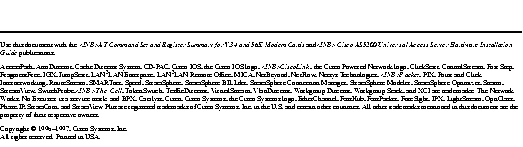
78-3910-06