|
|

This chapter describes how to configure Internet Protocol (IP) over asynchronous transfer mode (ATM) and LAN Emulation (LANE) on the LightStream 1010 ATM switch. The LAN Emulation and IP-over-ATM connection can only be used to manage the LightStream 1010 switch.
This chapter is separated into the following two sections:
To configure the IP over ATM, complete the tasks in the following sections:
This section describes configuring a port on a switch to allow a classical IP-over-ATM connection to the switch CPU.
The following sections describe configuring the LightStream 1010 ATM switch in either an SVC or PVC environment:
This section describes classical IP over ATM in an SVC environment. It requires a network administrator to configure only the device's own ATM address and that of a single ATM ARP server into each client device.
Figure 13-1 describes the steps needed to set up a classical IP over ATM connection between LightStream 1010 ATM switch client A and client B.
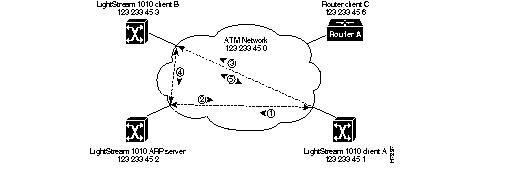
Step 1 The initial IP packet sent by client A triggers a request to the ARP server to look up the IP address and the corresponding ATM address of client B in the ARP server ARP table.
Step 2 The ARP server sends back a response to client A with the matching ATM address.
Step 3 Client A uses the ATM address it just obtained from the ARP server to setup an SVC directly to client B.
Step 4 When client B replies with an IP packet to client A, it also triggers a query to the ARP server.
Step 5 Once the connection is known to both clients, they communicate directly over the SVC.
In Cisco's implementation, the ATM ARP client tries to maintain a connection to the ATM ARP server. The ATM ARP server can tear down the connection, but the client attempts once each minute to bring the connection back up. No error messages are generated for a failed connection, but the client will not route packets until the ATM ARP server is connected and translates IP network addresses.
For each packet with an unknown IP address, the client sends an ATM ARP request to the ARP server. Until that address is resolved, any IP packet routed to the ATM interface will cause the client to send another ATM ARP request.
The LightStream 1010 ATM switch may be configured as an ATM ARP client to work with any ATM ARP server conforming to RFC 1577. Alternatively, one of the LightStream 1010 ATM switches in a logical IP subnet (LIS) may be configured to act as the ATM ARP server itself. In that case, it automatically acts as a client as well. To configure classical IP and ARP in an SVC environment, perform one of the following tasks:
In an SVC environment, configure the ATM ARP mechanism on the interface by performing the following tasks starting in global configuration mode:
| Task | Command |
|---|---|
| Step 1 At the privileged EXEC prompt, enter configuration mode from the terminal. | configure1 [terminal] |
| Step 2 Select the interface to be configured. | interface atm 2/0/0[.sub_inter #] |
| Step 3 Specify the NSAP ATM address of the interface. or Specify the end-system-identifier address of the interface. | atm nsap-address nsap-address atm esi-address esi-address |
| Step 4 Specify the IP address of the interface. | ip address address mask |
| Step 5 Specify the ATM address of the ATM ARP server. | atm arp-server nsap nsap-address |
| Step 6 Exit interface configuration mode. | exit |
| Step 7 Configure a static route through the switch to the CPU interface. See the following note. | atm route {addr-prefix2} atm 2/0/0 internal |
The following example configures CPU interface 2/0/0 of client A, in Figure 13-1, as the following:
Switch(config)#interface atm 2/0/0 Switch(config-if)#$dress 47.0091.8100.0000.1111.1111.1111.1111.1111.1111.00 Switch(config-if)#ip address 123.233.45.1 255.255.255.0 Switch(config-if)#$dress 47.0091.8100.0000.1111.1111.1111.2222.2222.2222.00 Switch(config-if)#exit Switch(config)#$0.0000.1111.1111.1111.1111.1111.1111 atm 2/0/0 internal
The following example configures CPU interface 2/0/0 of client A, in Figure 13-1, as the following:
Switch(config)#interface atm 2/0/0 Switch(config-if)#atm esi-address 0041.0b0a.1081.40 Switch(config-if)#ip address 123.233.45.1 255.255.255.0 Switch(config-if)#$7.0091.8100.0000.1111.1111.1111.2222.2222.2222.00 Switch(config-if)#exit Switch(config)#
Cisco's implementation of the ATM ARP server supports a single, nonredundant server per logical IP subnetwork (LIS) and supports one ATM ARP server per subinterface. Thus, a single LightStream 1010 ATM switch can support multiple ARP servers by using multiple interfaces.
To configure the ATM ARP server, complete the following tasks starting in global configuration mode:
| Task | Command |
|---|---|
| Step 1 At the privileged EXEC prompt, enter configuration mode from the terminal. | configure1 [terminal] |
| Step 2 Select the interface to be configured. | interface atm 2/0/0[.sub_inter #] |
| Step 3 Specify the NSAP ATM address of the interface. or Specify the end-system-identifier address of the interface. | atm nsap-address nsap-address atm esi-address esi-address |
| Step 4 Configure the switch as an ARP server. | atm arp-server self |
| Step 5 Specify the IP address of the interface. | ip address address mask |
| Step 6 Configure the ATM ARP server optional idle timer. | atm arp-server time-out minutes2 |
| Step 7 Exit interface configuration mode. | exit |
| Step 8 Configure a static route through the switch to the CPU interface. See the following note. | atm route {addr-prefix3} atm 2/0/0 internal |
You can designate the current LightStream 1010 ATM switch as the ATM ARP server in Step 5 by adding the keyword self.
The idle timer interval is the number of minutes a destination entry listed in the ATM ARP server's ARP table can be idle before the server takes any action to time out the entry.
The following example configures CPU interface 2/0/0 of the ARP server, in Figure 13-1, as the following:
Switch(config)#interface atm 2/0/0 Switch(config-if)#atm esi-address 0041.0b0a.1081.40 Switch(config-if)#atm arp-server self Switch(config-if)#ip address 123.233.45.2 255.255.255.0 Switch(config-if)#exit
To show the IP over ATM interface configuration, use the following command:
| Task | Command |
|---|---|
| Show the ATM interface ARP configuration. | show atm arp |
| Show the ATM map list configuration. | show atm map |
In the following example the show atm arp command displays the configuration of the switch interface 2/0/0:
Switch#show atm arp
Note that a '*' next to an IP address indicates an active call
IP Address TTL ATM Address
ATM2/0/0:
* 10.0.0.5 19:21 4700918100567000000000112200410b0a108140
Switch#
The following example displays the map-list configuration of the switch static map and IP over ATM interfaces:
Switch#show atm map
Map list ATM2/0/0_ATM_ARP : DYNAMIC
arp maps to NSAP 36.0091810000000003D5607900.0003D5607900.00
, connection up, VPI=0 VCI=73, ATM2/0/0
ip 5.1.1.98 maps to NSAP 36.0091810000000003D5607900.0003D5607900.00
, broadcast, connection up, VPI=0 VCI=77, ATM2/0/0
Map list ip : PERMANENT
ip 5.1.1.99 maps to VPI=0 VCI=200
Switch#
This section describes classical IP over ATM in a PVC environment. The ATM Inverse ARP mechanism is applicable to networks that use PVCs, where connections are established but the network addresses of the remote ends are not known. A server function is not used in this mode of operation.
In a PVC environment, configure the ATM Inverse ARP mechanism by performing the following tasks, starting in global configuration mode:
| Task | Command |
|---|---|
| Step 1 At the privileged EXEC prompt, enter configuration mode from the terminal. | configure1 [terminal] |
| Step 2 Select the interface to be configured. | interface atm 2/0/0 |
| Step 3 Specify the IP address of the interface. | ip address address mask |
| Step 4 Create a PVC and enable Inverse ARP on it. | atm pvc vpi vci encap aal5snap [inarp minutes] |
Repeat Step 4 for each PVC you want to create.
The inarp minutes interval specifies how often Inverse ARP datagrams are sent on this virtual circuit. The default value is 15 minutes.
The following example configures CPU interface 2/0/0 to use IP over ATM encapsulation as follows:
Switch(config)#interface atm 2/0/0 Switch(config)#ip address 11.11.11.11 Switch(config-if)#atm pvc 0 100 encap aal5snap inarp 10 interface atm 0/0/0 50 100
To show the IP over ATM interface configuration use the following command:
| Task | Command |
|---|---|
| Show the ATM interface ARP configuration. | show atm map |
The following example displays the map-list configuration of the switch static map and IP over ATM interfaces:
Switch#show atm map
Map list yyy : PERMANENT
ip 1.1.1.2 maps to VPI=0 VCI=200
Map list zzz : PERMANENT
Map list a : PERMANENT
Map list 1 : PERMANENT
Map list ATM2/0/0_ATM_ARP : DYNAMIC
arp maps to NSAP 47.009181005670000000001122.00410B0A1081.40
, connection up, VPI=0 VCI=85, ATM2/0/0
ip 10.0.0.5 maps to NSAP 47.009181005670000000001122.00410B0A1081.40
, broadcast, ATM2/0/0
Switch#
The ATM interface supports a static mapping scheme that identifies the ATM address of remote hosts or switches. This IP address is specified as a PVC or as an NSAP address for SVC operation. Configuration for both PVC and SVC map lists are described in the following sections:
This section describes how to map a PVC to an address, which is a required task if you are configuring a PVC.
You enter mapping commands as groups. You first create a map list and then associate it with an interface. Begin the following tasks in global configuration mode:
| Task | Command |
|---|---|
| Step 1 At the privileged EXEC prompt, enter configuration mode from the terminal. | configure1 [terminal] |
| Step 2 Enable IP host based routing. | ip host-routing |
| Step 3 Specify an ATM interface and enter interface configuration mode. | interface atm card/sub_card/port [.sub_inter #] |
| Step 4 Enter the IP address and subnet mask associated with this interface. | ip A.B.C.D mask |
| Step 5 Enter the map group name associated with this PVC. | map-group name |
| Step 6 Configure the PVC. | atm pvc vpi vci [encap aal5lane aal5mux aal5snap] [upc upc] [pd pd] [rx-cttr index] [tx-cttr index] interface atm card/subcard/port[.sub_inter #] vpi vci [upc upc] |
| Step 7 Exit interface configuration mode. | exit |
| Step 8 Configure an IP route to the router. | ip route A.B.C.D mask [A.B.C.D|atm|ethernet|null] |
| Step 9 Create a map list by naming it, and enter map-list configuration mode. | map-list name |
| Step 10 Associate a protocol and address to a specific virtual circuit. | ip A.B.C.D atm-nsap address | atm-vc vci { aal5mux encapsulation | broadcast pseudo-broadcast | class class_name } |
| Step 11 Exit map-list configuration mode. | exit-class |
You can create multiple map lists, but only one map list can be associated with an interface. Different map lists can be associated with different interfaces.
Figure 13-2 describes configuring the following PVC map list:

Following is an example of the commands used to configure the map list in Figure 13-2.
Switch(config)#ip host-routing Switch(config)#interface atm 2/0/0 Switch(config-if)#ip address 1.1.1.1 255.0.0.0 Switch(config-if)#map-group yyy Switch(config-if)#atm pvc 0 200 encap aal5snap interface atm 3/0/0 100 300 Switch(config-if)#exit Switch(config)#ip route 1.1.1.1 255.0.0.0 1.1.1.2 Switch(config)#map-list yyy Switch(config-map-list)#ip 1.1.1.2 atm-vc 200 Switch(config-map-list)#end Switch#
To show the map list interface configuration use the following command:
| Task | Command |
|---|---|
| Show the ATM interface map list configuration. | show atm map |
The following example displays the map list configuration of the LightStream 1010 switch at interface 2/0/0:
Switch#show atm map Map list yyy : PERMANENT ip 1.1.1.2 maps to VPI=0 VCI=200 Switch#
This section describes how to map an SVC to an NSAP address, which is a required task if you are configuring an SVC.
You enter mapping commands as groups. You first create a map list and then associate it with an interface. Begin the following tasks in global configuration mode:
| Task | Command |
|---|---|
| Step 1 At the privileged EXEC prompt, enter configuration mode from the terminal. | configure1 [terminal] |
| Step 2 Enable IP host based routing. | ip host-routing |
| Step 3 Specify an ATM interface and enter interface configuration mode. | interface atm card/sub_card/port [.sub_inter #] |
| Step 4 Enter the IP address and subnet mask associated with this interface. | ip A.B.C.D mask |
| Step 5 Configure interface NSAP address. | atm nsap-address 20-octet NSAP address |
| Step 6 Enter the map group name associated with this PVC. | map-group name |
| Step 7 Exit interface configuration mode. | exit |
| Step 8 Create a map list by naming it, and enter map-list configuration mode. | map-list name |
| Step 9 Associate a protocol and address to a specific virtual circuit. | ip A.B.C.D atm-nsap address | atm-vc vci {aal5mux encapsulation | broadcast pseudo-broadcast | class class_name } |
| Step 10 Exit map-list configuration mode. | exit |
You can create multiple map lists, but only one map list can be associated with an interface. Different map lists can be associated with different interfaces.
Figure 13-3 describes configuring the following SVC map list:

Following is an example of the commands used to configure the map list in Figure 13-3.
Switch(config)#ip host-routing
Switch(config)#interface atm 2/0/0
Switch(config-if)#ip address 1.1.1.1 255.0.0.0
Switch(config-if)#map-group zzz
Switch(config-if)#atm nsap-address 47.0091.1111.1111.1111.1111.1111.1111.1111.1111.00
Switch(config-if)#exit
Switch(config)#ip route 1.1.1.1 255.0.0.0 1.1.1.2
Switch(config)#map-list zzz
Switch(config-map-list)#ip 1.1.1.2 atm-nsap ac.1533.2222.2222.2222.2222.2222.2222.2222.2222.00
Switch(config-map-list)#end
Switch#
To show the map list interface configuration use the following command:
| Task | Command |
|---|---|
| Show the ATM interface map list configuration. | show atm map |
The following example displays the map list configuration of the LightStream 1010 switch at interface 2/0/0:
Switch#show atm map Map list yyy : PERMANENT ip 1.1.1.1 maps to VPI=0 VCI=200 ip 1.1.1.2 maps to VPI=0 VCI=200 Map list zzz : PERMANENT Switch#
This section describes how to configure LAN emulation (LANE) on the LightStream 1010 ATM switch.
The ATM Forum defined the LAN Emulation (LANE) specification to allow legacy LAN users to take advantage of ATM's benefits without requiring modifications to end-station hardware or software.
ATM is connection-oriented networking, not a broadcast medium. ATM uses connection-oriented service with point-to-point signaling or multicast signaling between source and destination devices. However, LAN-based protocol suites use connectionless service. LANs use broadcasts so source devices can find one or more destination devices.
LANE emulates a broadcast environment like IEEE 802.3 Ethernet on top of an ATM network that is a point-to-point environment. Client devices such as routers, ATM workstations, and LAN switches use LANE server functions to emulate a LAN across ATM.
LANE defines a service interface for network layer protocols that is identical to existing MAC layers. No changes are required to existing upper layer protocols and applications. Data sent across the ATM network is encapsulated in the appropriate LAN MAC packets. LANE essentially bridges LAN traffic across ATM. The LANE protocol defines the operation of an emulated LAN.
The ATM LANE system has three servers that are single points of failure. These are the LANE configuration server, the LANE server, and the broadcast-and-unknown server.
Cisco has developed a fault tolerance mechanism known as simple server redundancy that eliminates these single points of failure. Although this scheme is proprietary, no new protocol additions have been made to the LANE subsystems.
LANE supports DECnet, Banyan VINES, and XNS.
A single emulated LAN consists of the following entities: A LANE configuration server, a broadcast-and-unknown server, a LANE server, and LANE clients.
Emulated LAN entities coexist on one or more Cisco routers. On Cisco routers, each LANE server and broadcast-and-unknown server is always a single entity. Other LANE components include ATM switches--any ATM switch that supports the ILMI and signaling. Multiple emulated LANs can coexist on a single ATM network.
The following sections contain information relevant to implementation:
In this release, Cisco supports the following networking features:
On a LAN, packets are addressed by the MAC-layer address of the destination and source stations. To provide similar functionality for LANE, MAC-layer addressing must be supported. Every LANE client must have a MAC address. In addition, every LANE component (server, client, broadcast-and-unknown server, and configuration server) must have an ATM address that is different from that of all the other components.
All LANE clients on the same interface have the same, automatically assigned MAC address. That MAC address is also used as the end-system identifier (ESI) part of the ATM address, as explained in the following section. Although client MAC addresses are not unique, all ATM addresses are unique.
LANE uses NSAP-format ATM end system addresses. These addresses consist of the following:
See the section "ATM Address Configuration" in the chapter "Initially Configuring the LightStream 1010 ATM Switch."
Cisco provides the following standard method of constructing and assigning ATM and MAC addresses for use in a LANE configuration server's database. A pool of MAC addresses is assigned to each ATM interface on the router or switch. For constructing ATM addresses, the following assignments are made to the LANE components:
For example, if the MAC addresses assigned to an interface are 0800.200C.1000 through 0800.200C.1007, the ESI part of the ATM addresses is assigned to LANE components as follows:
ATM address templates can be used in many LANE commands that assign ATM addresses to LANE components (thus overriding automatically assigned ATM addresses) or that link client ATM addresses to emulated LANs. The use of templates can greatly simplify the use of these commands. The syntax of address templates, the use of address templates, and the use of wildcard characters within an address template for LANE are very similar to those for address templates of ISO CLNS.
LANE ATM address templates can use two types of wildcards: an asterisk (*) to match any single character, and an ellipsis (...) to match any number of leading or trailing characters.
In LANE, a prefix template explicitly matches the prefix but uses wildcards for the ESI and selector fields. An ESI template explicitly matches the ESI field but uses wildcards for the prefix and selector. Table 13-1 indicates how the values of unspecified digits are determined when an ATM address template is used:
| Unspecified Digits In | Value Is |
|---|---|
| Prefix (first 13 bytes) | Obtained from ATM switch via Interim Local Management Interface (ILMI) |
| ESI (next 6 bytes) | Filled with the slot MAC address1 plus
|
|
Selector field (last 1 byte) | Subinterface number, in the range 0 through 255. |
The following rules apply to assigning LANE components to the major ATM interface and its subinterfaces:
Before you begin to configure LANE, you must decide whether you want to set up one or multiple emulated LANs. If you set up multiple emulated LANs, you must also decide where the servers and clients will be located, and whether to restrict the clients that can belong to each emulated LAN. Bridged emulated LANs are configured just like any other LAN, in terms of commands and outputs. Once you have made those basic decisions, you can proceed to configure LANE.
To configure LANE, complete the tasks in the following sections:
You can configure some emulated LANs with unrestricted membership and some emulated LANs with restricted membership. You can also configure a default emulated LAN, which must have unrestricted membership.
Once LANE is configured, you can monitor and maintain the components in the participating routers by completing the tasks in the following section:
See the "LANE Configuration Examples" section at the end of this chapter.
It might help you to begin by drawing up a plan and a worksheet for your own LANE scenario, showing the following information and leaving space for noting the ATM address of each of the LANE components on each subinterface of each participating router or switch:
The last three items in this list are very important; they determine how you set up each emulated LAN in the configuration server's database.
You can display the LANE default addresses to make configuration easier. Complete this task for each router or switch that participates in LANE. This command displays default addresses for all ATM interfaces present on the router. Write down the displayed addresses on your worksheet.
To display the default LANE addresses, complete the following step, beginning in global configuration mode:
| Task | Command |
|---|---|
| Display the LANE default addresses. | show lane default-atm-addresses |
The following example displays the default LANE addresses:
Switch#show lane default-atm-addresses interface ATM2/0/0: LANE Client: 47.00918100000000400B0A2B81.0002F6900801.** LANE Server: 47.00918100000000400B0A2B81.0002F6900802.** LANE Bus: 47.00918100000000400B0A2B81.0002F6900803.** LANE Config Server: 47.00918100000000400B0A2B81.0002F6900804.00 note: ** is the subinterface number byte in hex Switch#
You must enter the configuration server's ATM address into the Cisco Lightstream 1010 ATM switch and save it permanently, so that the value is not lost when the switch is reset or powered off.
On the Cisco LightStream 1010 ATM switch, the configuration server address can be specified for the entire switch, or per port.
To enter the configuration server addresses on the Cisco LightStream 1010 for the entire switch:
| Task | Command |
|---|---|
| Step 1 At the privileged EXEC prompt, enter configuration mode from the terminal. | configure1 [terminal] |
| Step 2 Specify the LANE configuration server's ATM address for the entire switch. | atm lecs-address-default address |
| Step 3 Save the configuration value permanently. | copy running-config |
To enter the configuration server addresses on the Cisco LightStream 1010 per port:
For examples of these commands, see the section "LANE Configuration Examples" at the end of this chapter.
After you have set up all servers, broadcast-and-unknown servers, and clients on all ATM subinterfaces on all routers and switches that will participate in LANE, and have displayed their ATM addresses, you can use the information to populate the configuration server's database.
You can set up a default emulated LAN, whether or not you set up any other emulated LANs. You can also set up some emulated LANs with restricted membership and others with unrestricted membership.
To set up the database, complete the tasks in the following sections as appropriate for your emulated LAN plan and scenario:
To set up fault-tolerant operation, see "Configuring Fault-Tolerant Operation," later in this chapter.
When you configure a router as the configuration server for one default emulated LAN, you provide a name for the database, the ATM address of the server for the emulated LAN, and a default name for the emulated LAN. In addition, you indicate that the configuration server's ATM address is to be computed automatically.
When you set up a database of only a default unrestricted emulated LAN, you do not have to specify where the LANE clients are located. That is, when you set up the configuration server's database for a single default emulated LAN, you do not have to provide any database entries that link the ATM addresses of any clients with the emulated LAN name.
To set up the configuration server for the default emulated LAN, complete the following steps beginning in global configuration mode:
| Task | Commands |
|---|---|
| Step 1 At the privileged EXEC prompt, enter configuration mode from the terminal. | configure1 [terminal] |
| Step 2 Create a named database for the LANE configuration server | lane database database-name |
| Step 3 In the configuration database, bind the name of the emulated LAN to the ATM address of the LANE server. Repeat this step for each server. | name elan-name server-atm-address atm-address index n |
| Step 4 In the configuration database, provide a default name for the emulated LAN. | default-name elan-name |
| Step 5 Exit from database configuration mode and return to global configuration mode. | exit |
In Step 2, enter the ATM address of the server for the specified emulated LAN, as noted in your worksheet and obtained in the "Display LANE Default Addresses" section. You can have any number of servers per emulated LAN for fault tolerance. Priority is determined by entry order. The first entry has the highest priority unless you override it with the index option.
If you are setting up only a default emulated LAN, the elan-name value in Step 2 is the same as the default emulated LAN name you provide in Step 3.
To set up fault-tolerant operation, see "Configuring Fault-Tolerant Operation," later in this chapter.
For examples of these commands, see the section "LANE Configuration Examples" at the end of this chapter.
When you set up a database for unrestricted emulated LANs, you create database entries that link the name of each emulated LAN to the ATM address of its server.
However, you may choose not to specify where the LANE clients are located. That is, when you set up the configuration server's database, you do not have provide any database entries that link the ATM addresses or MAC addresses of any clients with the emulated LAN name.
To configure a router or switch as the configuration server for multiple emulated LANs with unrestricted membership, complete the following steps beginning in global configuration mode:
| Task | Command |
|---|---|
| Step 1 At the privileged EXEC prompt, enter configuration mode from the terminal. | configure1 [terminal] |
| Step 2 Create a named database for the LANE configuration server. | lane database database-name |
| Step 3 In the configuration database, bind the name of the first emulated LAN to the ATM address of the LANE server for that emulated LAN.
Repeat this step with the same emulated LAN name but different server ATM addresses to define secondary or backup servers for this emulated LAN. | name elan-name1 server-atm-address atm-address index n |
| Step 4 In the configuration database, bind the name of the second emulated LAN to the ATM address of the LANE server.
Repeat this step, providing a different emulated LAN name and an ATM address, for each additional emulated LAN in this switch cloud. | name elan-name2 server-atm-address atm-address index n |
| Step 5 (Optional) Specify a default emulated LAN for LANE clients not explicitly bound to an emulated LAN. | default name elan-name1 |
| Step 6 Exit from database configuration mode and return to global configuration mode. | exit |
In Steps 2 and 3, enter the ATM address of the server for the specified emulated LAN, as noted in your worksheet and obtained in the "Display LANE Default Addresses" section.
To set up fault-tolerant operation, see "Configuring Fault-Tolerant Operation," later in this chapter.
For examples of these commands, see the section "LANE Configuration Examples" at the end of this chapter.
When you set up the database for restricted-membership emulated LANs, you create database entries that link the name of each emulated LAN to the ATM address of its server.
However, you also must specify where the LANE clients are located. That is, for each restricted-membership emulated LAN, you provide a database entry that explicitly links the ATM address or MAC address of each client of that emulated LAN with the name of that emulated LAN.
Those client database entries specify the clients that are allowed to join the emulated LAN. When a client requests that the configuration server indicate which emulated LAN it is to join, the configuration server consults its database and then responds as configured.
When clients for the same restricted-membership emulated LAN are located in multiple routers, each client's ATM address or MAC address must be linked explicitly with the name of the emulated LAN. As a result, you must configure as many client entries (at Step 5, in the following procedure) as you have clients for emulated LANs in all the routers. Each client will have a different ATM address in the database entries.
To set up the configuration server for emulated LANs with restricted membership, perform the following steps beginning in global configuration mode:
| Task | Command |
| Step 1 At the privileged EXEC prompt, enter configuration mode from the terminal. | configure1 [terminal] |
| Step 2 Create a named database for the LANE configuration server. | lane database database-name |
| Step 3 In the configuration database, bind the name of the first emulated LAN to the ATM address of the LANE server for that emulated LAN. | name elan-name1 server-atm-address atm-address index n |
| Step 4 In the configuration database, bind the name of the second emulated LAN to the ATM address of the LANE server.
Repeat this step, providing a different name and a different ATM address, for each additional emulated LAN. | name elan-name2 server-atm-address atm-address index n |
| Step 5 (Optional) Specify a default emulated LAN for LANE clients not explicitly bound to an emulated LAN. | default name elan-name1 |
| Step 6 Add a database entry associating a specific client's ATM address with a specific restricted-membership emulated LAN.
Repeat this step for each of the clients of each of the restricted-membership emulated LANs on this switch cloud, in each case specifying that client's ATM address and the name of the emulated LAN with which it is linked. | client-atm-address atm-address-template name elan-name |
| Step 7 Exit from database configuration mode and return to global configuration mode. | exit |
To set up fault-tolerant operation, see "Configuring Fault-Tolerant Operation," later in this chapter.
Once you have created the database entries as appropriate to the type and the membership conditions of the emulated LANs, you can enable the configuration server on the selected ATM interface and router or switch by completing the following steps:
| Task | Command |
|---|---|
| Step 1 At the privileged EXEC prompt, enter configuration mode from the terminal. | configure1 [terminal] |
| Step 2 If you are not currently configuring the interface, specify the major ATM interface where the configuration server is located. | interface atm 2/0/0[.sub_inter #] |
| Step 3 Link the configuration server's database name to the specified major interface, and enable the configuration server. | lane config database database-name |
| Step 4 Specify that the configuration server's ATM address will be computed by our automatic method. | lane config auto-config-atm-address |
| Step 5 Exit interface configuration mode. | exit |
| Step 6 Return to EXEC mode. | Ctrl-Z |
For examples of these commands, see the section "LANE Configuration Examples" at the end of this chapter.
For each router that will participate in LANE, set up the necessary servers and clients for each emulated LAN; then display and record the server and client ATM addresses. Be sure to keep track of the router or switch interface where the LANE configuration server will eventually be located.
For only one default emulated LAN, you will have one set of servers to set up: one as a primary server and the rest as backup servers for the same emulated LAN. For multiple emulated LANs, you can set up servers for another emulated LAN on a different subinterface or on the same interface of this router or switch--or you can place the servers on a different router.
When you set up a server and broadcast-and-unknown server on a router, you can combine them with a client on the same subinterface, a client on a different subinterface, or no client at all on the router.
Where you put the clients is important, because any router with clients for multiple emulated LANs can route frames between those emulated LANs.
To set up the server, broadcast-and-unknown server, and (optionally) clients for an emulated LAN, perform the following steps beginning in interface configuration mode:
| Task | Command |
|---|---|
| Step 1 At the privileged EXEC prompt, enter configuration mode from the terminal. | configure1 [terminal] |
| Step 2 Specify the subinterface for the first emulated LAN on this router. | interface atm 2/0/0[.sub_inter #] |
| Step 3 Enable a LANE server and a LANE broadcast-and-unknown server for the first emulated LAN. | lane server-bus ethernet elan-name1 |
| Step 4 (Optional) Enable a LANE client for the first emulated LAN. | lane client ethernet [elan-name1] |
| Step 5 Provide a protocol address for the client. | protocol address mask2 |
If the emulated LAN in Step 3 is intended to have restricted membership, consider carefully whether you want to specify its name here. You will specify the name in the LANE configuration server's database when it is set up. However, if you link the client to an emulated LAN in this step, and through some mistake it does not match the database entry linking the client to an emulated LAN, this client will not be allowed to join this emulated LAN or any other.
If you do decide to include the name of the emulated LAN linked to the client in Step 3 and later want to associate that client with a different emulated LAN, make the change in the configuration server's database before you make the change for the client on this subinterface.
Each emulated LAN is a separate subnetwork. In Step 4 make sure that the clients of the same emulated LAN are assigned protocol addresses on the same subnetwork and that clients of different emulated LANs are assigned protocol addresses on different subnetworks.
For examples of these commands, see the section "LANE Configuration Examples" at the end of this chapter.
On any given router or switch, you can set up one client for one emulated LAN or multiple clients for multiple emulated LANs. You can set up a client for a given emulated LAN on any routers you choose to participate in that emulated LAN. Any router with clients for multiple emulated LANs can route packets between those emulated LANs.
To set up only a client for an emulated LANs, perform the following steps beginning in interface configuration mode:
| Task | Command |
|---|---|
| Step 1 At the privileged EXEC prompt, enter configuration mode from the terminal. | configure1 [terminal] |
| Step 2 Specify the subinterface for an emulated LAN on this router. | interface atm 2/0/0[.sub_inter #] |
| Step 3 Provide a protocol address for the client on this subinterface. | protocol address2 |
| Step 4 Enable a LANE client for the first emulated LAN. | lane client ethernet elan-name1 |
Each emulated LAN is a separate subnetwork. In Step 2, make sure that the clients of the same emulated LAN are assigned protocol addresses on the same subnetwork and that clients of different emulated LANs are assigned protocol addresses on different subnetworks.
For examples of these commands, see the section "LANE Configuration Examples" at the end of this chapter.
This section describes configuring a LAN Emulation (LANE) client connection from the LightStream 1010 switch in the headquarters building to the CPU port 2/0/0 of the switch.
Interface 2/0/0 configured as a LANE client will allow configuration of the switch from a remote host.
To configure interface 2/0/0 as a LANE client on the LightStream 1010 switch requires configuring the LANE client as described in the following section.
To configure the interface 2/0/0 as a LANE client on LightStream 1010 switch, use the following EXEC commands using the no form of these commands to disable:
| Task | Command |
|---|---|
| Step 1 At the privileged EXEC prompt, enter configuration mode from the terminal. | configure1 [terminal] |
| Step 2 Specify the address to the LECS. | atm lecs-address lecs-address |
| Step 3 Select the interface to be configured. | interface atm 2/0/0[.sub_inter #] |
| Step 4 Specify an ATM address, and override the automatic ATM address assignment for the LANE client. | lane client-atm-address atm-address-template |
| Step 5 Configure a LANE client on the specified subinterface. | lane client ethernet [elan-name] |
The following example configures the LAN emulation configuration server ATM address = 47.0091.0000..., switches to interface configuration mode to configure ATM CPU interface 2/0/0, ATM address = .0800.200C.1001.**, Ethernet LANE client at interface 2/0/0 as an Ethernet connection, with the name = mis,:
Switch(config)# atm lecs-address 47.0091.0000.0000.0000.0000.0000.0000.00 Switch(config)# interface atm 2/0/0 Switch(config-if)# lane client-atm-address...0800.200C.1001.** Switch(config-if)# lane client ethernet mis
For examples of these commands, see the section "LANE Configuration Examples" at the end of this chapter.
To show the LANE client configuration use the following command:
| Task | Command |
|---|---|
| Show the LAN emulation client configuration. | show lane client |
The following example displays the LAN emulation client of the LightStream 1010 switch:
Switch#show lane client LE Client ATM2/0/0 ELAN name: alpha Admin: up State: operational Client ID: 2 HW Address: 0061.3e5b.bb02 Type: ethernet Max Frame Size: 1516 ATM Address: 47.00918100000000613E5BBB01.000011112222.00 VCD rxFrames txFrames Type ATM Address 0 0 0 configure 47.333300000000000000000000.000111222333.00 104 1 11 direct 47.333300000000000000000000.001122334455.00 105 15 0 distribute 47.333300000000000000000000.001122334455.00 106 0 10 send 47.333300000000000000000000.000000111111.00 107 19 0 forward 47.333300000000000000000000.000000111111.00 108 5 6 data 47.00918100000000613E5BBB01.00000C523BC8.00 Switch#
For examples of these commands, see the section "LANE Configuration Examples" at the end of this chapter.
The LANE simple server redundancy feature creates fault tolerance using standard LANE protocols and mechanisms. If a failure occurs on the LANE configuration server or on the LANE server/broadcast-and-unknown server, the emulated LAN can continue to operate using the services of a backup LANE server. This protocol is called the Simple Server Redundancy Protocol (SSRP).
This section describes how to configure simple server redundancy for fault tolerance on an emulated LAN.
You can define redundant LANE configuration servers by configuring one or more server addresses--obtained through the Interim Local Management Interface (ILMI)--on the ATM switch. The LANE configuration server turns on server redundancy by adjusting its database to accommodate multiple server ATM addresses for a particular emulated LAN. The additional servers serve as backup servers for that emulated LAN.
For simple LANE service replication or fault tolerance to work, the ATM switch must support multiple LANE server addresses. This mechanism is specified in the LANE standard. The LANE servers establish and maintain a standard control circuit that enables the server redundancy to operate.
LANE simple server redundancy comes ready to operate with Cisco IOS Release 11.2 software. To activate the feature, you add an entry for the hierarchical list of servers that will support the given emulated LAN. All database modifications for the emulated LAN must be identical on all LANE configuration servers.
Older LANE configuration files continue to work with this new software. LANE configurations that network with non-Cisco ATM equipment continue to work, but the non-Cisco ATM equipment cannot participate in the LANE simple server redundancy.
The LANE protocol does not specify where any of the emulated LAN server entities should be located, but for the purpose of reliability and performance, Cisco implements these server components on its routers.
With the earlier implementation of LANE, only one LANE configuration server, capable of serving multiple emulated LANS, and only one LANE server/broadcast-and-unknown server per emulated LAN could exist for an ATM switch cloud. The earlier LANE protocol did not allow for multiple LANE servers within an emulated LAN. Therefore, these components represented both single points of failure and potential bottlenecks for LANE service.
LANE simple server redundancy corrects these limitations by allowing backup LANE configuration servers and LANE server/broadcast-and-unknown servers for an emulated LAN. Offered in Cisco IOS Release 11.2 or later, LANE simple server redundancy is enabled when you configure multiple servers for the same emulated LAN.
This redundancy feature works only with Cisco LANE configuration servers and LANE server/broadcast-and-unknown server combinations. Third-party LANE components continue to interoperate with the LANE configuration server and LANE server/broadcast-and-unknown server function of Cisco routers but cannot take advantage of the redundancy features.
To enable redundant LANE configuration servers, enter the multiple LANE configuration server addresses into the end ATM switches, which are used as central locations where the list of LANE configuration server addresses can be obtained. This allows LANE components connected to the switches to obtain the global list of LANE configuration server addresses.
To enable fault tolerance, you enable multiple, redundant, and standby LANE configuration servers and multiple, redundant, and standby LANE server/broadcast-and-unknown servers.Cisco LANE continues to operate seamlessly with other vendors' LANE components, but fault tolerance is not effective in this situation.
To configure multiple LANE server/broadcast-and-unknown servers for emulated LANs on the routers or switches, perform the following steps:
Server redundancy guards against the failure of the hardware on which LANE server components are running. This includes all the ATM interface cards in Cisco routers and Catalyst switches. Fault tolerance is not effective for ATM network or switch failures.
For server redundancy to work correctly:
For examples of these commands, see the section "LANE Configuration Examples" at the end of this chapter.
 | Caution When an override like this is performed, fault-tolerant operation cannot be guaranteed. To avoid affecting the fault-tolerant operation, do not override any LANE configuration server, LANE server or broadcast-and-unknown server addresses. |
After configuring LANE components on an interface or any of its subinterfaces, on a specified subinterface, or on an emulated LAN, you can display their status. To show LANE information, perform the following tasks in EXEC mode:
The examples in the following sections illustrate how to configure LANE for the following cases:
All examples use the automatic ATM address assignment method described in the "Cisco's Method of Automatically Assigning ATM Addresses for LANE" section earlier in this chapter.
These examples show the LANE configurations, not the process of determining the ATM addresses and entering them.
The following example configures two Cisco 4500 routers and one Cisco LightStream 1010 ATM switch for one emulated LAN. Router 1 contains the configuration server, the server, the broadcast-and-unknown server, and a client. The remaining router and ATM switch each contain a client for the emulated LAN. This example accepts all default settings that are provided. For example, it does not explicitly set ATM addresses for the different LANE components that are colocated on the router. Membership in this LAN is not restricted.
router1#show lane default-atm-addresses interface ATM0: LANE Client: 47.00918100000000603E7B2001.00000C407572.** LANE Server: 47.00918100000000603E7B2001.00000C407573.** LANE Bus: 47.00918100000000603E7B2001.00000C407574.** LANE Config Server: 47.00918100000000603E7B2001.00000C407575.00 note: ** is the subinterface number byte in hex router1#
Switch#configure terminal Enter configuration commands, one per line. End with CNTL/Z. Switch(config)#atm lecs-address-default 47.00918100000000603E7B2001.00000C407575.00 Switch(config)#end Switch#
router1#configure terminal Enter configuration commands, one per line. End with CNTL/Z. router1(config)#lane database example1 router1(lane-config-database)#name eng server-atm-address 47.00918100000000603E7B2001.00000C407573.01 router1(lane-config-database)#default-name eng router1(lane-config-database)#exit router1(config)#interface atm0 router1(config-if)#atm pvc 1 0 5 qsaal router1(config-if)#atm pvc 2 0 16 ilmi router1(config-if)#lane config auto-config-atm-address router1(config-if)#lane config database example1 router1(config-if)# %LANE-5-UPDOWN: ATM0 database example1: LE Config Server (LECS) changed state to up router1(config-if)#interface atm0.1 router1(config-subif)#ip address 172.16.0.1 255.255.0.0 router1(config-subif)#lane server-bus ethernet eng router1(config-subif)#lane client ethernet router1(config-subif)# %LANE-5-UPDOWN: ATM0.1 elan eng: LE Client changed state to up router1(config-subif)#end router1#
router2#configure terminal Enter configuration commands, one per line. End with CNTL/Z. router2(config)#interface atm0 router2(config-if)#atm pvc 1 0 5 qsaal router2(config-if)#atm pvc 2 0 16 ilmi router2(config-if)#interface atm0.2 router2(config-subif)#ip address 172.16.0.3 255.255.0.0 router2(config-subif)#lane client ethernet router2(config-subif)# %LANE-5-UPDOWN: ATM0.2 elan : LE Client changed state to up router2(config-subif)#end router2#
Switch#configure terminal Enter configuration commands, one per line. End with CNTL/Z. Switch(config)#atm lecs-address-default 47.00918100000000603E7B2001.00000C407575.00 Switch(config)#end Switch# Switch#configure terminal Enter configuration commands, one per line. End with CNTL/Z. Switch(config)#interface atm2/0/0.1 Switch(config-subif)#ip address 172.16.0.4 255.255.0.0 Switch(config-subif)#lane client ethernet Switch(config-subif)# %LANE-5-UPDOWN: ATM2/0/0.1 elan : LE Client changed state to up Switch(config-subif)#end Switch#
The following example use the ping command to confirm the connection between the ATM switch and Router 1:
Switch#ping 172.16.0.1 Type escape sequence to abort. Sending 5, 100-byte ICMP Echos to 172.16.0.1, timeout is 2 seconds: !!!!! Success rate is 100 percent (5/5), round-trip min/avg/max = 1/202/1000 ms Switch#ping 172.16.0.3 Type escape sequence to abort. Sending 5, 100-byte ICMP Echos to 172.16.0.3, timeout is 2 seconds: !!!!! Success rate is 100 percent (5/5), round-trip min/avg/max = 1/202/1000 ms Switch#show lane client LE Client ATM2/0/0.1 ELAN name: eng Admin: up State: operational Client ID: 3 LEC up for 4 minutes 58 seconds Join Attempt: 1 HW Address: 0060.3e7b.2002 Type: ethernet Max Frame Size: 1516 ATM Address: 47.00918100000000603E7B2001.00603E7B2002.01 VCD rxFrames txFrames Type ATM Address 0 0 0 configure 47.00918100000000603E7B2001.00000C407575.00 52 1 4 direct 47.00918100000000603E7B2001.00000C407573.01 53 9 0 distribute 47.00918100000000603E7B2001.00000C407573.01 54 0 13 send 47.00918100000000603E7B2001.00000C407574.01 55 19 0 forward 47.00918100000000603E7B2001.00000C407574.01 56 11 10 data 47.00918100000000603E7B2001.00000C407572.01 57 6 5 data 47.00918100000000603E7B2001.00000C407C02.02 Switch#
The following example configures two Cisco 4500 routers and one Cisco LightStream 1010 ATM switch for one emulated LAN with fault tolerance.
Router 1 contains the configuration server, the server, the broadcast-and-unknown server, and a client. Router 2 contains only a client. The ATM switch contains the backup LANE configuration server and the backup LANE server for this emulated LAN and another client.
This example accepts all default settings that are provided. For example, it does not explicitly set ATM addresses for the different LANE components that are colocated on the router. Membership in this LAN is not restricted.
router1#show lane default-atm-addresses interface ATM0: LANE Client: 47.00918100000000603E7B2001.00000C407572.** LANE Server: 47.00918100000000603E7B2001.00000C407573.** LANE Bus: 47.00918100000000603E7B2001.00000C407574.** LANE Config Server: 47.00918100000000603E7B2001.00000C407575.00 note: ** is the subinterface number byte in hex router1#
Switch#show lane default-atm-address interface ATM2/0/0: LANE Client: 47.00918100000000603E7B2001.00603E7B2002.** LANE Server: 47.00918100000000603E7B2001.00603E7B2003.** LANE Bus: 47.00918100000000603E7B2001.00603E7B2004.** LANE Config Server: 47.00918100000000603E7B2001.00603E7B2005.00 note: ** is the subinterface number byte in hex Switch#configure terminal Enter configuration commands, one per line. End with CNTL/Z. Switch(config)#atm lecs-address-default 47.00918100000000603E7B2001.00000C407575 .00 Switch(config)#atm lecs-address-default 47.00918100000000603E7B2001.00603E7B2005.00 Switch(config)#end Switch#
router1#configure terminal Enter configuration commands, one per line. End with CNTL/Z. router1(config)#lane database example1 router1(lane-config-database)#name eng server-atm-address 47.00918100000000603E7B2001.00000C407573.01 router1(lane-config-database)#name eng server-atm-address 47.00918100000000603E7B2001.00603E7B2003.01 router1(lane-config-database)#default-name eng router1(lane-config-database)#exit router1(config)#interface atm0 router1(config-if)#atm pvc 1 0 5 qsaal router1(config-if)#atm pvc 2 0 16 ilmi router1(config-if)#lane config auto-config-atm-address router1(config-if)#lane config database example1 router1(config-if)# %LANE-5-UPDOWN: ATM0 database example1: LE Config Server (LECS) changed state to up router1(config-if)#interface atm0.1 router1(config-subif)#ip address 172.16.0.1 255.255.0.0 router1(config-subif)#lane server-bus ethernet eng router1(config-subif)#lane client ethernet router1(config-subif)# %LANE-5-UPDOWN: ATM0.1 elan eng: LE Client changed state to up router1(config-subif)#end router1#
Switch#configure terminal Enter configuration commands, one per line. End with CNTL/Z. Switch(config)#lane database example1_backup Switch(lane-config-database)#name eng server-atm-address 47.00918100000000603E7B2001.00000C407573.01 Switch(lane-config-database)#name eng server-atm-address 47.00918100000000603E7B2001.00603E7B2003.01 Switch(lane-config-database)#default-name eng Switch(lane-config-database)#exit Switch(config)#interface atm2/0/0 Switch(config-if)#lane config auto-config-atm-address Switch(config-if)#lane config database example1_backup Switch(config-if)# %LANE-5-UPDOWN: ATM2/0/0 database example1_backup: LE Config Server (LECS) changed state to up %LANE-6-LECS_INFO: ATM2/0/0: started listening on the well known LECS address %LANE-6-LECS_INFO: LECS on interface ATM2/0/0 became a BACKUP %LANE-6-LECS_INFO: ATM2/0/0: stopped listening on the well known LECS address Switch(config-if)#interface atm2/0/0.1 Switch(config-subif)#ip address 172.16.0.4 255.255.0.0 Switch(config-subif)#lane server-bus ethernet eng Switch(config-subif)# %LANE-5-UPDOWN: ATM2/0/0.1 elan eng: LE Server/BUS changed state to up Switch(config-subif)#lane client ethernet Switch(config-subif)# %LANE-5-UPDOWN: ATM2/0/0.1 elan eng: LE Client changed state to up Switch(config-subif)#end Switch#
router2#configure terminal Enter configuration commands, one per line. End with CNTL/Z. router2(config)#interface atm0 router2(config-if)#atm pvc 1 0 5 qsaal router2(config-if)#atm pvc 2 0 16 ilmi router2(config-if)#interface atm0.2 router2(config-subif)#ip address 172.16.0.3 255.255.0.0 router2(config-subif)#lane client ethernet router2(config-subif)# %LANE-5-UPDOWN: ATM0.2 elan : LE Client changed state to up router2(config-subif)#end router2#
The following example use the ping command to confirm the connection between the ATM switch and Router 1:
Switch#ping 172.16.0.1 Type escape sequence to abort. Sending 5, 100-byte ICMP Echos to 172.16.0.1, timeout is 2 seconds: !!!!! Success rate is 100 percent (5/5), round-trip min/avg/max = 1/2/4 ms Switch#ping 172.16.0.3 Type escape sequence to abort. Sending 5, 100-byte ICMP Echos to 172.16.0.3, timeout is 2 seconds: !!!!! Success rate is 100 percent (5/5), round-trip min/avg/max = 1/2/4 ms Switch#show lane config LE Config Server ATM2/0/0 config table: example1_backup Admin: up State: operational LECS Mastership State: backup list of global LECS addresses (45 seconds to update): 47.00918100000000603E7B2001.00000C407575.00 incoming call (vcd 88) 47.00918100000000603E7B2001.00603E7B2005.00 <-------- me ATM Address of this LECS: 47.00918100000000603E7B2001.00603E7B2005.00 (auto) vcd rxCnt txCnt callingParty 88 0 0 47.00918100000000603E7B2001.00000C407575.00 LECS cumulative total number of unrecognized packets received so far: 0 cumulative total number of config requests received so far: 0 cumulative total number of config failures so far: 0
The following example uses the show lane server command to display the global and per-VCC LANE information for the LANE server:
Switch#show lane server LE Server ATM2/0/0.1 ELAN name: eng Admin: up State: operational type: ethernet Max Frame Size: 1516 ATM address: 47.00918100000000603E7B2001.00603E7B2003.01 LECS used: 47.00918100000000603E7B2001.00000C407575.00 connected, vcd 95 Switch#show lane client LE Client ATM2/0/0.1 ELAN name: eng Admin: up State: operational Client ID: 3 LEC up for 1 hour 4 minutes 1 second Join Attempt: 1 HW Address: 0060.3e7b.2002 Type: ethernet Max Frame Size: 1516 ATM Address: 47.00918100000000603E7B2001.00603E7B2002.01 VCD rxFrames txFrames Type ATM Address 0 0 0 configure 47.00918100000000603E7B2001.00000C407575.00 97 1 18 direct 47.00918100000000603E7B2001.00000C407573.01 98 53 0 distribute 47.00918100000000603E7B2001.00000C407573.01 99 0 83 send 47.00918100000000603E7B2001.00000C407574.01 100 142 0 forward 47.00918100000000603E7B2001.00000C407574.01 106 12 11 data 47.00918100000000603E7B2001.00000C407572.01 107 5 0 data 47.00918100000000603E7B2001.00000C407C02.02
|
|