|
|

The Cisco 7500 series includes the following routers: Cisco 7505, Cisco 7507, and Cisco 7513. The Cisco 7500 series routers support multiprotocol, multimedia routing and bridging with a wide variety of protocols and any combination of Asynchronous Transfer Mode (ATM), Basic Rate Interface (BRI), channel attachment, channelized E1, T1, and T3, Ethernet, Fast Ethernet, Fiber Distributed Data Interface (FDDI), High-Speed Serial Interface (HSSI), multichannel, Primary Rate Interface (PRI), Packet over OC-3, synchronous serial, and Token Ring media.
The first three sections of this chapter describe the Cisco 7500 series routers, and include the following:
The remaining sections of this chapter describe components in the Cisco 7500 series routers, which are considered to be standard equipment and ship with each router:
Following is a list of acronyms, initializations, and terms that identify the Cisco 7500 series system components and features:
The Cisco 7505 supports multiprotocol, multimedia routing and bridging with a wide variety of protocols and any combination of available electrical interfaces and media. Network interfaces reside on interface processors that provide a direct connection between the CyBus in your Cisco 7505 and external networks.
The Cisco 7505 has five slots: four interface processor slots (0 through 3) and one slot for the Route Switch Processor (RSP1 or RSP4). The Cisco 7505 uses a single power supply, with two models available: DC input or AC input.
The front, or noninterface processor end, of the Cisco 7505 has a removable panel that is secured with two captive fasteners. (See Figure 1-1.) Removing the panel provides access to the internal components: the power supply and fan tray.

Figure 1-2 shows details of the rear, interface-processor end of the Cisco 7505.
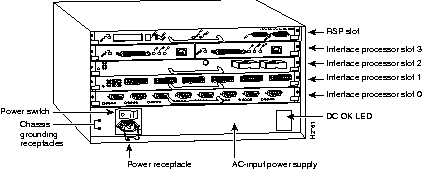
The CyBus backplane in the Cisco 7505 provides the physical connections for the RSPs and interface processors, and transfers information at up to 1.067 Gbps.
The Cisco 7505 CyBus backplane has five slots: interface processor slots 0 through 3, and one slot for the RSP (RSP1 or RSP4), as shown in Figure 1-3.

The backplane slots are keyed so that the processor modules can be installed only in the slots designated for them. Keys on the backplane fit into two key guides on each module. Although the RSP uses unique keys, all four interface processor slots use the same key, so you can install an interface processor in any interface processor slot, but not in the RSP slot.
 | Caution When installing an RSP, ensure that you are installing it in the appropriate slot to avoid damaging the key guides or the backplane. |
Table 1-1 lists the specifications for the Cisco 7505 system.
The Cisco 7507 supports multiprotocol, multimedia routing and bridging with a wide variety of protocols and any combination of available electrical interfaces and media.
Network interfaces reside on interface processors that provide a direct connection between the two CyBuses in the Cisco 7507 and your external networks. The Cisco 7507 has seven slots: interface processor slots 0 and 1, Route Switch Processor (RSP2 or RSP4) slots 2 and 3, and interface processor slots 4 through 6.
There are bays for up to two AC-input or DC-input power supplies. The chassis will operate with one power supply. While a second power supply is not required, it allows load sharing and increased system availability.
 | Caution Due to agency compliance and safety issues, mixing AC-input and DC-input power supplies in the same Cisco 7507 is not a supported configuration and should not be attempted. Doing so might cause damage. |
The Cisco 7507 front panel, shown in Figure 1-4, contains three status indicators and two removable panels for access to the internal components. The three light emitting diodes (LEDs) on the front panel indicate normal system operation and the currently active power supplies. On the back of the router, a normal LED on the RSP2 (or RSP4) and LEDs on the power supplies indicate the same status.

Figure 1-5 shows details on the rear, interface-processor end of the Cisco 7507.
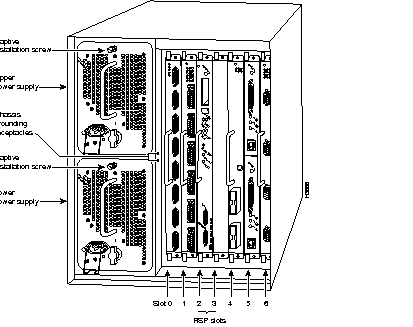
The dual-CyBus backplane provides the physical connections for the RSPs and interface processors, and transfers information at up to 2.134 Gbps (1.067 Gbps per CyBus). The dual CyBus has seven slots: interface processor slots 0 and 1 (Cybus 0), RSP slots 2 and 3, and interface processor slots 4 through 6 (CyBus 1), as shown in Figure 1-6.

An RSP2 or RSP4 in either slot 2 or slot 3 controls both CyBus 0 and CyBus 1. The dual-CyBus backplane in the Cisco 7507 has an aggregate bandwidth of 2.134 Gbps. The two CyBuses are independent of one another. Interface processors connected to one CyBus are unaffected by the traffic generated by the interfaces processors connected to the other.
The backplane slots are keyed so that the processor modules can be installed only in the slots designated for them. Keys on the backplane fit into two key guides on each module. Although the RSP uses unique keys, all five interface processor slots use the same key, so you can install an interface processor in any interface processor slot, but not in the RSP slot.
Table 1-2 lists the specifications for the Cisco 7507 system.
The Cisco 7513 router supports multiprotocol, multimedia routing and bridging with a wide variety of protocols and any combination of available electrical interfaces and media. Network interfaces reside on interface processors that provide a direct connection between the two CyBuses in the Cisco 7513 and your external networks. The Cisco 7513 has thirteen slots: interface processor slots 0 through 5, Route Switch Processor (RSP2 or RSP4) slots 6 and 7, and interface processor slots 8 through 12.
There are bays for up to two AC-input or DC-input power supplies. The chassis will operate with one power supply. While a second power supply is not required, it allows load sharing and increased system availability. The Cisco 7513 is shown in Figure 1-7. The three front-panel LEDs indicate system and power supply status, and LEDs on the RSP, interface processors, and power supplies indicate status.
 | Caution Due to agency compliance and safety issues, mixing AC-input and DC-input power supplies in the same Cisco 7513 is not a supported configuration and should not be attempted. Doing so might cause damage. |

Figure 1-8 shows details on the rear, interface-processor end of the Cisco 7513.
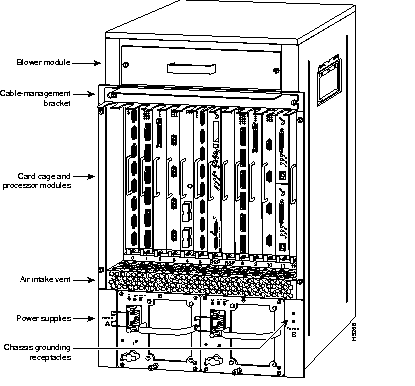
The dual-CyBus backplane, located at the rear of the Cisco 7513's removable card cage, provides the physical connections for the RSPs and interface processors, and transfers information at up to 2.134 Gbps (1.067 Gbps per CyBus).
The dual CyBus has 13 slots: interface processor slots 0 through 5 (CyBus 0); two RSP slots (slots 6 and 7); interface processor slots 8 through 12 (CyBus 1), as shown in Figure 1-9.

An RSP2 or RSP4 in either slot 6 or slot 7 controls both CyBus 0 and CyBus 1. The dual-CyBus backplane in the Cisco 7513 has an aggregate bandwidth of 2.134 Gbps. Interface processors connected to one CyBus are unaffected by the traffic generated by the interfaces processors connected to the other CyBus. The two CyBuses are independent of one another.
The backplane slots are keyed so that the processor modules can be installed only in the slots designated for them. Keys on the backplane fit into two key guides on each module. Although the RSP uses unique keys, all eleven interface processor slots use the same key, so you can install an interface processor in any interface processor slot, but not in the RSP slot.
(A spare card cage assembly ships as Product Number MAS-7513CDCAGE=.) For maintenance information about the card cage assembly, refer to the section "Removing and Replacing the Cisco 7513 Card Cage Assembly" in the chapter "Maintaining the Cisco 7513."
Table 1-3 lists the specifications for the Cisco 7513 system.
The main system processor in the Cisco 7500 series routers is the Route Switch Processor (RSP). There are three RSP models: RSP1, RSP2, and RSP4. The RSPs have common hardware features, and hardware features that differentiate one from the other.
The following sections first describe hardware features that are specific to each RSP model, and then describe features that are common to all RSPs.
The following sections describe hardware features that differentiate (are specific to) each of the RSPs used in the Cisco 7500 series. Select the appropriate section based on the RSP and Cisco 7500 series router that you have:
The RSP1, shown in Figure 1-10, is one of the optional main system processors for the Cisco 7505 router, and provides all of the switched routing and high-speed switching functions.
The RSP1 must be installed in the top slot in the Cisco 7505, which is labeled Slot 4 on the backplane and RSP to the left of the slots. (See Figure 1-3 on page 1-6.) (An RSP4 can also be used with the Cisco 7505; see the section "RSP4Cisco 7505, Cisco 7507, and Cisco 7513" on page 1-26.)

The RSP1 contains the system CPU, the system software (in Flash memory), the system memory components, and two PCMCIA slots; it maintains and executes the management functions that control the system.
While no monitoring of ±12V or temperature is done by the RSP1, a comparator device ensures that ±12V are within the normal operating ranges, and three temperature sensors on the RSP1 send temperature information to the chassis interface (CI) card. The CI card reports all voltage and temperature readings, and these readings are available via standard software commands for environmental monitoring.
The RSP1 uses a software-controlled configuration register, so you do not have to remove the RSP1 to configure jumpers. (There are no user-configurable jumpers on the RSP1.)
The RSP1 contains the following components:
In addition to the preceding system components, the RSP1 contains and executes the following management functions that control the system:
The RSP1 ships as Product Numbers RSP1 and RSP1=.
The RSP1 contains most of the memory components used by the system. Table 1-4 lists the functions of each type of memory on the RSP1.
| Type | Size | Quantity | Description | Location |
|---|---|---|---|---|
| DRAM | 16 to 128 MB | 2 to 4 | 8, 16, or 32-MB SIMMs (depending on maximum DRAM required) | U4 and U12 U18 and U25 |
| SRAM | 1 MB (fixed) | - | MEMD SRAM for packet buffering functions | - |
| SRAM | 512 KB (fixed) | - | SRAM for secondary CPU cache memory functions. | - |
| NVRAM | 128 KB | 1 | Nonvolatile EPROM for the system configuration file1 | U17 |
| Flash Memory: SIMM Flash Card | 8 MB 16 MB | 1 Up to 2 | Contains the Cisco IOS images on the RSP1 Contains the Cisco IOS images on up to two PCMCIA cards | U1 Slot 0, Slot 1 |
| Boot ROM | 256 KB | 1 | EPROM for the ROM monitor program | U24 |
The RSP2, shown in Figure 1-11, is one of the optional main system processors available for the Cisco 7507 and Cisco 7513 routers, and provides all of the switched routing and high-speed switching functions.
You install the RSP2 in slot 2 or slot 3 in the Cisco 7507 (See Figure 1-5) or in slot 6 or slot 7 in the Cisco 7513 (see Figure 1-8). (An RSP4 can also be used with the Cisco 7507 and Cisco 7513; see the section "RSP4Cisco 7505, Cisco 7507, and Cisco 7513" on page 1-26.)

The RSP2 contains the system CPU, the system software (in Flash memory), the system memory components, and two Personal Computer Memory Card International Association (PCMCIA) slots, and it maintains and executes the management functions that control the system.
While no monitoring of ±12V or temperature is done by the RSP2, a comparator device ensures that ±12V are within the normal operating ranges, and three temperature sensors on the RSP2 send temperature information to the chassis interface (CI) card. The CI card reports all voltage and temperature readings, and these readings are available via standard software commands for environmental monitoring.
The RSP2 uses a software-controlled configuration register, so you do not have to remove the RSP2 to configure jumpers. There are no user-configurable jumpers on the RSP2.
The RSP2 contains the following components:
In addition to the system software, the RSP2 contains and executes the following management functions that control the system:
The RSP2 supports high system availability (HSA), which is a new feature in Cisco IOS Release 11.1(4) or later, that allows two RSP2s (or one RSP2 and one RSP4) to be used in a Cisco 7507 or Cisco 7513 router. By default, the system master is the RSP2 that occupies the first RSP slot in the router: slot 2 in the Cisco 7507, and slot 6 in the Cisco 7513. The Cisco 7505 has only one RSP slot; therefore, it does not support the HSA feature.
The RSP2 ships as Product Numbers RSP2 and RSP2=.
The RSP2 contains most of the memory components used by the system. Table 1-5 lists the functions of each type of memory on the RSP2.
| Type | Size | Quantity | Description | Location |
|---|---|---|---|---|
| DRAM | 16 to 128 MB | 2 to 4 | 8-, 16-, or 32-MB SIMMs (based on maximum DRAM required) | U21 and U33 U12 and U4 |
| SRAM | 1 MB (fixed) | - | MEMD SRAM for packet buffering functions | - |
| SRAM | 512 KB (fixed) | - | SRAM for secondary CPU cache memory functions | - |
| NVRAM | 128 KB | 1 | Nonvolatile SRAM for the system configuration file1 | U18 |
| Flash Memory: SIMM Flash Card | 8 MB 8, 16, and 20 MB2 | 1 Up to 2 | Contains the Cisco IOS images on the RSP2. Contains the Cisco IOS images on up to two PCMCIA cards | U1 Slot 0 and slot 1 |
| Boot ROM3 | 256 KB | 1 | EPROM for the ROM monitor program | U30 |
The RSP4, shown in Figure 1-12, is one of the optional, main system processors available for the Cisco 7505, Cisco 7507, and Cisco 7513 routers, and provides all of the switched routing and high-speed switching functions.
You install the RSP4 in slot 4 in the Cisco 7505 (seeFigure 1-2), in slot 2 or slot 3 in the Cisco 7507 (see Figure 1-5), or in slot 6 or slot 7 in the Cisco 7513 (see Figure 1-8). (An RSP1 can also be used with the Cisco 7505; see the section "RSP1Cisco 7505" on page 1-20.)

The RSP4 contains the system CPU, the system software (in Flash memory), the system memory components, and two Personal Computer Memory Card International Association (PCMCIA) slots, and it maintains and executes the management functions that control the system.
While no monitoring of ±12V or temperature is done by the RSP4, a comparator device ensures that ±12V are within the normal operating ranges, and three temperature sensors on the RSP4 send temperature information to the chassis interface (CI) card. The CI card reports all voltage and temperature readings, and these readings are available via standard software commands for environmental monitoring. The RSP4 uses a software-controlled configuration register, so you do not have to remove the RSP4 to configure jumpers. There are no user-configurable jumpers on the RSP4.
The RSP4 contains the following components:
In addition to running the system software from DRAM, the RSP4 contains and executes the following management functions that control the system:
The RSP4 supports the HSA feature, which allows two RSP4s (or one RSP4 and one RSP2) to be used in a Cisco 7507 or Cisco 7513 router. By default, the system master is the RSP4 that occupies the first RSP slot in the router: slot 2 in the Cisco 7507, and slot 6 in the Cisco 7513. The Cisco 7505 has only one RSP slot; therefore, it does not support the HSA feature.
The RSP4 ships as the following product numbers:
The RSP4 contains most of the memory components used by the system. Table 1-6 lists the functions of each type of memory on the RSP4.
| Type | Size | Quantity | Description | Location |
|---|---|---|---|---|
| DRAM | 321 to 256 MB DIMMs | 1 or 2 | 32-, 64-, or 128-MB DIMMs (based on DRAM required) for main Cisco IOS image functions | U10 or U10 and U13 |
| SRAM2 | 2 MB (fixed) | - | SRAM for packet buffering functions (MEMD) | - |
| 512 KB (fixed) | - | SRAM for secondary CPU cache memory functions | - | |
| NVRAM | 128 KB | 1 | Nonvolatile SRAM for the system configuration file3 | - |
| Flash Memory | 8-MB SIMM | 1 | Contains the Cisco IOS images on the RSP4 | U1 |
| 164 and 20 MB | Up to 2 | Contains the Cisco IOS images on up to two PCMCIA-based Flash memory cards5 | Slot 0 and slot 1 | |
| Flash boot ROM | 256 KB | 1 | Flash EPROM for the ROM monitor program image6 | U5 |
This section discusses hardware features common to all RSPs. (For convenience, the RSP1, RSP2, and RSP4 are referred to as RSP with differences clearly noted.)
Several LEDs on the RSP indicate system and RSP status, as follows:
Dynamic random-access memory (DRAM) stores routing tables, protocols, and network accounting applications. The RSP DRAM configurations are listed in Table 1-7.
| RSP | DRAM Description |
|---|---|
| RSP1 | Up to 128 MB available through SIMM upgrades. DRAM is contained in up to four SIMM sockets: U4 and U12 (also called bank 0) and U18 and U25 (also called bank 1) |
| RSP2 | Up to 128 MB available through SIMM upgrades. DRAM is contained in up to four SIMM sockets: U21 and U33 (also called bank 0) and U4 and U12 (also called bank 1) |
| RSP4 | Up to 256 MB available through DIMM upgrades. DRAM is contained in up to two DIMM sockets: U10 (also called bank 0) and U13 (also called bank 1) |
 | Caution To prevent memory problems, DRAM DIMMS must be 3.3V devices. Do not attempt to install higher-voltage devices (such as those designed for the RSP2) in the RSP4's DIMM sockets. |
RSP static random-access memory (SRAM) provides packet buffering and CPU cache memory functions. The RSP SRAM configurations are listed in Table 1-8.
| RSP1 | SRAM Description |
|---|---|
| RSP1 | 512 KB of SRAM for packet buffering, and 512 KB of secondary CPU cache SRAM |
| RSP2 | 1 MB of SRAM for packet buffering, and 512 KB of secondary CPU cache SRAM |
| RSP4 | 2 MB of SRAM for packet buffering, and 512 KB of secondary CPU cache SRAM |
RSP nonvolatile random-access memory (NVRAM) stores the system configuration and the environmental monitoring logs. It is backed up with built-in lithium batteries that retain the contents for a minimum of five years.
Flash memory, either on a SIMM or Flash memory on a PCMCIA card, allows you to remotely load and store multiple Cisco IOS software and microcode images and backup configurations on your Cisco 7500 series router.
You can download a new image over the network or from a local server and then add the new image to Flash memory or replace the existing files. You can then boot the routers either manually or automatically from any of the stored images. Flash memory also functions as a TFTP server to allow other servers to remotely boot from stored images or to copy them into their own Flash memory.
An electrically erasable programmable read-only memory (EEPROM) component on the RSP stores board-specific information such as the board serial number, part number, controller type, hardware revision, and other details unique to each board. This EEPROM is not a spare and cannot be programmed in the field.
Two asynchronous EIA/TIA-232 serial ports on the RSP, the console and auxiliary ports, provide the means for connecting a terminal, modem, channel service unit (CSU), or data service unit (DSU), or other external device for configuring, managing, or connecting to the system. A data circuit-terminating equipment (DCE) EIA/TIA-232 receptacle console port on the RSP provides a direct connection for a console terminal.
The adjacent data terminal equipment (DTE) EIA/TIA-232 plug auxiliary port supports flow control and is often used to connect a modem, a DSU/CSU, or other optional equipment for Telnet management of the attached device.
The console and auxiliary ports support asynchronous transmission. Asynchronous transmission uses control bits to indicate the beginning and end of characters, rather than precise timing. Serial interface ports on serial interface processors and port adapters support synchronous transmission, which maintains precise clocking between the transmitter and receiver by sending frames of information that consist of separate clock signals along with the data signals.
The following sections describe the pinouts for the console and auxiliary connectors and cables for the RSPs:
(Specific differences between RSPs are clearly noted.)
The console port on the RSP is an EIA/TIA-232, DCE, DB-25 receptacle. Both the Data Set Ready (DSR) and Data Carrier Detect (DCD) signals are active when the system is running. The console port does not support hardware flow or modem control. The console port requires a straight-through EIA/TIA-232 cable. Table 1-9 lists the console port pinout.
| Pin | Signal Direction | Signal Description |
|---|---|---|
| 1 | - | Ground (GND) |
| 2 | <-- | Transmit Data (TxD) |
| 3 | --> | Receive Data RxD) |
| 6 | --> | Data Set Ready (DSR); always on |
| 7 | - | Ground (GND) |
| 8 | --> | Data Carrier Detect (DCD); always on |
The auxiliary port on the RSP is an EIA/TIA-232 DTE, DB-25 plug to which you can attach external equipment in order to access the router from the network. The Request To Send (RTS) signal tracks the state of the Clear To Send (CTS) input. The auxiliary port supports hardware flow control and modem control. Table 1-10 lists the auxiliary port pinout.
| Pin | Signal Direction | Signal Description |
|---|---|---|
| 2 | --> | Transmit Data (TxD) |
| 3 | <-- | Receive Data (RxD) |
| 4 | --> | Request To Send (RTS); used for hardware flow control |
| 5 | <-- | Clear To Send (CTS); used for hardware flow control |
| 6 | <-- | Data Set Ready (DSR) |
| 7 | - | Signal Ground |
| 8 | <-- | Carrier Detect (CD); used for modem control |
| 20 | --> | Data Terminal Ready (DTR); used for modem control only |
The console and auxiliary Y-cables allow you to simultaneously connect the console ports or auxiliary ports on two RSP2s, two RSP4s, or one of each (configured as system master and slave in RSP slots 2 and 3 in the Cisco 7507, and RSP slots 6 and 7 in the Cisco 7513) to one console terminal or external auxiliary device (such as a modem, and so forth). The two Y-cables ship with the Cisco 7507 and Cisco 7513 chassis as Product Numbers CAB-RSP2CON and CAB-RSP2AUX, and are available as spare parts (=).
The console Y-cable pinout is listed in Table 1-11, and the auxiliary Y-cable pinout is listed in Table 1-12.
| Female End DB-25 Pins | Male End DB-25 Pins | Description |
|---|---|---|
| P1-1 | J1-1 and J2-1 | Ground (GND) |
| P1-2 | J1-2, and J2-2 | Receive Data (RxD) |
| P1-3 | J1-3 and J2-3 | Transmit Data (TxD) |
| P1-4 | J1-4 and J2-4 | Clear To Send (CTS); looped to 5 |
| P1-5 | J1-5 and J2-5 | Request To Send (RTS); looped to 4 |
| P1-6 | J1-6 and J2-6 | Data Set Ready (DSR) |
| P1-7 | J1-7 and J2-7 | Ground (GND) |
| P1-8 | J1-8 and J2-8 | Data Carrier Detect (DCD) |
| P1-13 | J1-13 and J2-13 | YCBL Detect Ground |
| P1-19 | J1-19 and J2-19 | YCBL Detect |
| P1-20 | J1-20 and J2-20 | Data Terminal Ready (DTR) |
| Male End DB-25 Pins | Female End DB-25 Pins | Description |
|---|---|---|
| P1-1 | J1-1 and J2-1 | Ground (GND) |
| P1-2 | J1-2 and J2-2 | Transmit Data (TxD) |
| P1-3 | J1-3 and J2-3 | Receive Data (RxD) |
| P1-4 | J1-4 and J2-4 | Request To Send (RTS) |
| P1-5 | J1-5 and J2-5 | Clear To Send (CTS) |
| P1-7 | J1-7 and J2-7 | Ground (GND) |
| P1-8 | J1-8 and J2-8 | Data Carrier Detect (DCD) |
| P1-13 | J1-13 and J2-13 | YCBL Detect |
| P1-19 | J1-19 and J2-19 | YCBL Detect Ground |
| P1-20 | J1--20 and J2-20 | Data Terminal Ready (DTR) |
| P1-22 | J1-22 and J2-22 | Ring |
The Cisco 7500 series routers support AC-input and DC-input power supplies. The Cisco 7505 uses one AC-input or DC-input power supply, while the Cisco 7507 and Cisco 7513 support dual AC-input or DC-input power supplies. Power specifications are listed in Table 1-1 (Cisco 7505), Table 1-2 (Cisco 7507), and Table 1-3 (Cisco 7513).
 | Caution To prevent system problems, do not mix power supply input types in the Cisco 7507 or Cisco 7513 routers. Both power supplies installed in a router must be either AC input or DC input. Do not attempt to install a DC-input power supply in a router with one AC-input power supply, or vice versa. |
The DC-input power cable is not available from Cisco Systems; however, it is available from commercial cable vendors. DC-input power cable specifications are listed in Table 1-1 (Cisco 7505), Table 1-2 (Cisco 7507), and Table 1-3 (Cisco 7513).
For Cisco 7500 series routers used in North America, the following AC-input and DC-input power supplies are available:






For Cisco 7500 series routers used in the United Kingdom (U), Australia (A), Italy (I), and the continental European (E) countries (excluding Italy), the following power supplies are available:
The AC-input and DC-input power supplies available for countries outside North America differ from the North American power supplies in the following ways: the operating (input) voltages of each power supply and the AC-input power cables that ship with the power supplies are specific to each country.
For power supply maintenance information, refer to the following sections as appropriate for your Cisco 7500 series router:
In the Cisco 7500 series routers, an internal printed circuit board called the arbiter arbitrates traffic on the CyBus and generates the CyBus clock.
The Cisco 7505 has a single arbiter, while the Cisco 7507 and Cisco 7513 have a dual arbiter, for the dual CyBuses.
The arbiter is attached directly to the front (noninterface processor side) of the system backplane. It controls traffic across each CyBus by prioritizing access requests from interface processors to ensure that each request is processed and to prevent any interface processor from jeopardizing each CyBus and interfering with the ability of the other interface processors to access the RSP.
The arbiter provides the following services for the system:
The Cisco 7500 series routers have an internal printed board called the chassis interface (CI) that provides the environmental and power supply monitoring functions for the router. (See Figure 1-19.)

The CI isolates the CPU and system software from chassis-specific variations, and is attached directly to the front (noninterface processor side) of the system backplane.
The functions of the CI are as follows:
For CI maintenance information, refer to the section "Removing and Replacing the Chassis Interface" in the chapter that describes maintenance procedures for your router model. (For all Cisco 7500 series routers, a spare CI ships as Product Number MAS-7500CI=.)
Blower and fan tray assemblies cool the interior of the Cisco 7505 router chassis. It may be difficult to determine whether or not the fans or blowers are operating in noisy, air-conditioned rooms. If you determine that they are not operating, contact a customer service representative immediately. There are no installation adjustments that you should make if the fan or blower assembly does not function properly at initial startup.
The Cisco 7505 uses a fan tray assembly (see Figure 1-20) consists of six fans that supply cooling air to the chassis interior, and is accessible from behind the chassis front panel.

All six fans should be operating whenever system power is on. The system automatically shuts down if any one or more of the fans is operating outside the specified range. A variable speed feature allows the fans to operate at a slower speed when the internal chassis temperature is within the normal operating range, and at a higher speed if the internal temperature exceeds a specified temperature. (A spare fan tray ships as Product Number MAS/5-FAN=.) For fan tray maintenance information, refer to the section "Removing and Replacing the Cisco 7505 Fan Tray" in the chapter "Maintaining the Cisco 7505."
The Cisco 7507 uses a blower assembly (see Figure 1-21) that supplies cooling air to the chassis interior. (A spare blower assembly ships as Product Number MAS-7KFAN=.) For blower assembly maintenance information, refer to the section "Removing and Replacing the Cisco 7507 Blower Assembly" in the chapter "Maintaining the Cisco 7507."

The Cisco 7513 uses a blower module assembly that is located at the top of the chassis rear (see Figure 1-22 and Figure 1-23). The assembly supplies cooling air to the chassis interior. The blower module assembly also contains the system LEDs, which are located on a nonremovable printed circuit card at the rear of the interior of the blower module assembly. (A spare blower module assembly ships as Product Number MAS-7513-FAN=.) For blower module assembly maintenance information, refer to the section "Removing and Replacing the Cisco 7513 Blower Module" in the chapter "Maintaining the Cisco 7513."


Interface processors for the Cisco 7500 series routers are separate processor modules that are installed in the routers' interface processor slots and attach to the system backplane.
Each interface processor comprises a modular, self-contained interface (printed circuit) board and one or more network interface connectors in a single 11 x 14-inch unit. You can install and remove interface processors without opening the chassis and without turning off the chassis power.
The microcode on each interface processor contains board-specific software instructions. New features and enhancements to the system or interfaces are often implemented in microcode upgrades.
Each interface processor (and the Cisco 7500 series router in which it is installed) supports downloadable microcode, which enables you to download new microcode images remotely and store them in Flash memory. You can then use software commands to load a specific microcode image from Flash memory.
Each interface processor has a unique bank of status LEDs, and all have a common LED (called the enabled LED) on the interface processor's faceplate. The enabled LED lights when the interface processor has completed its initialization, indicating that as a minimum, the interface processor is correctly connected to the backplane, that it is receiving power, and that it contains a valid microcode version. If any of these conditions is not met, or if the initialization fails for other reasons, the enabled LED does not light. Additional LEDs on each interface processor type indicate the state of the interfaces.
The following interface processors are available for the Cisco 7500 series routers:
In Cisco 7500 series routers, Flash memory on the RSP contains the default system software. An EPROM device on each interface processor contains the latest interface processor microcode version, in compressed form. At system startup, an internal system utility scans for compatibility problems between the installed interface processor types and the bundled microcode images, then decompresses the images into running memory (DRAM). The bundled microcode images then function the same as images loaded from the microcode EPROM.
The Cisco 7500 series routers support downloadable Cisco IOS software and interface processor microcode images, which enables you to remotely download, store, and boot from a new image. The Cisco IOS image runs from the DRAM on the RSP; interface processor microcode images run from the DRAM on the specific interface processor.
The publication Upgrading Software and Microcode in the Cisco 7000 and Cisco 7500 Series Routers (Document Number 78-1144-xx), which accompanies all upgrade kits, provides instructions for upgrading from a TFTP server, floppy disk, or Flash memory card.
|
|