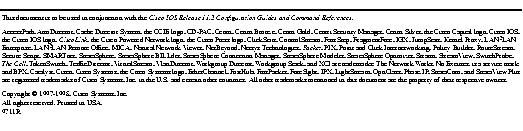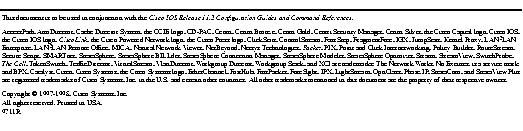January 19, 1998
These release notes discuss the new features and significant software components for Cisco IOS Release 11.2 P up to and including Release 11.2(11)P for Cisco 3600 series modular access routers.
These release notes discuss the following topics:
- Cisco 3600 Series Routers and Supported Interfaces, page 2
- Determining Your Cisco IOS Software Release, page 3
- New Features in Release 11.2(11)P, page 4
- New Features in Release 11.2(10)P, page 4
- New Features for Release 11.2(8)P and 11.2(9)P, page 5
- New Features for Release 11.2(7)P, page 5
- New Features for Release 11.2(6)P, page 6
- New Features for Release 11.2(5)P, page 6
- Related Documentation, page 7
- Online Navigation, page 11
- Cisco IOS Feature Sets for Cisco 3600 Series Access Routers, page 12
- Upgrading to a New Software Release, page 17
- Memory Requirements, page 18
- Caveats for Release 11.2(1)P Through 11.2(11)P, page 19
- Caveats for Release 11.2(1)P Through 11.2(10)P, page 32
- Caveats for Release 11.2(1)P Through 11.2(9)P, page 38
- Caveats for Release 11.2(1)P Through 11.2(8)P, page 44
- Caveats for Release 11.2(1)P Through 11.2(7)P, page 50
- Caveats for Release 11.2(1)P Through 11.2(6)P, page 58
- Caveats for Release 11.2(1)P Through 11.2(5)P, page 62
- Cisco Connection Online, page 67
- Documentation CD-ROM, page 68
The Cisco 3600 series includes the Cisco 3640 and Cisco 3620 routers. As modular solutions, these routers enable corporations to increase dialup density and take advantage of current and emerging WAN technologies and networking capabilities. The Cisco 3600 series is fully supported by the Cisco IOS software, which includes dialup connectivity, LAN-to-LAN routing, data and access security, WAN optimization, and multimedia features.
Table 1 lists the interface cards and network modules supported by the Cisco 3600 series access routers.
Table 1: Supported WAN Interface Cards and Network Modules
| WAN Interface Cards
|
| 1-port serial WAN interface card
|
| 1-port ISDN BRI WAN interface card with S/T interface
|
| 1-port ISDN BRI with NT1 WAN interface card with U interface
|
| 1-port switched 56K DSU WAN interface card
|
| Channelized T1 and E1 ISDN PRI Network Modules
|
| 1-port channelized T1/ISDN PRI network module
|
| 1-port channelized T1/ISDN PRI with CSU network module
|
| 2-port channelized T1/ISDN PRI network module
|
| 2-port channelized T1/ISDN PRI with CSU network module
|
| 1-port channelized E1/ISDN PRI balanced network module
|
| 1-port channelized E1/ISDN PRI unbalanced network module
|
| 2-port channelized E1/ISDN PRI balanced network module
|
| 2-port channelized E1/ISDN PRI unbalanced network module
|
| ISDN BRI Network Modules
|
| 4-port ISDN BRI network module with a S/T interface
|
| 4-port ISDN BRI with NT1 network module U interface
|
| 8-port ISDN BRI network module with a S/T interface
|
| 8-port ISDN BRI with NT1 network module U interface
|
| Asynchronous/Synchronous Network Modules
|
| 4-port asynchronous/synchronous serial network module
|
| 8-port asynchronous/synchronous serial network module
|
| Additional Network Modules
|
| 1-port Ethernet network module
|
| 4-port Ethernet network module
|
| 1-port Fast Ethernet network module
|
| 4-port serial network module
|
| Compression network module
|
| 16-port asynchronous network module
|
| 32-port asynchronous network module
|
| Modem Network Modules (Cisco 3640 only)
|
| 6-port digital modem network module
|
| 12-port digital modem network module
|
| 18-port digital modem network module
|
| 24-port digital modem network module
|
| 30-port digital modem network module
|
To determine which Cisco IOS maintenance release is running on your Cisco 3600 series router, log on to the router and enter the show version User EXEC command:
router# show version
Cisco Internetwork Operating System Software
IOS (tm) 3600 Software (C3640-J-M), Version 11.2(10)P, SHARED PLATFORM,
MAINTENANCE INTERIM SOFTWARE
Copyright (c) 1986-1998 by cisco Systems, Inc.
Compiled Fri 06-Jun-97 13:45 by ccai
Image text-base: 0x600088E0, data-base: 0x6077E000
ROM: System Bootstrap, Version 11.1(15054) [ptong 102], INTERIM SOFTWARE
panther-new uptime is 0 minutes
System restarted by reload
System image file is "flash:master/c3640-j-mz.112-6.4.P", booted via flash
cisco 3640 (R4700) processor (revision 0x00) with 18432K/6144K bytes of memory.
Processor board ID 03869185
R4700 processor, Implementation 33, Revision 1.0
Bridging software.
SuperLAT software copyright 1990 by Meridian Technology Corp).
X.25 software, Version 2.0, NET2, BFE and GOSIP compliant.
TN3270 Emulation software.
2 Ethernet/IEEE 802.3 interface(s)
4 Low-speed serial(sync/async) network interface(s)
DRAM configuration is 64 bits wide with parity disabled.
125K bytes of non-volatile configuration memory.
4096K bytes of processor board System flash partition 1 (Read/Write)
4096K bytes of processor board System flash partition 2 (Read/Write)
Configuration register is 0x0
The are no new features for the Cisco 3600 series routers in this release.
The following new features are supported.
Digital modem network modules are supported with Release 11.2(10)P and later for the Cisco 3640 modular access router. These modules are available in 6-port, 12-port, 18-port, 24-port, and 30-port sizes. The Cisco 3620 does not support this module.
These modules contain 6, 12, 18, 24, or 30 V.34+ digital modems for a direct digital connection to an Integrated Services Digital Network (ISDN) Primary Rate Interface (PRI) channel, allowing you to mix digital and analog calls to provide remote access to a LAN.
Digital modem network modules do not provide network interfaces of their own, but instead handle analog calls passing through other router interfaces. In addition to the digital modem module, the router must contain a PRI network module to connect to the ISDN channel, and another module, such as Ethernet, to provide connectivity to the LAN. The PRI module concurrently handles digital ISDN data connections and remote voice-channel (analog) modem connections, allowing a dynamic mix of digital and modem connections. The digital modem module acts as a pool of available modems that can be used for both incoming and outgoing calls.
Note For step-by-step software configuration information, refer to the publication
Digital Modem Network Module Configuration Note. For instructions on how to access this publication via CCO or the documentation CD-ROM, refer to the section
"Access Cisco 3600 Series Manuals and Configuration Notes," page 11.
The Web Cache Control Protocol (WCCP) feature allows you to use a Cisco Cache Engine to handle web traffic, thus reducing transmission costs and downloading time. This traffic includes user requests to view pages and graphics on World Wide Web servers, whether internal or external to your network, and the replies to those requests.
Web caches reduce transmissions costs and the amount of time required to download web files. If a client requests a web page that is already cached, the request and data only have to travel between the Cisco Cache Engine and the client. Without a web cache, the request and reply must travel over the Internet or wide-area network.
Cisco IOS support of WCCP provides a transparent web cache solution. Users can benefit from web proxy caches without having to configure clients to contact a specific proxy server in order to access web resources. Many web proxy caches require clients to access web resources through a specific proxy web server rather than using the originally requested web server URL. With WCCP, the clients send web requests to the desired web server URL. Cisco IOS routers intelligently intercept HTTP requests and transparently redirect them to a Cisco Cache Engine.
Note For step-by-step software configuration information, refer to the online publication
Cisco IOS Release 11.2(10+)P New Feature Documentation. For instructions on how to access this publication via CCO or the documentation CD-ROM, refer to the section
"Access the Cisco IOS Documentation Set and Supporting Documents," page 11.
The following features are not supported with the network in the Cisco IOS Release 11.2(10)P (Cisco 3640 only):
- Support for initiation or termination of digital modem calls through channelized T1/E1 interfaces
- Modem calls over BRI interfaces
- Concurrent support of ISDN PRI and BRI interfaces
- 56K modem support
- Fax
The following Cisco IOS commands, which apply to modem funtionality, are not supported by the modem modules:
- modem startup test
- test modem back-to-back
- modem hold reset
- copy {flash | tftp | rcp} modem
- modem at-mode-permit
- modem at-mode
- clear modem at-mode
- modem poll time
- modem status-poll
The are no new features for the Cisco 3600 series routers in these two releases.
- The 16- and 32-port asynchronous network module is supported with Release 11.2(7)P and later. When used with corresponding octal cables, these modules provide 16 or 32 EIA/TIA-232 data terminal equipment (DTE) serial interfaces. Speeds up to 134.4 kbps are supported.
Note For step-by-step software configuration information, refer to the publication 16-Port and 32-Port Asynchronous Network Module Configuration Note. For instructions on how to access this publication via CCO or the documentation CD-ROM, refer to the section "Access Cisco 3600 Series Manuals and Configuration Notes," page 11.
- The compression network module is supported with Release 11.2(7)P and later. This module provides hardware assistance to protocols that use compression and decompression, reducing the load on the CPU caused by software compression and improving router performance.
- The compression network module does not provide network interfaces of its own, but instead compresses and decompresses data passing through interfaces on other network modules or WAN interface cards in the router. The following interfaces are supported:
- Channelized T1 Integrated Services Digital Network (ISDN) Primary Rate Interface (PRI)
- Channelized E1 ISDN PRI
- ISDN Basic Rate Interface (BRI)
- Synchronous serial
- Switched 56-Kbps Data Service Unit/Customer Service Unit (DSU/CSU)
- Hardware compression is supported only over Point-to-Point Protocol (PPP) links. The compression network module supports only the Stacker compression algorithm.
Note For step-by-step software configuration information, refer to the publication
Compression Network Module Configuration Note. For instructions on how to access this publication via CCO or the documentation CD-ROM, refer to the section
"Access Cisco 3600 Series Manuals and Configuration Notes," page 11.
The 1-port Fast Ethernet network module is supported. This module enables the router to connect to 100-Mbps Ethernet networks and create high-speed communication links between network devices.
Note For step-by-step configuration information, refer to the publication
1-Port Fast Ethernet Network Module Configuration Note. For instructions on how to access this publication via CCO or the documentation CD-ROM, refer to the section
"Access Cisco 3600 Series Manuals and Configuration Notes," page 11.
The Cisco 3600 series introduced new and changed Cisco IOS functionality in Release 11.2(5)P. For a complete description of this new and changed functionality, which also exists in all later versions of Cisco IOS software, see the Feature Guide for Cisco IOS Release 11.2 P.
The following information is described in the feature guide:
- Displaying Information about the System Image and Configuration
- Partitioning Flash Memory
- Copying a File from a Server to a Flash Memory Device
- Clearing Configuration Information
- Copying a Configuration File Directly to the Startup or Running Configuration
- Copying Files Between Local Flash Memory Devices
- Configuring the Router to Function as a TFTP Server
- Boot Configuration
- Recovering a System Image Using Xmodem or Ymodem
- Reallocating Processor Memory and I/O Memory
For instructions on how to access the feature guide via CCO or the documentation CD-ROM, refer to the section "Access the Cisco IOS Documentation Set and Supporting Documents," page 11.
Release 11.2(5)P also supports features in the following categories:
- Routing Protocols
- Desktop Protocols
- Wide-Area Networking Features
- IBM Functionality
- Security Features
- Network Management
Detailed descriptions of the features can be found on the Documentation CD-ROM or on CCO.
On the Documentation CD-ROM, select Cisco Product Documentation, select Cisco IOS Software Configuration, and then select Cisco IOS Release 11.2. From the bulleted list, select Release Notes for Cisco IOS Release 11.2. From the Table of Contents, select New Features in Release 11.2(1).
On CCO, go to Software & Support, scroll down and select Documentation. Next, select Documentation, click on Cisco IOS Software Configuration, and then select Cisco IOS Release 11.2. From the bulleted list, select Release Notes for Cisco IOS Release 11.2. From the Table of Contents, select New Features in Release 11.2(1)
There are two types of related documentation for the Cisco 3600 series modular access routers:
- Cisco 3600 series specific documentation
- Cisco IOS documentation set and supporting documents
The following documents are included:
- Cisco 3620 Router Installation and Configuration Guide
- Cisco 3640 Router Installation and Configuration Guide
- Cisco 3600 Series Configuration Notes
- Regulatory Compliance and Safety Info for the Cisco 3600 Series
To access these documents electronically from CCO or the Documentation CD-ROM, see the section "Online Navigation," page 11
The following documents are included:
- Feature Guide for Cisco IOS Release 11.2 P
- Cisco IOS Release 11.2(10+)P New Feature Documentation
- Cisco IOS Release 11.2 Configuration Guides and Command References
- Cisco IOS Software Command Summary
- System Error Messages
- Cisco Management Information Base (MIB) User Quick Reference
- Debug Command Reference
- Access Services Quick Configuration Guide
- Cisco IOS Software Release 11.2, 11.2P and 11.2BC Caveats
To access these documents electronically from CCO or the Documentation CD-ROM, see the section "Online Navigation," page 11.
For details about the features introduced in these release notes, refer to the Feature Guide for
Cisco IOS Release 11.2 P. The printed version of the Feature Guide for Cisco IOS Release 11.2 P contains features up to Release 11.2(7)P. Features added after Release 11.2(7)P are available in the electronic (online) version of the feature guide only.
The Cisco IOS configuration guides, command references, and chapter topics are as follows:
| Books
| Chapter Topics
|
|---|
| · Configuration Fundamentals Configuration Guide
· Configuration Fundamentals Command Reference
| Access Server and Router Product Overview
User Interface
System Images and Configuration Files
Using ClickStart, AutoInstall, and Setup
Interfaces
System Management
|
| · Security Configuration Guide
· Security Command Reference
| Network Access Security
Terminal Access Security
Accounting and Billing
Traffic Filters
Controlling Router Access
Network Data Encryption with Router Authentication
|
| · Access Services Configuration Guide
· Access Services Command Reference
| Terminal Lines and Modem Support
Network Connections
AppleTalk Remote Access
SLIP and PPP
XRemote
LAT
Telnet
TN3270
Protocol Translation
Configuring Modem Support and Chat Scripts
X.3 PAD
Regular Expressions
|
| · Wide-Area Networking Configuration Guide
· Wide-Area Networking Command Reference
| ATM
Dial-on-Demand Routing (DDR)
Frame Relay
ISDN
LANE
PPP for Wide-Area Networking
SMDS
X.25 and LAPB
|
| · Network Protocols Configuration Guide, Part 1
· Network Protocols Command Reference, Part 1
| IP
IP Routing
|
| · Network Protocols Configuration Guide, Part 2
· Network Protocols Command Reference, Part 2
| AppleTalk
Novell IPX
|
| · Network Protocols Configuration Guide, Part 3
· Network Protocols Command Reference, Part 3
| Apollo Domain
Banyan VINES
DECnet
ISO CLNS
XNS
|
| · Bridging and IBM Networking Configuration Guide
· Bridging and IBM Networking Command Reference
| Transparent Bridging
Source-Route Bridging
Remote Source-Route Bridging
DLSw+
STUN and BSTUN
LLC2 and SDLC
IBM Network Media Translation
DSPU and SNA Service Point Support
SNA Frame Relay Access Support
APPN
NCIA Client/Server Topologies
IBM Channel Attach
|
| · Cisco IOS Software Command Summary
· Access Services Quick Configuration Guide
· System Error Messages
· Debug Command Reference
· Cisco Management Information Base (MIB) User Quick Reference
|
|
All the documents mentioned are available as printed manuals or electronic documents.
You can access Cisco IOS software documentation, such as printed manuals and configuration notes, either on the Cisco Documentation CD-ROM or at Cisco Connection Online (CCO) on the World Wide Web.
- From CCO, go to http://www.cisco.com/ via you web browser and follow this path: Software & Support, Documentation, Cisco Documentation, Access Servers and Access Routers, Modular Access Routers, and Cisco 3600 Series.
- From the Documentation CD-ROM, go to Cisco Product Documentation, Access Servers and Access Routers, Modular Access Routers, and Cisco 3600 Series.
- From CCO, go to http://www.cisco.com/ via you web browser and follow this path: to Software & Support, scroll down and select Cisco Documentation. Next, click on Cisco IOS Software Configuration, and then click on Cisco IOS Release 11.2.
- From the Documentation CD-ROM, go to Cisco Product Documentation, select Cisco IOS Software Configuration, and then select Cisco IOS Release 11.2.
Online documentation for Release 11.2 includes:
- Release Notes
- Feature Guides
- Configuration Guides and Command References
- Command Summary
- System Error Messages
- MIB User Quick Reference
- Debug Command Reference
- Access Services Quick Configuration Guide
- Caveats
Additional information about CCO and the Documentation CD-ROM is in the sections
"Cisco Connection Online" and "Documentation CD-ROM" at the end of these release notes.
The Cisco IOS software is packaged into "feature sets" (also called "software images"). There are many different feature sets available, and each feature set contains a specific subset of Cisco IOS features. The feature set matrix is used to see the overall feature set organization.
The feature set matrix (See Table 2) shows the new feature set organization and lists which feature sets are available on the Cisco 3600 series for Release 11.2P. The matrix uses the following symbols:
Feature Set
Matrix Symbol
| Description
|
|---|
| Basic
| This feature is offered in the basic feature set.
|
| --
| This feature is not offered in the feature set.
|
| Plus
| This feature is offered in the Plus feature set, not in the basic feature set.
|
| Encrypt
| This feature is offered in the encryption feature sets, which consist of 40-bit (Plus 40) or 56-bit (Plus 56) data encryption feature sets.
|
Cisco IOS images with 40-bit Data Encryption Standard (DES) support may legally be distributed to any party eligible to receive Cisco IOS software. The 40-bit DES is not a cryptographically strong solution and should not be used to protect sensitive data.
Cisco IOS images with 56-bit DES are subject to International Traffic in Arms Regulations (ITAR) controls and have a limited distribution. Images to be installed outside the United States require an export license. Customer orders may be denied or subject to delay because of U.S. government regulations. Contact your sales representative or distributor for more information, or send e-mail to export@cisco.com.
1
IP/IPX/IBM/APPN has no additional options. It offers a low-end APPN solution for the Cisco 3600 series routers.
To determine what features are available with each feature set, see Table 3. The table summarizes what features you can use when running a specific feature set on the Cisco 3600 series for Cisco IOS Release 11.2 P. The feature set table uses the following symbols:
Feature Set
Table Symbol
| Description
|
|---|
| Basic
| This feature is offered in the feature set.
|
| --
| This feature is not offered in the feature set.
|
| Plus
| This feature is offered in the Plus feature set
|
| Encrypt
| This feature is offered in the Encryption feature sets, which consist of 40-bit (Plus 40) or 56-bit (Plus 56) data encryption feature sets.
|
Table 3: Cisco 3600 Series Feature Sets
|
| Feature Sets
|
|---|
| Features Contained in Features Sets
| IP Routing
| IP/IPX/IBM/APPN1
| Desktop (IP/IPX/AppleTalk/DEC)
| Enterprise
|
|---|
| LAN Support
|
|
|
|
|
Apollo Domain
| --
| --
| --
| Basic
|
AppleTalk 1 and 2
| --
| --
| Basic
| Basic
|
Banyan VINES
| --
| --
| --
| Basic
|
Concurrent routing and bridging
| Basic
| Basic
| Basic
| Basic
|
DECnet IV
| --
| --
| Basic
| Basic
|
DECnet V
| --
| --
| --
| Basic
|
GRE
| Basic
| Basic
| Basic
| Basic
|
Integrated routing and bridging (IRB)
| Basic
| Basic
| Basic
| Basic
|
IP
| Basic
| Basic
| Basic
| Basic
|
LAN extension host
| Basic
| Basic
| Basic
| Basic
|
Multiring
| Basic
| Basic
| Basic
| Basic
|
Novell IPX
| --
| Basic
| Basic
| Basic
|
OSI
| --
| --
| --
| Basic
|
Source-route bridging
| Plus
| Basic
| Plus
| Basic
|
Transparent and translational bridging
| Basic
| Basic
| Basic
| Basic
|
XNS
| --
| --
| --
| Basic
|
| WAN Services
|
|
|
|
|
Combinet packet protocol
| Basic
| Basic
| Basic
| Basic
|
Dialer profiles
| Basic
| Basic
| Basic
| Basic
|
Frame Relay
| Basic
| Basic
| Basic
| Basic
|
Frame Relay SVC support (DTE)
| --
| --
| --
| Basic
|
| Frame Relay traffic shaping2
| Basic
| Basic
| Basic
| Basic
|
Half bridge/half router for CPP and PPP
| Basic
| Basic
| Basic
| Basic
|
Multichassis Multilink PPP (MMP)
| Plus
| --
| Plus
| Plus
|
Virtual Private Dialup Network (VPDN)
| Plus
| --
| Plus
| Basic
|
HDLC
| Basic
| Basic
| Basic
| Basic
|
IPXWAN 2.0
| --
| Basic
| Basic
| Basic
|
| ISDN3
| Basic
| Basic
| Basic
| Basic
|
| PPP4
| Basic
| Basic
| Basic
| Basic
|
SMDS
| Basic
| Basic
| Basic
| Basic
|
Switched 56
| Basic
| Basic
| Basic
| Basic
|
| X.255
| Basic
| Basic
| Basic
| Basic
|
| WAN Optimization
|
|
|
|
|
Bandwidth-on-demand
| Basic
| Basic
| Basic
| Basic
|
Custom and priority queuing
| Basic
| Basic
| Basic
| Basic
|
Dial backup
| Basic
| Basic
| Basic
| Basic
|
Dial-on-demand
| Basic
| Basic
| Basic
| Basic
|
| Header6, link and payload compression7
| Basic
| Basic
| Basic
| Basic
|
Snapshot routing
| Basic
| Basic
| Basic
| Basic
|
Weighted fair queuing
| Basic
| Basic
| Basic
| Basic
|
| IP Routing
|
|
|
|
|
BGP
| Basic
| Basic
| Basic
| Basic
|
BGP4
| Basic
| Basic
| Basic
| Basic
|
EGP
| Basic
| Basic
| Basic
| Basic
|
Enhanced IGRP
| Basic
| Basic
| Basic
| Basic
|
Enhanced IGRP optimizations
| Basic
| Basic
| Basic
| Basic
|
ES-IS
| --
| --
| --
| Basic
|
IGRP
| Basic
| Basic
| Basic
| Basic
|
IS-IS
| --
| --
| --
| Basic
|
Named IP access control list
| Basic
| Basic
| Basic
| Basic
|
Network Address Translation (NAT)
| Plus
| --
| Plus
| Plus
|
NHRP
| Basic
| Basic
| Basic
| Basic
|
OSPF
| Basic
| Basic
| Basic
| Basic
|
OSPF Not-So-Stubby-Areas (NSSA)
| Basic
| Basic
| Basic
| Basic
|
OSPF On Demand Circuit (RFC 1793)
| Basic
| Basic
| Basic
| Basic
|
PIM
| Basic
| Basic
| Basic
| Basic
|
Policy-based routing
| Basic
| Basic
| Basic
| Basic
|
RIP
| Basic
| Basic
| Basic
| Basic
|
RIP Version 2
| Basic
| Basic
| Basic
| Basic
|
| Other Routing
|
|
|
|
|
AURP
| --
| --
| Basic
| Basic
|
IPX RIP
| --
| Basic
| Basic
| Basic
|
NLSP
| --
| Basic
| Basic
| Basic
|
RTMP
| --
| --
| Basic
| Basic
|
SMRP
| --
| --
| Basic
| Basic
|
SRTP
| --
| --
| --
| Basic
|
| Multimedia and Quality of Service
|
|
|
|
|
Generic traffic shaping
| Basic
| Basic
| Basic
| Basic
|
Random Early Detection (RED)
| Basic
| Basic
| Basic
| Basic
|
Resource Reservation Protocol (RSVP)
| Basic
| Basic
| Basic
| Basic
|
| Management
|
|
|
|
|
AutoInstall
| Basic
| Basic
| Basic
| Basic
|
| Automatic modem configuration8
| Basic
| Basic
| Basic
| Basic
|
HTTP server
| Basic
| Basic
| Basic
| Basic
|
| RMON events and alarms9
| Basic
| Basic
| Basic
| Basic
|
SNMP
| Basic
| Basic
| Basic
| Basic
|
Telnet
| Basic
| Basic
| Basic
| Basic
|
| Security
|
|
|
|
|
Access lists
| Basic
| Basic
| Basic
| Basic
|
Access security
| Basic
| Basic
| Basic
| Basic
|
Extended access lists
| Basic
| Basic
| Basic
| Basic
|
Kerberized login
| --
| --
| --
| Basic
|
Kerberos V client support
| --
| --
| --
| Basic
|
Lock and key
| --
| --
| --
| Basic
|
MAC security for hubs
| Basic
| Basic
| Basic
| Basic
|
MD5 routing authentication
| Basic
| Basic
| Basic
| Basic
|
Network layer encryption (40-bit or export controlled 56-bit DES)
| Encrypt
| --
| Encrypt
| Encrypt
|
RADIUS
| Basic
| Basic
| Basic
| Basic
|
Router authentication
| Encrypt
| --
| Encrypt
| Encrypt
|
TACACS+
| Basic
| Basic
| Basic
| Basic
|
| IBM Support (Optional)10
|
|
|
|
|
APPN
| --
| Basic
| --
| Basic
|
BAN for SNA Frame Relay support
| Plus
| Basic
| Plus
| Basic
|
| Bisync11
| Plus
| Basic
| Plus
| Basic
|
Caching and filtering
| Plus
| Basic
| Plus
| Basic
|
DLSw+
| Plus
| Basic
| Plus
| Basic
|
Downstream PU concentration (DSPU)
| Plus
| Basic
| --
| Basic
|
Frame Relay SNA Support (RFC 1490)
| Plus
| Basic
| Plus
| Basic
|
NetView Native Service Point
| Plus
| Basic
| Plus
| Basic
|
QLLC11
| Plus
| Basic
| Plus
| Basic
|
SDLC integration
| Plus
| Basic
| Plus
| Basic
|
SDLC transport (STUN)
| Plus
| Basic
| Plus
| Basic
|
SDLC-to-LAN conversion (SDLLC)
| Plus
| Basic
| Plus
| Basic
|
SNA and NetBIOS WAN optimization
via local acknowledgment
| Plus
| Basic
| Plus
| Basic
|
SRB/RSRB
| Plus
| Basic
| Plus
| Basic
|
SRT
| Plus
| Basic
| Plus
| Basic
|
TG/COS
| --
| --
| --
| Basic
|
| Protocol Translation
|
|
|
|
|
LAT
| --
| --
| --
| Basic
|
Rlogin
| --
| --
| --
| Basic
|
| Remote Node
|
|
|
|
|
| ARAP 1.0/2.012
| --
| --
| Basic
| Basic
|
Asynchronous master interfaces
| Basic
| Basic
| Basic
| Basic
|
ATCP
| --
| --
| Basic
| Basic
|
CPPP
| Basic
| Basic
| Basic
| Basic
|
CSLIP
| Basic
| Basic
| Basic
| Basic
|
DHCP
| Basic
| Basic
| Basic
| Basic
|
IP pooling
| Basic
| Basic
| Basic
| Basic
|
IPX and ARAP on virtual async interfaces
| --
| --
| --
| Basic
|
IPXCP
| --
| Basic
| Basic
| Basic
|
MacIP
| --
| --
| Basic
| Basic
|
| NASI13
| --
| Basic
| --
| Basic
|
NetBEUI over PPP
| Basic
| Basic
| Basic
| Basic
|
PPP
| Basic
| Basic
| Basic
| Basic
|
SLIP
| Basic
| Basic
| Basic
| Basic
|
| Terminal Services
|
|
|
|
|
| LAT14
| --
| --
| --
| Basic
|
Rlogin
| Basic
| Basic
| Basic
| Basic
|
Telnet
| Basic
| Basic
| Basic
| Basic
|
TN3270
| --
| --
| --
| Basic
|
X.25 PAD
| Basic
| Basic
| Basic
| Basic
|
Xremote
| --
| --
| --
| Basic
|
1
IP/IPX/IBM/APPN has no additional options. It offers a low-end APPN solution for the Cisco 3600 series routers.
2
Frame Relay traffic shaping will be available in a future 11.2 P release.
3
ISDN support includes calling line identification (ANI), X.25 over the B channel, ISDN subaddressing, and applicable WAN optimization features.
4
PPP includes support for LAN protocols supported by the feature set, address negotiation, PAP and CHAP authentication, and PPP compression. Multilink PPP is available in Cisco IOS Release 11.0(4) and later releases.
5
Includes X.25 switching.
6
IPX header compression (RFC 1553) is available in the feature sets that support IPX in Cisco IOS Release 11.1(1) and later releases.
7
X.25 and Frame Relay payload compression are supported in Cisco IOS Release 11.0(4) and later releases.
8
Automatic modem configuration is available for all feature sets in Cisco IOS Release 11.1(2) and later releases. For the Enterprise feature set, automatic modem configuration is available in Cisco IOS 11.1(1) and later releases.
9
The RMON events and alarms groups are supported on all interfaces in Cisco IOS Release 11.1 and later releases. Enhanced RMON feature sets are also available.
10
"Optional" means a separate Cisco IOS feature set with the IBM base option: IP/IBM base, IP/IPX/IBM/APPN base, Desktop/IBM base,
Enterprise/IBM base.
11
QLLC and Bisync are available in IP/IBM in Cisco IOS Release 11.0(3) and later releases, and in IP/IPX/IBM and Desktop/IBM base in Cisco IOS Release 11.0(2) and later releases.
12
ARAP will be supported in a future 11.2 P release, not in Release 11.2(4)XA.
13
NASI is supported in Cisco IOS Release 11.1(2) and later releases.
14
Use of LAT requires terminal license (FR-L8-10.X= for an 8-user license or FR-L16-10.X= for a 16-user license).
For information on upgrading to a new software release, refer to the Cisco IOS Software Release Upgrade Paths and Packaging Simplification product Bulletin #539. To access this product bulletin on the Web through Cisco Connection Online, at http://www.cisco.com, follow the path:
- Products & Ordering
- More Information
- Product Bulletin
- Software
- Cisco IOS 11.2
- Cisco IOS Software Release 11.2 Changes in Packaging and Upgrade Paths (#539: 10/96)
For more information, refer to the "Cisco Connection Online" section at the end of this document.
Table 4 describes the memory requirements for Cisco 3600 series access routers supported by
Cisco IOS Release 11.2 P.
Table 4: Cisco 3600 Series Memory Requirements
Feature Set
| Cisco 3600 Series Router
| Required
Flash Memory
| Required
DRAM
Memory
| Release 11.2 P
Runs from
|
|---|
IP
| Cisco 3640
| 4 MB Flash
| 16 MB DRAM
| RAM
|
| Cisco 3620
| 4 MB Flash
| 16 MB DRAM
| RAM
|
IP Plus
| Cisco 3640
| 4 MB Flash
| 16 MB DRAM
| RAM
|
| Cisco 3620
| 4 MB Flash
| 16 MB DRAM
| RAM
|
| IP Plus 40
| Cisco 3640
| 4 MB Flash
| 16 MB DRAM
| RAM
|
|
| Cisco 3620
| 4 MB Flash
| 16 MB DRAM
| RAM
|
| IP Plus 56
| Cisco 3640
| 4 MB Flash
| 16 MB DRAM
| RAM
|
|
| Cisco 3620
| 4 MB Flash
| 16 MB DRAM
| RAM
|
Desktop
(IP/IPX/AppleTalk/DEC)
| Cisco 3640
| 4 MB Flash
| 24 MB DRAM
| RAM
|
| Cisco 3620
| 4 MB Flash
| 24 MB DRAM
| RAM
|
Desktop Plus
| Cisco 3640
| 4 MB Flash
| 24 MB DRAM
| RAM
|
| Cisco 3620
| 4 MB Flash
| 24 MB DRAM
| RAM
|
Desktop Plus 40
| Cisco 3640
| 4 MB Flash
| 24 MB DRAM
| RAM
|
| Cisco 3620
| 4 MB Flash
| 24 MB DRAM
| RAM
|
Desktop Plus 56
| Cisco 3640
| 4 MB Flash
| 24 MB DRAM
| RAM
|
| Cisco 3620
| 4 MB Flash
| 24 MB DRAM
| RAM
|
Enterprise
| Cisco 3640
| 8 MB Flash
| 24 MB DRAM
| RAM
|
| Cisco 3620
| 8 MB Flash
| 24 MB DRAM
| RAM
|
Enterprise Plus
| Cisco 3640
| 8 MB Flash
| 24 MB DRAM
| RAM
|
| Cisco 3620
| 8 MB Flash
| 24 MB DRAM
| RAM
|
Enterprise Plus 40
| Cisco 3640
| 8 MB Flash
| 24 MB DRAM
| RAM
|
| Cisco 3620
| 8 MB Flash
| 24 MB DRAM
| RAM
|
Enterprise Plus 56
| Cisco 3640
| 8 MB Flash
| 24 MB DRAM
| RAM
|
| Cisco 3620
| 8 MB Flash
| 24 MB DRAM
| RAM
|
Enterprise and APPN Plus
| Cisco 3640
| 8 MB Flash
| 32 MB DRAM
| RAM
|
| Cisco 3620
| 8 MB Flash
| 32 MB DRAM
| RAM
|
Enterprise and APPN Plus 40
| Cisco 3640
| 8 MB Flash
| 32 MB DRAM
| RAM
|
| Cisco 3620
| 8 MB Flash
| 32 MB DRAM
| RAM
|
Enterprise and APPN Plus 56
| Cisco 3640
| 8 MB Flash
| 32 MB DRAM
| RAM
|
| Cisco 3620
| 8 MB Flash
| 32 MB DRAM
| RAM
|
IP/IPX/IBM/APPN
| Cisco 3640
| 8 MB Flash
| 32 MB DRAM
| RAM
|
| Cisco 3620
| 8 MB Flash
| 32 MB DRAM
| RAM
|
This section describes possibly unexpected behavior by Release 11.2(11). Unless otherwise noted, these caveats apply to all 11.2 releases up to and including 11.2(11).
- Under rare circumstances, a Cisco AS5200 may crash after displaying either a "%SYS-2-BLOCK" or "%SYS-2-BLOCKHUNG" message. [CSCdj30206]
- Under unknown circumstances, an AS5200 PRI D channel may get stuck in the state "TEI_ASSIGNED" rather than "MULTIPLE FRAME ESTABLISHED" which is the normal operating condition. This state is shown by the show isdn status command.
- The workaround at this time is to reload the router. Issuing the shut and no shut commands on the affected interface does not help. [CSCdj41613]
- Running Cirrus' microcode version less than 0x1F will cause high CPU utilization on the
Cisco AS5200, which can cause existing calls to drop. [CSCdj68729]
- The system may unexpectedly stop sending AARP request packets. Turning on AARP gleaning may help alleviate the problem. [CSCdi41414]
- When using the ARAP client 2.1, the user is not able to dial in to an AS5200 with Cisco IOS Release 11.1 if the AS5200 has autoselect configured.
- To work around this problem, do one of the following:
- - Remove autoselect and use ARAP dedicated.
- - Use the ARAP 2.0.1 client.
- - Turn on MNP10 on the ARAP 2.1 client.
- - Modify the client CCL script to extend the pause to 3 seconds before exiting. [CSCdj09817]
- On RSP interfaces, optimum switching is supposed to be the default. However, depending on the link order of the image, it can default to off. [CSCdi54567]
- If you see the message "%RSP-3-RESTART: interface Serial x/y, output stuck" on an RSP-based platform, you might have problems with the output interfaces. This problem can occur when bursty traffic is optimum-switched to an output interface on which either fair queue or transmit-buffers backing-store is enabled. A possible workaround is to disable optimum switching. [CSCdi56782]
- The router might reload when trying to process the show accounting command. [CSCdi69364]
- In certain cases, the number of packets shown in the IP flow cache packet size distribution does not match the number shown in the cache statistics. [CSCdi71766]
- The show stacks command fails to report the correct version of code running at the time of the last reload. This problem occurs when the Flash version of the Cisco IOS software does not match the running version of code. [CSCdi74380]
- Fast switching and optimum switching counters should be broken out separately in the output of the show interface switching command. [CSCdi87008]
- A timing window within ccp_up could cause the router to crash if a packet gets sent to the hardware or distributed compressor while CCP is coming up. [CSCdj12504]
- Under heavy interrupt load, driver instrumentation gets hit repeatedly while processes are accessing the instrumentation variables (for example, last output time). This causes a number of problems, including stuck output and incorrect user displays. There is no known workaround. [CSCdj15583]
- A router configured with the ip identd and with aaa authentication login default tacacs+ enable commands reloads itself under these conditions:
- - The router is resolving host names via an external DNS server.
- - The TACACS server is down.
- - The user gains access to the router via the backup "enable" method.
- - The user attempts to Telnet from the router to a host on the network.
- After the Telnet is initiated, the router immediately reloads.
- The workaround for this problem is to not configure the ip identd command or to disable the identd process with the global command no ip identd (which is the default). [CSCdj19961]
- A recovery mechanism for misaligned 64-bit accesses has been added. This new functionality is similar to the current misaligned handler for shorter misaligned accesses. [CSCdj20738]
- Currently, Cisco 7200 series routers do not produce a core dump for the I/O memory region in any Cisco IOS release. Sometimes it is necessary to get this information if memory corruption is suspected. [CSCdj25189]
- The tacacs-server directed-request restricted command applies only to authentication, not to accounting or authorization. Therefore, there is no way to restrict a user's authorization or accounting to a given set of servers, which can lead to inconsistencies. For example, authentication for a directed user can be attempted only on the restricted servers, whereas authorization or accounting can be attempted on nonrestricted servers also. This inconsistency can cause authentication to pass while authorization fails for a given user. [CSCdj37496]
- In rare cases, an error may occur in Cisco routers. It may be seen as an error message describing an inconsistent state in allocating or deallocating blocks of memory.
- An error was introduced by CSCdj42505 in Release 11.2 P and CSCdj22736 in Release 11.1CC. It does not exist in other IOS releases. [CSCdj44667]
- A Cisco router reloads with a bus error after adding three to four segments on a Cisco 7206 running Release 11.2(8)P. [CSCdj57506]
- An SNMP trap process can cause high CPU utilization. The workaround is to remove SNMP. [CSCdj63629]
- The patch added in CSCdi37706 and incorporated into Cisco IOS Releases 11.2(8.1), 11.2(8.1)P, 11.3(0.2) and 11.2(8.1)BC was intended to correct a cosmetic problem with command authorization.
- Instead it exposed a bug in older implementations of the developers kit TACACS+ daemon (freeware) and will cause certain command authorizations to fail.
- All freeware daemon versions prior to version 3.0.13 are subject to this problem including the ACE Safeword Security Server daemon. CiscoSecure daemons are not affected. [CSCdj66657]
- When a user dials into a Cisco AS5200/AS5300 using ISDN, the cpmActiveUserID object in the CISCO-POP-MGMT.mib is not updated and is left blank. [CSCdj66942]
- ARAP (ARA 2.1 & 3.0 client) with single line password using TACACS+ does not work.
- To use the single line option, specify username*password in the username field and the word "arap" (lowercase) in the password field.
- The ARA 2.1 client returns the error "The connection attempt has failed. The server you called is not a valid Remote Access."
- The ARA 3.0 client returns the error "User authentication failed. Check your username and password and try again." [CSCdj68015]
- When the encapsulation is changed on an interface from one that supports weighted fair queueing to one that does not, and the change is made from the console or auxiliary port, there may be an 8-kb memory loss each time the encapsulation is changed. To identify this problem, examine the output of the show memory allocating-process command, which shows that the number of memory blocks allocated by the EXEC increases each time you change the encapsulation. If you do not change the encapsulation on an interface often, this problem should not have a significant impact on system performance. [CSCdi89723]
- If the line speed on a Cisco AS5300 is configured for TTY lines that span a Microcom modem followed by a MICA modem, the output of the show running-config and copy running-config startup-config commands is wrong for the speed commands on those lines. [CSCdj41555]
- Low-end platforms cache invalid RIF entries when using any form of the multiring command. This problem can also be seen in the DLSw reachability cache and with possible loops with LNM. [CSCdi50344]
- RSRB does not declare the peer dead until the keepalive times out. In order for RSRB to detect the dead peer so that the ring list can be cleaned up properly, set the keepalive value as small as possible. [CSCdi50513]
- Removing a DLSw configuration by configuring no dlsw local-peer and adding the DLSw configuration back can cause a memory leak in the middle buffer. [CSCdi51479]
- In some mixed-vendor bridge environments, Automatic Spanning Tree (AST) may not become active if the Cisco platform is the root bridge. The message-age-increment option is now available as part of the source-bridge spanning command to assist with the message-age count manipulation. This hidden command may be needed when the existing MAXAGE value is insufficient for the network diameter and the maximum age is not configurable by the vendor bridges. [CSCdi53651]
- The LAN Network Manager (LNM) fails to link to the router's source bridge after the Token Ring interface is shut down on the remote router. The show lnm bridge command continues to display "Active Link" to the LNM. This problem does not occur when bridges are linked locally to the LNM. The workaround is to remove the source-bridge command from the Token Ring interface and configure it back in. [CSCdi53954]
- When the router is configured to use the DSPU feature, it may crash during deactivation of multiple downstream physical units (PUs). [CSCdi54114]
- A router may crash when DSPU debugging is enabled on a Cisco 4500 or Cisco 7500 router. [CSCdi54277]
- The BADLINESTATE message indicates that a frame was received while the router was transmitting. This points to a misconfiguration somewhere in the system because the bisync protocol is supposed to ensure half-duplex operation.
- If the connecting device is configured FULL-DUPLEX or CONSTANT RTS, configure the interface bsc fdx.
- The poll-timeout of the connecting HOST may be too short. To recover, issue the shut command on the interface. [CSCdi54541]
- Some NetBIOS applications that require a UI frame in response to Add Name Query cannot connect using a DLSw peer on demand if the NetBIOS circuit is the initial circuit that triggers the peer-on-demand to connect. [CSCdi54796]
- A sniffer trace shows duplicate ring numbers in the RIF when proxy explorers are in use. New SNA sessions fail to connect to the FEP. The workaround is to issue the clear rif command. [CSCdi55032]
- It is not possible to configure more than one DLSw remote peer using direct encapsulation for the same Frame Relay interface. The following error message is produced when the second peer is defined:
%Must remove the remote-peer to change the lf
- The workaround is to use TCP encapsulation. [CSCdi55075]
- The dlsw remote-peer frame-relay interface serial command does not work on a point-to-point subinterface. The workaround is to use multipoint and to do LLC mapping. [CSCdi55085]
- A connection to a DLU (DSPU or APPN) across RSRB may fail if the remote SAP address is not enabled at the destination router. The workaround is to enable the remote SAP address. [CSCdi56660]
- DLSw FST encapsulation does not work over WAN, Token Ring, or FDDI interfaces. [CSCdi57207]
- An APPN router may unbind an LU6.2 session after receiving an unsolicited IPM with a nonzero next-window size. [CSCdi57730]
- A FRAS BNN-to-SDLC link does not restart when a Frame Relay interface is power-cycled. After the CSU is powered off, the "fras backup rsrb" is engaged to put the SDLLC traffic across the RSRB peers. When the CSU is powered back on and the Frame Relay DLCI comes back up, the FRAS BNN connection to the SDLC nodes does not reactivate, although connections to Token Ring nodes do restart. [CSCdi61156]
- When an IBM midrange department server (such as AS400) is configured as a network management focal point, it will initiate the MDS transaction program. The router does not handle it properly and corrupts memory.
- The workaround is to turn off the focal point feature in the AS400. See the network attribute configuration panel in the AS400. [CSCdi67820]
- A bus error occurred at PC0x169a46. The stack trace indicates a problem in the LNX process. This problem occurs on X.25. [CSCdi73516]
- When the fast source-route translational bridging feature is configured, packets are corrupted. The workaround is to issue the no source-bridge fastswitch ring-group fastswitch command, which disables the fast source-route translational bridging feature. [CSCdi87612]
- A Cisco 7204 router running Cisco IOS Release 11.2(4) and the rsr-bridging feature is intermittently reloaded by itself with a software-forced crash resulting from memory corruption. [CSCdj13017]
- A router configured for DLSw has a buffer leak in the middle and big buffers. Eventually, the router runs out of I/O memory.
- The problem is related to the way DLSw backup peers are configured. This problem occurs only if the local router is configured with backup peer commands and the remote router also has a configured peer and is not promiscuous.
- The workaround is to remove the DLSw backup peer configuration. [CSCdj21664]
- The backup is not invoked until the interface transitions to the down state. [CSCdj22613]
- When testing FRAS BAN for SDLC attached PU 2.1 and PU 2.0 and using RSRB backup over PSTN, the PUs failed to connect after the Frame Relay interface was brought back up after a link failure.
- The output of the show fras command showed ls-reset backup enabled. In order to reconnect the PUs, the fras backup rsrb statement must be removed or the serial interfaces configuration deleted and then readded. [CSCdj39306]
- An APPN router may fail the ACT_ROUTE if using parallel transmission groups (TGs). This problem may occur when an APPN router has two parallel links defined with the adjacent node. If the adjacent node activated a link to the network node (NN) requesting a TG number that had previously been used for a different defined link activation, the NN may fail the ACTIVATE_ROUTE. The APPN router sometimes tries to incorrectly activate the route using the other inactive link that has the same TG number. [CSCdj49814]
- Under certain circumstances, APPN may crash with the following stack trace.
> System was restarted by bus error at PC 0x6C75DC[_Mfree(0x6c75b6)+0x26], address 0xFFFFFFF8[_etext(0x73ab50)+0xff8c54a8]
> Image text-base: 0x00012000[__start(0x12000)+0x0], data-base: 0x0073AB50[__etext(0x73ab50)+0x0]
> FP: 0x872C74[_etext(0x73ab50)+0x138124], RA: 0x6588BC[_session_failure_clean_up(0x658502)+0x3ba]
> FP: 0x872EB8[_etext(0x73ab50)+0x138368], RA: 0x65C6E6[_process_cp_status_sig(0x65c2da)+0x40c]
> FP: 0x8730F0[_etext(0x73ab50)+0x1385a0], RA: 0x64D820[_xxxmss00(0x64d64e)+0x1d2]
> FP: 0x873210[_etext(0x73ab50)+0x1386c0], RA: 0xB720C[_process_hari_kari(0xb720c)+0x0]
- [CSCdj51051]
- Frames may get corrupted while moving from an Ethernet segment to a FRAS-BAN interface. This is because of a problem in transparent bridging with Frame Relay. This caveat is the same as CSCdj47881. [CSCdj58692]
- A Cisco 2500 series router can crash when configuring the x25 map qllc ntn command in a DSPU PU over X.25 configuration. There is no known workaround. [CSCdj61675]
- When source-route translational bridging is used, LLC sessions initiated from the transparent domain results in the source route's largest frame being incorrectly set to 4472 bytes instead of 1500 bytes. The result is that SNA and NetBIOS sessions may fail if the source-route station sends a frame with a payload that exceeds the maximum allowable size of 1500 bytes for Ethernet media.
- The problem typically occurs when NetBIOS is utilized to allow workstations to communicate between Ethernet and Token Ring. It also occurs when SNA is used.
- The workaround is to disable fast-switching by using the no source-bridge transparent fastswitch command or configuring the end stations to use frames with a payload of less than or equal to 1500 bytes. [CSCdj62385]
- The APPN router may have an excessive amount of processor memory allocated to APPN after experiencing several spikes in APPN processing. The APPN memory manager was optimized to release groups of unused pools back to the operating system. [CSCdj62502]
- The router may send a FRMR when the role is primary. The default behavior is changed so that it can only send FRMR as a secondary. If this presents a problem, use the frmr-disable interface configuration option to prevent a FRMR from being sent as a primary or secondary. [CSCdj66967]
- Any DLUR installation with over 800 to 1000 downstream PUs may experience a reload with the following backtrace:
[abort(0x601f2c3c)+0x8]
[crashdump(0x601f0b20)+0x94]
[process_handle_watchdog(0x601c2f08)+0xb4]
[signal_receive(0x601b7d58)+0xa8]
[process_forced_here(0x60169424)+0x68]
[locate_node_index(0x607dbcc0)+0x64]
[etext(0x60849e00)+0xcbee04]
- [CSCdj67966]
- DSPU over RSRB with FST encapsulation reloads with a bus error similar to the following, when an upstream or downstream connection is initializing:
System was restarted by bus error at PC 0xCC6B8, address 0xFC4AFC82 4000 Software (C4000-JS-M), Version 11.2(10.3), MAINTENANCE INTERIM SOFTWARE Compiled Mon 01-Dec-97 19:45 by ckralik (current version) Image text-base: 0x00012000, data-base: 0x0076AE64
- The workaround is to use TCP encapsulation for RSRB or to switch to DLSw. [CSCdj68261]
- The serial interface on a Cisco 2500 series router enters a looped state if it is configured as a backup DTE interface and if the cable is disconnected and reconnected a few times. To fix the problem, enter the clear interface command. [CSCdi32528]
- On an RSP router, the "%CBUS-3-CTRUCHECK" error message is displayed and the Token Ring interface resets. To correct this problem, upgrade to RSP TRIP Microcode Version 20.1. [CSCdi74639]
- OIR removal of a FIP from one slot into another will cause the FDDI to permanently remain in DOWN/DOWN. A reload is needed to get it up. OIR removal and putting it back into the same slot works fine. [CSCdi87221]
- A TRIP interface configured for transparent bridging but not configured for source-route bridging may silently drop some incoming frames. Specifically, if the interface receives a frame with a length less than 120 bytes and the RII bit is set (indicating a source-route bridging frame) it may drop the next frame received. This can cause the interface's keepalive processing to fail and can lead to sporadic resets on the interface. [CSCdi88756]
- A Cisco 7500 series router might resign its active HSRP status when configured on an FEIP, if no other router is on the segment. The workaround is to turn off HSRP. [CSCdi93012]
- The error "%CBUS-3-CTRUCHECK: Unit 0, Microcode Check Error" occurs on Token Ring interfaces, causing the interface to reset. [CSCdj08654]
- The POS interface specific configuration commands pos specify-s1s0 and pos specify-c2 do not work correctly. [CSCdj09646]
- A Cisco AS5200 crashes with a bus error if it is powered on without any modem modules plugged into it. [CSCdj20225]
- Under certain circumstances, rebooting a Cisco 2524 may cause the router to pause indefinitely with a T1 connected to a Fractional T1 module. The workaround is to unplug the T1 prior to the reload. [CSCdj22485]
- The V.110 modules in an AS5200 fails the first time the autoselect ppp command is used after power up or when the modem hold-reset command is used on all 12 ports simultaneously.
- A workaround for this problem is to execute the clear line command on all V.110 lines after the following events:
- Power up initialization.
- Using the modem hold-reset command on all 12 ports.
- [CSCdj23972]
- Setting encapsulation fddi without bridging enabled on a VIP2/FDDI and FIP in RSP causes the interface to bridge transparently. The encapsulation fddi command should only be used with bridging enabled. As a workaround, use the no bridge-group 1 command to disable bridging. [CSCdj24479]
- The pos specify-s1s0 and pos specify-c2 POS-interface-specific configuration commands do not work correctly. [CSCdj25166]
- When a Token Ring interface is configured with a small MTU size, it could crash when it receives a frame larger than the MTU size. [CSCdj27678]
- The router does not respond to ARPs correctly when bridging IP on a channelized T1 interface. Therefore, Telnets to and from the router will fail. [CSCdj31285]
- A Cisco 2520 low-speed port may sometimes ignore group polls. This problem occurs on average once per minute and appears to occur only when the router is configured for half duplex and is using a DTE cable.
- This problem has minimal impact on the performance of the multidrop line because a FEP usually resorts to individual polling. [CSCdj33392]
- Cisco IOS does not correctly return values for Token Ring soft error counters via SNMP. This may cause some SNMP management applications that query the Token Ring MIB to report errors. [CSCdj35713]
- Data corruption has been experienced at high bidirectional traffic rates. Corruption can also occur at high bidirectional traffic rates (when interface is throttling) when issuing the shut command.
- Data corruption is possible if you are using Rev2 Mueslix and an release earlier than Release 11.2(9)P. [CSCdj43672]
- An AS5300 system with Microcom and MICA modems can crash if fast ring is disabled. The problem occurs because the code does not check for a Microcom or Mica carrier card before accessing registers on the board. The current code assumes a Microcom card.
- Mixed Microcom/MICA configurations cannot be supported with this bug present. A similar crash with the same stack trace was also seen with only Microcom modems, but this is much harder to reproduce. [CSCdj44456]
- TTY lines on access servers may hang when control characters are sent in dumb terminal mode (no PPP or SLIP). A show line shows the TTY line in a ready state, but no response or prompt is seen from the access server when the activation character is sent (default is a return). Doing a clear line # does allow for the line to recover and respond to the activation character. [CSCdj46760]
- A "System restarted by bus error at PC 0x4262AA, address 0xFFFFFFFC" message may be received when the frame-relay payload-compression packet-by-packet command is entered under the subinterface. [CSCdj49344]
- On the Cisco AS5200 platform, a group of four ports may stop processing PPP packets on the interface. You can identify this problem by looking for a group of four contiguous ports that have a much higher volume of calls than the other ports on the Cisco AS5200. Currently, the only workaround is to reload the router. The port modems should be busied out until the router can be reloaded. [CSCdj51974]
- With BVI used to route 802.2, the input queue counters might increment to the limit and then the BVI interface wedges until the router is reset. One possible workaround is to set the values high enough that the router stays up until it can be reset. [CSCdj68273]
- When IRB is enabled, the BVI interface may not overwrite the real incoming interface in the ARP response, so an incomplete ARP entry is installed and "wrong cable" is listed in the debug arp output. [CSCdj68785]
- The "%LINK-3-TOOBIG: Interface Lex1, Output packet size of= 1520 bytes too big" error occurred on a Cisco 4500 router after upgrading to Cisco IOS Release 11.2(9). [CSCdj69018]
- On a Cisco AS5100, the "%CIRRUS-3-SETCHAN: Serial3: setchan called in CD2430 interrupt context" error continuously appeared on the console. Users were still able to call into and connect with the router but performance was significantly impacted. [CSCdj69387]
- A spurious memory access can occur when switching from flow switching to process switching using the no ip route-cache command and then back to flow switching using the ip route-cache flow command. [CSCdj08350]
- A routing node is removed from the IP cache Radix tree and then the buffer is freed, but somehow it can still be traversed from the treetop and cause a crash (access after free). [CSCdj17314]
- A crash occurred because of a memory leak. Output from the show memory command shows "IP Input" and "Pool Manager" holding onto memory. [CSCdj23080]
- Currently all packets denied by an access list are sent to the process level to generate an ICMP administratively prohibited message. Some of these packets are dropped because Cisco routers limit ICMP generation to two packets per second. This behavior results in excessive CPU load. [CSCdj35407]
- In some instances, a configured BGP router ID is not used after the router reloads. Instead, the router uses the highest IP interface address as its router ID, until the clear ip bgp command is executed.
- A workaround is to configure a loopback on the interface whose address is greater than any other address on the router. [CSCdj37962]
- If two routing protocols with mutual redistribution cause a routing loop, it is possible that the loop will remain even after updates have been filtered. The problem usually occurs after a clear ip route * command is issued after applying the filters. If the routes are allowed to age out the normal way, the problem does not occur. If OSPF is running, the workaround is to issue the clear ip ospf redistribution command. [CSCdj38397]
- When attempting to set the ipNetToMediaType value with SNMP, the following error is returned and the value is not set:
snmpset: The value given has incorrect type or length. [CSCdj43710]
- In the presence of a large number of subnets, a CPUHOG message similar to the following may be generated:
%SYS-3-CPUHOG: Task ran for 2608 msec (73/65), Process = BGP scanner, PC = 176388
- [CSCdj45966]
- Manual summarization with EIGRP does not work correctly. A summary route does not get advertised but one or more of the more specific routes do. [CSCdj46525]
- A router is crashing in GRE fast-switching routines without any changes in topology or configuration. [CSCdj50361]
- RIP might cause a "SYS-3-CPUHOG" message. [CSCdj51693]
- Remote routers connected to a Cisco 7513 used as hub Frame Relay router cannot see the IPX servers local to the Cisco 7513. The Cisco 7513 reloaded afterwards. [CSCdj54367]
- A Cisco 7000 series router running Cisco IOS Release 11.2(9) crashes in dual_rtupdate. [CSCdj54728]
- Under certain conditions, an LS type 5 is not generated by the ABR in response to a received LS type 7. [CSCdj55301]
- A router may crash when configured with a very large IP accounting threshold. A workaround is to configure a small threshold or to leave it at the default. [CSCdj55512]
- With certain route-map configurations or a soft-reconfiguration, the LOCAL_PREF for a path may be set to zero, resulting in the wrong path being selected. [CSCdj55839]
- A problem occurs when a third EIP6 is added to a Cisco 7000 series already running EIGRP on two EIP6s, a TRIP4 and an FIP in an EIGRP topology. In the EIGRP routing topology, some of the networks that connect to the existing Ethernet interfaces may be lost. The IP routing table still shows the routes but not all connected networks are advertised in EIGRP. A workaround is to issue the redistribute connected command. [CSCdj57362]
- Under rare circumstances, a BGP router sends BGP updates with a duplicate community attribute, which triggers the neighbor reset. [CSCdj64103]
- EIGRP topology entries from the redistribution of connected routes where EIGRP is already running natively may not clear when the interface goes down. [CSCdj68388]
- When an interface is configured to send RIP V1 packets while running RIP V2, the router sends out corrupt packets. V2 packets are not effected. There is no known workaround. [CSCdj69026]
- If secondary addresses are configured on an unnumbered interface, the interface routes corresponding to these addresses are not advertised in IS-IS. A workaround is to number the interface. [CSCdi60673]
- A crash was caused by an AVL node that was freed but was still accessed during tree traversing. This problem is a result of the node being deleted and freed in the middle of tree walk. This is an IS-IS (using AVL tree) specific problem. [CSCdj18685]
- A dynamically discovered CLNS route does not overwrite a static CLNS route pointing to a down interface. As a workaround, remove the static route definition from the configuration and issue the clear clns route command. [CSCdj31228]
- LAT services are not available on the router when IRB is enabled. [CSCdj52841]
- A Cisco 4700 router may report intermittent "SYS-2-LINKED" error messages even though there is no memory shortage. [CSCdi52327]
- When running DLSw+ over Ethernet, the router transmits corrupted frames on retransmission. The retransmission occurs on receipt of a REJ frame from the end station or if an acknowledgement of the frame is not received within the LLC2 T1 timeout. [CSCdi52934]
- Timers are not cleaned up properly in LLC2. This may result in crashes when RSRB local acknowledgment is used under a high load. [CSCdj42474]
- NetView Service Point acquires but does not free VTY lines. The only way to recover the VTY lines is by using the clear line command. [CSCdi51685]
- A memory leak can occur that is related to the traffic rate and the TCP process. This leak is difficult to reproduce, but can be identified by an input queue wedge on a router configured for RSRB with TCP encapsulation. The output of a show buffer command indicates memory errors. Other symptoms include small buffers being created but not trimmed, and explorers being received with a wrong SNAP type value. [CSCdi54739]
- Only the Cisco 7500 series running encryption over VIP interfaces is affected by this problem.
- RSP software based encryption does not work when encrypted traffic is flowing over any Cisco 7500 series VIP interface. Customers with VIP2-40 or higher interfaces need to run VIP distributed encryption. There is no workaround for other VIP2 models other than using an older non-VIP interface. [CSCdi74884]
- Packets may become stuck in the input queue of the destination interface if traffic sent over a GRE tunnel is encrypted. The packets become stuck in the input queue when the encrypted session between the peer routers is not established. The not established condition exists when traffic to be encrypted first begins flowing and also when the encrypted session time duration expires. The impact of this caveat can be lessened by configuring the encrypted session timeout to be substantially longer than the 30 minute default with the crypto key-timeout minutes command. [CSCdi90177]
- When a no shut command is issued on the ISDN interface, and logging and logging trap is configured, the router crashes. [CSCdj05365]
- If a CIP TN3270 PU is configured to connect from the host to the CIP via NCP, the link may fail. The workaround is to configure the CIP TN3270 PUs as connecting at the host. [CSCdj07152]
- Configuring both ISL and Multilink Multichassis PPP can cause a memory consistency check failure. The failure may lead to a software forced crash after a few calls have been received. [CSCdj22189]
- Under rare circumstances, the Cisco AS5200 may issue the "%SYS-3-BADMAGIC: Corrupt block at 20000000 (magic xxxxxxxx)" message and crash with a software forced crash. There is no workaround at this time. [CSCdj22429]
- HSRP can raise the CPU while the peer HSRP router is reloaded. The problem occurs when there is more than one HSRP group and the two peer routers have many HSRP peers. This caveat addresses HSRP scalability. The workaround is to reduce the HSPP groups, and/or increase the HSRP hello and hold time. Another symptom is that the interface resets go up until HSRP is stabilized. [CSCdj29595]
- An AppleTalk packet traveling through RSM from one VLAN to another receives an improper 802.3 packet length. This affects other network devices that use this field. [CSCdj36862]
- A router running encryption may show "%ALIGN-3-SPURIOUS: Spurious memory access made at 0x60825E" messages. This means that the router had to access from memory twice in order to execute an instruction. It does not affect the connectivity operation of the router. At this time, the CPU overhead has been minimal. [CSCdj43491]
- A Cisco 7513 running Cisco IOS Release 11.2(9)P with a channelized E1 card and channel-group configured has a problem when a 40-bit crypto session is configured. When the crypto session from the Cisco 7513 side is started, the session is set up fine. However, the interface link protocol will go up and down. The only way to recover is to remove the channel-group and add it back on without crypto configuration [CSCdj50970]
- A Cisco 3620 router restarts after a software-forced crash at PC 0x60198F78. The decoded stack indicates memory corruption. [CSCdj51896]
- BOOTP/DHCP fails when attempted over an encryption session between routers if the BOOTP/DHCP traffic will be encrypted by matching the access list. This failure also affects any packets that are forwarded by the ip helper address command, such as Windows 95 Netbios over TCP/IP. The workaround is to adjust the access list so that these packets are not encrypted. [CSCdj54355]
- A router crashed after adding a new crypto link. [CSCdj60818]
- RBE from RSP2 to Cisco 4000 over Frame Relay subinterfaces fails. Other combinations do not fail. [CSCdj65337]
- Adding XNS back into a router's configuration after it has been removed may cause a system to restart by bus error. This may only be a one-time event if it occurs at all. [CSCdj16694]
- When using IPX-EIGRP over ISDN with floating static routes, there may be a short delay (about 10 seconds) before the application is able to get through. [CSCdj38031]
- Before a floating static route is installed, a waiting period is observed when the network is down and unreachable. If IPX watchdogs or SPX keepalives arrive during this time, they will be dropped, leading to session timeouts. [CSCdj50629]
- A problem occurs when using a floating static route across an ISDN link and IPX EIGRP is the primary dynamic routing protocol. When the link goes down, the EIGRP route is installed but after the floating static is configured and the line goes down and then back up there is no route to that network. The EIGRP route is received but never fully installed because of what seems to be incomplete removal of the floating static route. [CSCdj52947]
- Under rare circumstances, a router reload may occur while running TCP to X.25 protocol translation. [CSCdj23230]
- The AIP cannot be configured to issue idle cells instead of unassigned cells. [CSCdi48069]
- When traffic prioritization is configured on a Frame Relay interface with the command frame-relay priority-dlci-group, the command no fair-queuing should be also configured on the serial interface to achieve effective traffic prioritization.
- See associated caveat CSCdi52882. [CSCdi52067]
- When configuring PVCs on the AIP, you may observe a failure to create more PVCs when the number of VCCs configured is significantly below the maximum allowed. This failure occurs when the number of VPI values used exceeds a limit. The messages that occur because of this type of failure include the following:
%AIP-3-AIPREJCMD: Interface ATM5/0, AIP driver rejected Setup VC command (error code 0x0008)
%ATM-3-FAILCREATEVC: ATM failed to create VC(VCD=1500, VPI=10, VCI=257) on Interface ATM5/0, (Cause of the failure: Failed to have the driver to accept the VC)
- The limit to the number of VPI values used depends on the configuration of the vc-per-vp configuration parameter. When vc-per-vp is 1024 (the default), 33 VPI values can be used. To work around this limitation, implement the atm vc-per-vp command on the particular ATM interface, which lowers the number of VCs per VP. This results in a corresponding increase in the number of VPI values that can be used. [CSCdi67839]
- ARP replies are not sent over a PPP multilink interface. As a workaround, you can configure a static ARP on the remote device or disable PPP multilink. [CSCdi88185]
- ISDN leased-line does not come up after a reload on a Cisco 3600 series router. [CSCdj03228]
- A problem has been observed on a Cisco 3640 router running Cisco IOS Release11.1(8) with an 8-port MultiBRI with built-in NT-1 module. Upon power up, the user is unable to use the BRI interfaces. These interfaces report not receiving TEI or EID information from the local switch. The local switch is an AT&T 5ESS emulating NI-1.
- A workaround is to disconnect and reconnect every BRI interface once the router is fully operational.
- This problem seems to be related to CSCdj04241. [CSCdj04625]
- Configuring STUN peers on a DLSw network causes the DLSw peers to disconnect.The debug on DLSw shows a "DLSw: keepalive failure for peer on interface Serial" message. The STUN process looks like it is intercepting the DLSw keepalives. [CSCdj08875]
- When using DLCI prioritization on a point-to-point Frame Relay subinterface and one of the DLCIs fails, the subinterface may bounce once or continually during LMI full status reports, depending on whether LMI reports the DLCI as being DELETED or INACTIVE. This behavior is the same for every DLCI defined in the priority-dlci-group.
- During normal behavior, the point-to-point subinterface should go down when the primary DLCI fails. If a secondary DLCI fails, the subinterface stays up, but traffic destined for that DLCI only will fail. [CSCdj11056]
- Dynamic DLCI mappings may inadvertently remain mapped after switched virtual circuit teardown, as can be seen using the command show frame-relay map. [CSCdj11851]
- In some circumstances, the system may reload when using the dialer hold queue.
- As a workaround, configure the no dialer hold-queue command. [CSCdj12397]
- Intermittent ping failure may occur when pinging over a DDR interface using LAPD encapsulation. There is no workaround [CSCdj20072]
- Frame Relay SVC calls may give the following Traceback message:
%SYS-2-LINKED: Bad enqueue of 8F3288 in queue 9570C8
-Process= "LAPF Input", ipl= 6, pid= 36
-Traceback= EBE30 EAA88 4A73B4 4A8E10
- [CSCdj29721]
- Back-to-back branch instructions can cause unpredictable things to happen with the MIPS processor. When one was found in the no_throttling() function, a nop was inserted to avoid possible problems. [CSCdj29854]
- In the ISDN Layer2, Layer3, and management entity tasks, memory pointers become invalid. The problem results from a race condition between tasks when memory is freed in one task and then another task attempts to access this now invalid pointer. This scenario has been seen only on ISDN BRI platforms in which a number of the BRI interfaces experience persistent deactivation causing the management entity to be shut down. Add validmem_complete() checks before accessing or freeing pkt, pkg, or primitive pointers. [CSCdj40403]
- A problem occurs when memory is low and someone executes a show isdn history command. [CSCdj46541]
- When the ip tcp header-compression and ppp multilink commands are configured together on the same interface, the router may crash.
- The workaround is to remove the ip tcp header-compression or ppp multilink commands. [CSCdj53093]
- Multilink will only bring one link when used as backup on a DDR interface although dialer-load threshold is configured. To work around this problem, configure the no ppp multilink command. [CSCdj56109]
- A problem has been identified with traffic shaping on the Cisco 4500 ATM NIMs. [CSCdj56673]
- Under rare conditions, an RSP4 may reload when an FSIP with active HDLC encapsulation interfaces is in use. [CSCdj57591]
- A Cisco 7500 series router with an AIP running Cisco IOS Release 11.2(6) might give out the following error messages:
atm_parse_packet(ATM2/0):Invalid VC(0) received, type=A2D2
atm_parse_packet(ATM2/0):Invalid VC(0) received, type=A2D2
atm_parse_packet(ATM2/0):Invalid VC(0) received, type=A2D2
- In addition, the input errors displayed by the show interface atm command increase.
- This problem seems to occur only with Release 11.2(6). The workaround is to downgrade to Release 11.2(4) [CSCdj57704]
- When configuring map-class frame-relay BC committed-burst-size, the system may encounter a CPU exception with reason = EXEC_ADERR(1200) and restart.
- There is no workaround for this intermittent problem. [CSCdj62139]
- When using Frame Relay SVCs, Cisco IOS Software appears to not include the magnitude parameters for Be and Bc on the SVC CONNECT message. It only includes them in the SETUP message. The SVC circuits are on S4/0 for both routers. Without the magnitude parameters, the biggest value Bc and Be can be is approximately 130 Kb. There is no known workaround. [CSCdj63173]
- Some Windows 95 dial sessions that use script files do not connect to an asynchronous interface on Cisco access servers. [CSCdj63311]
- A Frame Relay interface configured for ANSI LMI will acknowledge a Cisco LMI update when the router should ignore it. [CSCdj64207]
- A Cisco LS1010 may not be able to establish an SVC when acting as an RFC1577 ARP client. Debugs reveal "Quality of Service Unavailable." [CSCdj64327]
- The map-class commands frame-relay bc out and frame-relay be out are accepted by the Enterprise image. These parameters are relevant for SVC setup. However, the traffic shaping code does not use them. As a result, the values appear to be unset. This behavior can be avoided by using the commands frame-relay bc number and frame-relay be number. [CSCdj65624]
- When running LAPB over a DDR interface with dialer hold-queue configured, a traceback error message is generated when dialing out and the call connects. The traceback is not catastrophic but indicates a 20-byte memory leak on every dial attempt. As a workaround, configure the no dialer hold-queue command on the DDR interface. [CSCdj65756]
- The router may reload when booting up an image from a saved X.25 routing configuration. This problem was introduced in Release 11.2(10.1). [CSCdj67115]
- When the system is reducing its rate in response to the receipt of BEcNS, the reduction may not be predictable. Rate adjustments are made once per interval if any number of BECNs were received during that interval. [CSCdj67297]
- Configuring a PVC via the frame-relay interface-dlci command on multipoint subinterfaces causes a system reload if the PVC was previously learned via inverse ARP. [CSCdj67510]
- A BRI interface may lose a TEI after it is reset. The router fails to request a second TEI after the reset. If the BRI is reset a second time, the router regains both of the TEIs. [CSCdj69824]
This section describes possibly unexpected behavior by Cisco IOS Release 11.2(10). Unless otherwise noted, these caveats apply to Release 11.2 up to and including 11.2(10). The caveats listed here describe only the serious problems. For the complete list of caveats against Release 11.2, use the Documentation CD-ROM or access CCO as described in the section "" later in this document.
- Because of a VIP2 problem the ESA service adapter must be installed in port adapter slot1 rather than slot 0 to function properly. Use the show diag command to indicate which slot the ESA is occupying in the VIPs. [CSCdj06072]
- CSCdj12951:Need better crash information to debug data/stack corruption crashes
- SOLUTION: Write crash information to default bootflash:crashinfo in RSP and flash:crashinfo in RP. A series of "test crash" command selections are used to control and change the crashinfo collection mechanism.
- The crash information contains: up to 32 KB in RSP of errmsg log plus command history including config commands that user enters or "copy". In RP, it is 20 KB. contains up to 32 KB on RSP and 20 KB on RP for all the following information: crash stack trace. crash context. stack dump at crash. dump memory for each register containing "valid" RAM address. add errmsg display on invalid length of bcopy. add two commands to "test crash". "sh stack" will display ("cat" as in UNIX) the bootflash:crashinfo file if there was a crash. User can also do "copy Flash tftp" to dump the ASCII file boot Flash/Flash:crashinfo to server. . the size is 16 KB of errmsg/command plus up to 16 KB of memory dump and other crash information. There is one 16 KB DRAM declared for this crash information collection mechanism. Only c7000 and RSP are activated with new crashinfo mechanism and the 16 KB. 4500 and others will see no difference. . memory dump on malloc/free trace [CSCdj12951]
- The input counters from the show frame-relay pvc command are NOT correctly update if using optimum or netflow switching. [CSCdj25759]
- If a telnet session is originated from a Cisco router and the command
- The c36[2,4]0-i-mz.112-9.P images may have problems when they're copied to new (previously unused) intel 4Meg simms the first time. This possible problem is under investigation. Please look at the description for more details.
- amit. [CSCdj59820]
- When configuring srb on a fddi interface on a cisco 7200 and using IOS 11.2 ip routing protocols on the same fddi may stop working. [CSCdj48508]
- ATCP does not work on 3600 Router sync/async interfaces configured for physical-layer async, as well as the PPP interface async configuration.
- The configuration used is the same configuration sample suggested in the Access Services Configuration Guide for IOS 11.2. The example in this guide (II-103 & II-104) is WRONG to begin with, but the style it suggests is no longer applicable to the 3600 serial interfaces being configure for physical-layer async in order to support ATCP. It seems that the AppleTalk Virtual Network is being ignored.
- The 3600 IOS implementation of ATCP requires correction in order to be in line with the current ATCP configuration style of existing access servers. The Access Service Configuration Guide requires correction to its ATCP example. [CSCdj24141]
- The work around is to turn the logg console debug in the config mode for the box: "no logg console", or to selectively turn of the interface state change debug from being printed in the console by turning of the interface state change messages: "no logg events link-status" [CSCdj25814]
- When a 3600 router serial interface is operating in HDX DCE mode and the attached DTE device drops RTS too quickly after the end of frame, it is possible that router will silently ignore the frame.
- The workaround is to enable the interface to run in FDX or DTE mode. [CSCdj36625]
- A Catalyst 5000 RSM populated with an ATM Port Adapter with LANE client(s) configured can get its ATM interface stuck in a down state if a user creates new vlan interfaces.
- Symptoms include the following message being displayed to the console
- %CBUS-3-CATMREJCMD: ATM0/0 Teardown VC command failed (error code 0x0008)
- Saving the RSM configuration and reloading its image will clear the error condition. [CSCdj41802]
- Problem has been identified in the code where buffer size of 256 is used by the vip if the vip card is a vip2-20 and the PA is a PA-4R-FDX. The right buffer size should be 512 which is what the 4R driver is using. The difference in buffer size betw [CSCdj49030]
- Decnet is not available over tokening-hssi bridge in Cisco 3600. [CSCdj50212]
- PA-8T on VIP2-40 interfaces flap intermittently when you turn on hardware compression. Moreover, this problem didn't occur when no compression was used.
- Note: Harware compression does not work with encapsulation hdlc in IOS 11.2(9)P, so encapsulation ppp is used in this scenarium.
- The 8 port mueslix based serial port adaptor can have internittently flapping interfaces when used with a hardware compression port adaptor.
- A possible workaround is to set the serial restart-delay to the maximum value, for example,
- interface serial 5/0/0 serial restart-delay 900 [CSCdj54162]
- If your system reboots and displays output such as the following, upgrade to a Cisco IOS software release that contains the fix for this caveat. There is no workaround
- #show version Cisco Internetwork Operating System Software
IOS (tm) 5200 Software (C5200-IS-L), Version 11.2(6)P, SHARED PLATFORM, RELEASE SOFTWARE (fc1)
Copyright (c) 1986-1997 by cisco Systems, Inc.
Compiled Mon 12-May-97 15:06 by tej
Image text-base: 0x2202F744, data-base: 0x00005000
ROM: System Bootstrap, Version 11.1(474) [tamb 474], RELEASE SOFTWARE (fc1)
ROM: 5200 Software (AS5200-BOOT-L), Version 11.1(474), RELEASE SOFTWARE (fc1)
uptime is 5 minutes
System restarted by bus error at PC 0x221AC3C0, address 0xFD0110EB
cisco AS5200 (68030) processor (revision A) with 8192K/4096K bytes of memory.
Processor board ID 03572663
Bridging software.
X.25 software, Version 2.0, NET2, BFE and GOSIP compliant.
Primary Rate ISDN software, Version 1.0.
Mother board without terminator card.
1 Ethernet/IEEE 802.3 interface(s)
50 Serial network interface(s)
48 terminal line(s)
2 Channelized T1/PRI port(s)
128K bytes of non-volatile configuration memory.
8192K bytes of processor board System flash (Read ONLY)
4096K bytes of processor board Boot flash (Read/Write)
Configuration register is 0x2102
#show stack
Minimum process stacks:
Free/Size Name
1820/2000 Reset ipc queue
2648/4000 Init
1648/2000 MAI Action Process
1344/2000 Modem Autoconfigure
2608/4000 Exec
Interrupt level stacks:
Level Called Unused/Size Name
1 7105 1596/2000 CL-CD2430 transmit interrupts
2 7223 1540/2000 CL-CD2430 receive interrupts
3 24 1968/2000 Serial interface state change interrupt
4 5698 1540/2000 Network interfaces
5 10971 1896/2000 Console Uart
6 2 1884/2000 DSX1 interface
System was restarted by bus error at PC 0x221AC3C0, address 0xFD0110EB 5200 Software (C5200-IS-L), Version 11.2(6)P, SHARED PLATFORM, RELEASE SOFTWARE (fc1)
Compiled Mon 12-May-97 15:06 by tej (current version)
Image text-base: 0x2202F744, data-base: 0x00005000
Stack trace from system failure:
FP: 0x49EB48, RA: 0x221ACF1A
FP: 0x49EB84, RA: 0x22195E4A
FP: 0x49EC10, RA: 0x22199C64
FP: 0x49ECFC, RA: 0x220ECF90
FP: 0x49ED1C, RA: 0x220ED26E
FP: 0x49ED48, RA: 0x22109BA0
FP: 0x49ED70, RA: 0x222A7798
FP: 0x49ED98, RA: 0x22109BA0
[CSCdj36356]
- Entering the command "no ipx routing" then enabling eigrp can crash the router. This is a regression of CSCdj54141. [CSCdj53541]
- ATCP does not work on 3600 Router sync/async interfaces configured for physical-layer async under a Dialer interface without using a special AppleTalk configuration. A "cable-range" and "zone" must be added to the Dialer interface and the "async mode dedicated" command must be on the async interface for an ATCP connection to succeed. If the "appletalk client-mode" command is used on the serial interface without a cable-range and zone specified on the Dialer interface, PPP connections are successful to the access server but both the primary (default) zone and zones in the Chooser are not visible. The application normally states that the only recognized zone is the one defined by the Dialer interface.
- The resulting configuration is radically different from the configuration sample suggested in the Access Services Configuration Guide for IOS 11.2. The example in this guide is WRONG to begin with, but the style it suggests is no longer applicable to the 3600 serial interfaces being configure for physical-layer async in order to support ATCP. It seems that the AppleTalk Virtual Network is being ignored. [CSCdj22349]
- Active calls dropped when entered "no shut" for Group-Async interface. [CSCdj41199]
- Sometimes ip_get_pool will fail to assign an IP address out of a local pool, even though there are plenty of free addresses. DEBUG IP PEER will show: "ip_get_pool: As49: no address available". IPCP will attempt to negotiate an address of 0.0.0.0 for the peer, with the result that IPCP will ultimately fail. [CSCdj41331]
- Problem was seen on a 3620 running IOS 11.2(8.3)P. Router has an active PRI. With (11) active layer 3 calls up, seeing the following console message:
- ISDN Se1/0:23: Error: CCB run away: 0x60FD0A30
- A "show isdn status" will show multiple CCBs assigned per B-channel of the PRI:
sho isdn status The current ISDN Switchtype = primary-5ess ISDN Serial1/0:23 interface Layer 1 Status: ACTIVE Layer 2 Status: TEI = 0, State = MULTIPLE_FRAME_ESTABLISHED Layer 3 Status: 11 Active Layer 3 Call(s) Activated dsl 0 CCBs = 259 CCB:callid=842B, sapi=0, ces=0, B-chan=13 CCB:callid=8439, sapi=0, ces=0, B-chan=13 CCB:callid=8446, sapi=0, ces=0, B-chan=11 CCB:callid=98C4, sapi=0, ces=0, B-chan=13 CCB:callid=98C6, sapi=0, ces=0, B-chan=13 CCB:callid=98CF, sapi=0, ces=0, B-chan=23 CCB:callid=98D2, sapi=0, ces=0, B-chan=23 CCB:callid=98DB, sapi=0, ces=0, B-chan=13 CCB:callid=98DD, sapi=0, ces=0, B-chan=13 CCB:callid=9C49, sapi=0, ces=0, B-chan=13 CCB:callid=9C76, sapi=0, ces=0, B-chan=8 CCB:callid=9C8E, sapi=0, ces=0, B-chan=13 CCB:callid=9CA7, sapi=0, ces=0, B-chan=8 CCB:callid=9CBE, sapi=0, ces=0, B-chan=8 CCB:callid=9D26, sapi=0, ces=0, B-chan=7 CCB:callid=9D33, sapi=0, ces=0, B-chan=7 CCB:callid=9D99, sapi=0, ces=0, B-chan=11 CCB:callid=9DE3, sapi=0, ces=0, B-chan=13 CCB:callid=9DE6, sapi=0, ces=0, B-chan=13 CCB:callid=9DF3, sapi=0, ces=0, B-chan=7 CCB:callid=9DFA, sapi=0, ces=0, B-chan=7 CCB:callid=9DFB, sapi=0, ces=0, B-chan=7 CCB:callid=9E2B, sapi=0, ces=0, B-chan=13 CCB:callid=9E38, sapi=0, ces=0, B-chan=5 CCB:callid=9E39, sapi=0, ces=0, B-chan=5 CCB:callid=9E4F, sapi=0, ces=0, B-chan=5 CCB:callid=9E54, sapi=0, ces=0, B-chan=5 CCB:callid=9E5E, sapi=0, ces=0, B-chan=5 CCB:callid=9E62, sapi=0, ces=0, B-chan=5 CCB:callid=9E6A, sapi=0, ces=0, B-chan=13 CCB:callid=9E6C, sapi=0, ces=0, B-chan=13 CCB:callid=9E8D, sapi=0, ces=0, B-chan=11 CCB:callid=9E9A, sapi=0, ces=0, B-chan=11 CCB:callid=9EA0, sapi=0, ces=0, B-chan=13 CCB:callid=9EA1, sapi=0, ces=0, B-chan=13 CCB:callid=9EBB, sapi=0, ces=0, B-chan=13 CCB:callid=9EE5, sapi=0, ces=0, B-chan=13 CCB:callid=9F00, sapi=0, ces=0, B-chan=13 CCB:callid=9F41, sapi=0, ces=0, B-chan=13 CCB:callid=9F53, sapi=0, ces=0, B-chan=13 CCB:callid=9F94, sapi=0, ces=0, B-chan=7 CCB:callid=9FA6, sapi=0, ces=0, B-chan=7 CCB:callid=9FAB, sapi=0, ces=0, B-chan=11 CCB:callid=9FBA, sapi=0, ces=0, B-chan=7 CCB:callid=9FCB, sapi=0, ces=0, B-chan=11 CCB:callid=9FCF, sapi=0, ces=0, B-chan=11 CCB:callid=9FD7, sapi=0, ces=0, B-chan=11 CCB:callid=9FDF, sapi=0, ces=0, B-chan=9 CCB:callid=8005, sapi=0, ces=0, B-chan=6 CCB:callid=8007, sapi=0, ces=0, B-chan=6 CCB:callid=800A, sapi=0, ces=0, B-chan=6 CCB:callid=800C, sapi=0, ces=0, B-chan=6 CCB:callid=800D, sapi=0, ces=0, B-chan=6 CCB:callid=800E, sapi=0, ces=0, B-chan=6 CCB:callid=800F, sapi=0, ces=0, B-chan=6 CCB:callid=8013, sapi=0, ces=0, B-chan=6 CCB:callid=8014, sapi=0, ces=0, B-chan=6 CCB:callid=801A, sapi=0, ces=0, B-chan=10 CCB:callid=8027, sapi=0, ces=0, B-chan=13 CCB:callid=8029, sapi=0, ces=0, B-chan=13 CCB:callid=802B, sapi=0, ces=0, B-chan=13 CCB:callid=8032, sapi=0, ces=0, B-chan=10 CCB:callid=8036, sapi=0, ces=0, B-chan=10 CCB:callid=803C, sapi=0, ces=0, B-chan=10 CCB:callid=8044, sapi=0, ces=0, B-chan=10 CCB:callid=8048, sapi=0, ces=0, B-chan=10 CCB:callid=8051, sapi=0, ces=0, B-chan=13 CCB:callid=8062, sapi=0, ces=0, B-chan=10 CCB:callid=806F, sapi=0, ces=0, B-chan=6 CCB:callid=807A, sapi=0, ces=0, B-chan=6 CCB:callid=807C, sapi=0, ces=0, B-chan=6 CCB:callid=808A, sapi=0, ces=0, B-chan=6 CCB:callid=808B, sapi=0, ces=0, B-chan=6 CCB:callid=8095, sapi=0, ces=0, B-chan=6 CCB:callid=809E, sapi=0, ces=0, B-chan=6 CCB:callid=80A9, sapi=0, ces=0, B-chan=13 CCB:callid=80AC, sapi=0, ces=0, B-chan=13 CCB:callid=80B6, sapi=0, ces=0, B-chan=6 CCB:callid=80B7, sapi=0, ces=0, B-chan=6 CCB:callid=80C2, sapi=0, ces=0, B-chan=13 CCB:callid=80C5, sapi=0, ces=0, B-chan=13 CCB:callid=80C6, sapi=0, ces=0, B-chan=13 CCB:callid=80CF, sapi=0, ces=0, B-chan=6 CCB:callid=80D2, sapi=0, ces=0, B-chan=6 CCB:callid=80DD, sapi=0, ces=0, B-chan=6 CCB:callid=80E0, sapi=0, ces=0, B-chan=6 CCB:callid=80E8, sapi=0, ces=0, B-chan=6 CCB:callid=80EB, sapi=0, ces=0, B-chan=6 CCB:callid=80F0, sapi=0, ces=0, B-chan=6 CCB:callid=80F7, sapi=0, ces=0, B-chan=6 CCB:callid=80F9, sapi=0, ces=0, B-chan=5 CCB:callid=8100, sapi=0, ces=0, B-chan=13 CCB:callid=810B, sapi=0, ces=0, B-chan=7 CCB:callid=811B, sapi=0, ces=0, B-chan=13 CCB:callid=811C, sapi=0, ces=0, B-chan=13 CCB:callid=8126, sapi=0, ces=0, B-chan=13 CCB:callid=8127, sapi=0, ces=0, B-chan=13 CCB:callid=812E, sapi=0, ces=0, B-chan=7 CCB:callid=812F, sapi=0, ces=0, B-chan=7 CCB:callid=8139, sapi=0, ces=0, B-chan=5 CCB:callid=8142, sapi=0, ces=0, B-chan=5 CCB:callid=814D, sapi=0, ces=0, B-chan=5 CCB:callid=8163, sapi=0, ces=0, B-chan=5 CCB:callid=8169, sapi=0, ces=0, B-chan=5 CCB:callid=816D, sapi=0, ces=0, B-chan=16 CCB:callid=8170, sapi=0, ces=0, B-chan=16 CCB:callid=8171, sapi=0, ces=0, B-chan=13 CCB:callid=8173, sapi=0, ces=0, B-chan=17 CCB:callid=817D, sapi=0, ces=0, B-chan=13 CCB:callid=8181, sapi=0, ces=0, B-chan=13 CCB:callid=818C, sapi=0, ces=0, B-chan=13 CCB:callid=8193, sapi=0, ces=0, B-chan=5 CCB:callid=819D, sapi=0, ces=0, B-chan=5 CCB:callid=81A5, sapi=0, ces=0, B-chan=5 CCB:callid=81AE, sapi=0, ces=0, B-chan=13 CCB:callid=81CC, sapi=0, ces=0, B-chan=13 CCB:callid=81CD, sapi=0, ces=0, B-chan=13 CCB:callid=81D9, sapi=0, ces=0, B-chan=13 CCB:callid=81DC, sapi=0, ces=0, B-chan=13 CCB:callid=81E3, sapi=0, ces=0, B-chan=7 CCB:callid=81E4, sapi=0, ces=0, B-chan=7 CCB:callid=81E8, sapi=0, ces=0, B-chan=7 CCB:callid=81EB, sapi=0, ces=0, B-chan=7 CCB:callid=81ED, sapi=0, ces=0, B-chan=22 CCB:callid=81EE, sapi=0, ces=0, B-chan=7 CCB:callid=81F1, sapi=0, ces=0, B-chan=21 CCB:callid=81F9, sapi=0, ces=0, B-chan=7 CCB:callid=81FC, sapi=0, ces=0, B-chan=13 CCB:callid=81FE, sapi=0, ces=0, B-chan=13 CCB:callid=8203, sapi=0, ces=0, B-chan=13 CCB:callid=8206, sapi=0, ces=0, B-chan=20 CCB:callid=820B, sapi=0, ces=0, B-chan=7 CCB:callid=8210, sapi=0, ces=0, B-chan=18 CCB:callid=8226, sapi=0, ces=0, B-chan=17 CCB:callid=8234, sapi=0, ces=0, B-chan=13 CCB:callid=8272, sapi=0, ces=0, B-chan=13 CCB:callid=828E, sapi=0, ces=0, B-chan=5 CCB:callid=82AC, sapi=0, ces=0, B-chan=13 CCB:callid=82F3, sapi=0, ces=0, B-chan=17 CCB:callid=82FE, sapi=0, ces=0, B-chan=17 CCB:callid=836D, sapi=0, ces=0, B-chan=17 CCB:callid=8372, sapi=0, ces=0, B-chan=17 CCB:callid=838E, sapi=0, ces=0, B-chan=7 CCB:callid=8390, sapi=0, ces=0, B-chan=7 CCB:callid=83BE, sapi=0, ces=0, B-chan=17 CCB:callid=83C0, sapi=0, ces=0, B-chan=17 CCB:callid=83CF, sapi=0, ces=0, B-chan=17 CCB:callid=83D1, sapi=0, ces=0, B-chan=17 CCB:callid=83D7, sapi=0, ces=0, B-chan=7 CCB:callid=83D9, sapi=0, ces=0, B-chan=7 CCB:callid=83FD, sapi=0, ces=0, B-chan=17 CCB:callid=83FF, sapi=0, ces=0, B-chan=5 CCB:callid=8403, sapi=0, ces=0, B-chan=5 CCB:callid=8409, sapi=0, ces=0, B-chan=5 CCB:callid=840B, sapi=0, ces=0, B-chan=5 CCB:callid=8411, sapi=0, ces=0, B-chan=7 CCB:callid=8413, sapi=0, ces=0, B-chan=7 CCB:callid=8414, sapi=0, ces=0, B-chan=7 CCB:callid=8419, sapi=0, ces=0, B-chan=7 CCB:callid=841B, sapi=0, ces=0, B-chan=7 CCB:callid=841D, sapi=0, ces=0, B-chan=7 CCB:callid=841E, sapi=0, ces=0, B-chan=7 CCB:callid=841F, sapi=0, ces=0, B-chan=7 CCB:callid=8420, sapi=0, ces=0, B-chan=7 CCB:callid=8421, sapi=0, ces=0, B-chan=7 CCB:callid=8428, sapi=0, ces=0, B-chan=5 CCB:callid=8429, sapi=0, ces=0, B-chan=5 CCB:callid=842A, sapi=0, ces=0, B-chan=5 CCB:callid=842B, sapi=0, ces=0, B-chan=5 CCB:callid=842E, sapi=0, ces=0, B-chan=5 CCB:callid=8433, sapi=0, ces=0, B-chan=5 CCB:callid=8437, sapi=0, ces=0, B-chan=5 CCB:callid=8439, sapi=0, ces=0, B-chan=5 CCB:callid=843A, sapi=0, ces=0, B-chan=5 CCB:callid=843D, sapi=0, ces=0, B-chan=5 CCB:callid=8441, sapi=0, ces=0, B-chan=5 CCB:callid=8446, sapi=0, ces=0, B-chan=7 CCB:callid=8447, sapi=0, ces=0, B-chan=7 CCB:callid=8448, sapi=0, ces=0, B-chan=7 CCB:callid=844F, sapi=0, ces=0, B-chan=7 CCB:callid=8451, sapi=0, ces=0, B-chan=5 CCB:callid=8452, sapi=0, ces=0, B-chan=5 CCB:callid=8453, sapi=0, ces=0, B-chan=5 CCB:callid=845B, sapi=0, ces=0, B-chan=13 CCB:callid=845D, sapi=0, ces=0, B-chan=13 CCB:callid=848B, sapi=0, ces=0, B-chan=7 CCB:callid=848D, sapi=0, ces=0, B-chan=7 CCB:callid=84AE, sapi=0, ces=0, B-chan=17 CCB:callid=84B0, sapi=0, ces=0, B-chan=17 CCB:callid=84B1, sapi=0, ces=0, B-chan=17 CCB:callid=84B4, sapi=0, ces=0, B-chan=7 CCB:callid=84E6, sapi=0, ces=0, B-chan=17 CCB:callid=84E8, sapi=0, ces=0, B-chan=17 CCB:callid=84FE, sapi=0, ces=0, B-chan=19 CCB:callid=8500, sapi=0, ces=0, B-chan=19 CCB:callid=8516, sapi=0, ces=0, B-chan=13 CCB:callid=8518, sapi=0, ces=0, B-chan=13 CCB:callid=8532, sapi=0, ces=0, B-chan=17 CCB:callid=8538, sapi=0, ces=0, B-chan=17 CCB:callid=856A, sapi=0, ces=0, B-chan=13 CCB:callid=856D, sapi=0, ces=0, B-chan=13 CCB:callid=85B6, sapi=0, ces=0, B-chan=19 CCB:callid=85B8, sapi=0, ces=0, B-chan=19 CCB:callid=85C6, sapi=0, ces=0, B-chan=17 CCB:callid=85C8, sapi=0, ces=0, B-chan=17 CCB:callid=85CC, sapi=0, ces=0, B-chan=17 CCB:callid=85D0, sapi=0, ces=0, B-chan=19 CCB:callid=85F7, sapi=0, ces=0, B-chan=13 CCB:callid=85F8, sapi=0, ces=0, B-chan=13 CCB:callid=85FA, sapi=0, ces=0, B-chan=13 CCB:callid=85FB, sapi=0, ces=0, B-chan=13 CCB:callid=8616, sapi=0, ces=0, B-chan=19 CCB:callid=8618, sapi=0, ces=0, B-chan=19 CCB:callid=8621, sapi=0, ces=0, B-chan=13 CCB:callid=8623, sapi=0, ces=0, B-chan=13 CCB:callid=8647, sapi=0, ces=0, B-chan=13 CCB:callid=8649, sapi=0, ces=0, B-chan=13 CCB:callid=8657, sapi=0, ces=0, B-chan=13 CCB:callid=8658, sapi=0, ces=0, B-chan=7 CCB:callid=865A, sapi=0, ces=0, B-chan=7 CCB:callid=8677, sapi=0, ces=0, B-chan=17 CCB:callid=8679, sapi=0, ces=0, B-chan=17 CCB:callid=868E, sapi=0, ces=0, B-chan=19 CCB:callid=8692, sapi=0, ces=0, B-chan=19 CCB:callid=86AA, sapi=0, ces=0, B-chan=17 CCB:callid=86AD, sapi=0, ces=0, B-chan=17 CCB:callid=86FA, sapi=0, ces=0, B-chan=19 CCB:callid=86FC, sapi=0, ces=0, B-chan=19 CCB:callid=870C, sapi=0, ces=0, B-chan=19 CCB:callid=8740, sapi=0, ces=0, B-chan=17 CCB:callid=8784, sapi=0, ces=0, B-chan=19 CCB:callid=8791, sapi=0, ces=0, B-chan=5 CCB:callid=8795, sapi=0, ces=0, B-chan=15 CCB:callid=8A85, sapi=0, ces=0, B-chan=19 CCB:callid=8A93, sapi=0, ces=0, B-chan=12 CCB:callid=8B10, sapi=0, ces=0, B-chan=12 CCB:callid=8B12, sapi=0, ces=0, B-chan=12 CCB:callid=8B3B, sapi=0, ces=0, B-chan=8 CCB:callid=8B41, sapi=0, ces=0, B-chan=8 CCB:callid=8D51, sapi=0, ces=0, B-chan=12 CCB:callid=8D58, sapi=0, ces=0, B-chan=12 CCB:callid=8D5F, sapi=0, ces=0, B-chan=5 CCB:callid=8DC5, sapi=0, ces=0, B-chan=8 CCB:callid=8F77, sapi=0, ces=0, B-chan=4 CCB:callid=8F82, sapi=0, ces=0, B-chan=4 CCB:callid=8F84, sapi=0, ces=0, B-chan=4 CCB:callid=8F88, sapi=0, ces=0, B-chan=4 CCB:callid=8F8D, sapi=0, ces=0, B-chan=4 CCB:callid=8F94, sapi=0, ces=0, B-chan=5 CCB:callid=8F96, sapi=0, ces=0, B-chan=5 CCB:callid=8F9D, sapi=0, ces=0, B-chan=4 CCB:callid=92DD, sapi=0, ces=0, B-chan=19 CCB:callid=930B, sapi=0, ces=0, B-chan=19 CCB:callid=0, sapi=0, ces=0, B-chan=1 CCB:callid=959B, sapi=0, ces=0, B-chan=7 CCB:callid=9676, sapi=0, ces=0, B-chan=5 CCB:callid=96E0, sapi=0, ces=0, B-chan=14 CCB:callid=96EE, sapi=0, ces=0, B-chan=14 CCB:callid=9720, sapi=0, ces=0, B-chan=23 CCB:callid=972C, sapi=0, ces=0, B-chan=14 Total Allocated ISDN CCBs = 260
- A "show isdn service" shows multiple B-channels in a "Propose" state. This means that the router is attempting to either answer or place a call on the selected B-channel of the PRI.
- sho isdn serv PRI Channel Statistics: ISDN Se1/0:23, Channel (1-31) Activated dsl 0 State (0=Idle 1=Propose 2=Busy 3=Reserved 4=Restart 5=Maint) 2 0 0 0 0 1 2 2 2 2 1 2 2 0 1 1 2 2 2 1 2 1 0 3 3 3 3 3 3 3 3 Channel (1-31) Service (0=Inservice 1=Maint 2=Outofservice) 0 0 0 0 0 0 0 0 0 0 0 0 0 0 0 0 0 0 0 0 0 0 0 0 0 0 0 0 0 0 0
- Customer had "compression stac" and "ppp multilink" enabled on Interface Dialer1 (ser1/0:23 in dialer rotary-group 1). This may or may not be a contributing factor. [CSCdj51452]
This section describes possibly unexpected behavior by Cisco IOS Release 11.2(9). Unless otherwise noted, these caveats apply to Release 11.2 up to and including 11.2(9). The caveats listed here describe only the serious problems. For the complete list of caveats against Release 11.2, use the Documentation CD-ROM or access CCO as described in the section "Cisco Connection Online" later in this document.
- When using ARAP 2.1 on routers running Cisco IOS Release 11.2, the client connects, the authentication negotiates, and then the connection drops with a message indicating that the server called is not a valid remote access server. As a workaround, use Cisco IOS Release 11.1, which works with both ARAP 2.0.1 and 2.1. [CSCdi91670]
- When using the ARAP client 2.1, the user is not able to dial in to a Cisco AS5200 with Cisco IOS Release 11.1 if the AS5200 has autoselect configured.
- To work around this problem, do one of the following:
- - Remove autoselect and use ARAP dedicated.
- - Use the ARAP 2.0.1 client instead.
- - Turn on MNP10 on the ARAP 2.1 client.
- - Modify the client CCL script to extend the pause to 3 seconds before exiting. [CSCdj09817]
Mounting an AFP volume fails with the following error in ARAP 3.0:
%ARAP-6-MAXRESENDS: TTY 1%ARAP-6-BADEXIT: TTY 1: exited user cisco: ARAP connection was terminated. TTY1: Line reset by "ARAP"
- [CSCdj39623]
- The router might reload when trying to process the show accounting command. [CSCdi69364]
- The show stacks command fails to report the correct version of code running at the time of the last reload. This problem occurs when the Flash version of the Cisco IOS software does not match the running version of code. [CSCdi74380]
- Fast switching and optimum switching counters should be broken out separately in the output of the show interface switching command. [CSCdi87008]
- Traffic shaping is not currently supported over tunnels of any type or switching mode. The feature is currently under development. [CSCdi88997]
- When a router is configured with the command ip identd and with aaa authentication login default tacacs+ enable the router will reload itself under these conditions:
- - The router is resolving host names via an external DNS server.
- - The TACACS server is down.
- - The user gains access to the router via the backup "enable" method.
- - The user attempts to Telnet from the router to a host on the network.
- After the Telnet is initiated, the router will immediately reload.
- The workaround for this problem is to not configure the ip identd command or to disable the identd process with the global command no ip identd (which is the default). [CSCdj19961]
- Boot Flash devices are not recognized when formatting boot Flash type A7, A6, or AA.
- To run type A7, A6, or AA boot Flash devices and use images prior to this bug fix, format boot Flash with an image containing this bug fix. Then load an older image onto the newly formatted boot Flash SIMM. [CSCdj20651]
- On Single Flash Bank 2500 devices running from the image on Flash (RFF), copying to flash using CISCO-FLASH-MIB does not work.
- The workaround is to use the copy tftp flash command line interface command. This CLI command invokes the FLH interface and the file is copied successfully to the device. [CSCdj27438]
- The tacacs-server directed-request restricted command only applies to authentication, not to accounting or authorization. Therefore, there is no way to restrict a user's authorization or accounting to a given set of servers, which can lead to inconsistencies. For example, authentication for a directed user can be attempted only on the restricted servers, whereas authorization or accounting can be attempted on nonrestricted servers as well. This inconsistency can cause authentication to pass while authorization fails for a given user. [CSCdj37496]
- When issuing the no snmp trap link-status command on an ISDN interface on both the virtual-template and the Dchannel, the router still sends traps whenever a Bchannel changes state. [CSCdj38266]
- The dlsw remote-peer frame-relay interface serial command does not work on a point-to-point subinterface. The workaround is to use multipoint and to do LLC mapping. [CSCdi55085]
- A bus error occurred at PC0x169a46. The stack trace indicates a problem in the LNX process. This problem occurs on X.25. [CSCdi73516]
- Adding an RSRB peer with direct encapsulation on a Cisco 7000 router configured with CSNA causes a "%RSP-3-RESTART: cbus complex" error and takes down the CIP interface. [CSCdi82836]
- When the fast source-route translational bridging feature is configured, packets are corrupted. The workaround is to issue the no source-bridge fastswitch ring-group fastswitch command, which disables the fast source-route translational bridging feature. [CSCdi87612]
- A small window exists in which it is possible after a transmission group reinitialization that only one control point to control point session is established between the router and a neighboring node. In this case, the contention winner session from the perspective of the router is not activated. When this occurs, the control point to control point contention winner session will only activate if the APPN subsystem is stopped and started.
- There is no known workaround. [CSCdj25859]
- When testing FRAS BAN for SDLC attached PU 2.1 and PU 2.0 and using RSRB backup over PSTN, the PUs failed to connect after the Frame Relay interface was brought back up after a link failure.
- The output of the show fras command showed ls-reset backup enabled. In order to reconnect the physical units, the fras backup rsrb statement had to be removed or the serial interfaces configuration had to be deleted and then readded. [CSCdj39306]
- Memory leaks occur when appn TPsend_search is sending locate search requests to adjacent nodes when a link failure occurs. [CSCdj40915]
- When connecting a Canary Fast Ethernet transceiver to the MII connector on VIP port adapters, reload the microcode so that the port will function properly. [CSCdi64606]
- On an RSP router, the "%CBUS-3-CTRUCHECK" error message is displayed and the Token Ring interface resets. To correct this problem, upgrade to RSP TRIP Microcode Version 20.1. [CSCdi74639]
- A Cisco 7500 series router might resign its active HSRP status when configured on an FEIP, if no other router is on the segment. The workaround is to turn off HSRP. [CSCdi93012]
- Enabling custom queuing on a Cisco 7200 router might result in an excessive increase in CPU use. [CSCdj05099]
- The error "%CBUS-3-CTRUCHECK: Unit 0, Microcode Check Error" occurs on Token Ring interfaces, causing the interface to reset. [CSCdj08654]
- In certain cases, a router might bring Layer 1 down without an apparent reason. Hereafter, a new TEI is negotiated with the switch. The latter still keeps all call references belonging to the previous TEI, since no DISCONNECT was seen on L3. [CSCdj11840]
- An RSP2 router configured with a Fast Ethernet interface and a slow-speed serial interface might experience output packet drops on the serial interface, with incoming traffic on the Fast Ethernet interface. This problem occurs even with less traffic, such as during a regular ping.
- To work around this problem, disable fast switching on the serial interface. [CSCdj17962]
- A LANalyzer trace indicates that the router is forwarding RPL requests out the same Token Ring interface port on which it received the packet. [CSCdj18835]
- A Cisco 4700 router with Fast Ethernet interfaces might experience its input or output queues filling up and eventually hanging. This problem occurs when the router is configured for inter-VLAN routing with an ISL connection to a Catalyst 5000. There is no known workaround. [CSCdj22841]
- The pos specify-s1s0 and pos specify-c2 POS interface specific configuration commands do not work correctly. [CSCdj25166]
- dot5StatsTable does not return any value in Cisco IOS Release 11.2 software. [CSCdj32372]
- An Ethernet interface on a Cisco 7000 router shows status as "protocol down." This status is caused by MEMD corruption on the router after upgrading to Cisco IOS Release 11.2(8). [CSCdj42307]
- If your system reboots and displays output such as the following, upgrade to a Cisco IOS software release that contains the fix for this caveat. There is no known workaround.
#show version
Cisco Internetwork Operating System Software
IOS (tm) 5200 Software (C5200-IS-L), Version 11.2(9)P, SHARED PLATFORM, RELEASE SOFTWARE (fc1)
Copyright (c) 1986-1997 by cisco Systems, Inc.
Compiled Mon 12-May-97 15:06 by tej
Imagetext-base: 0x2202F744, data-base: 0x00005000
ROM: System Bootstrap, Version 11.1(474) [tamb 474], RELEASE SOFTWARE (fc1)
ROM: 5200 Software (AS5200-BOOT-L), Version 11.1(474), RELEASE SOFTWARE (fc1)
uptime is 5 minutes
System restarted by bus error at PC 0x221AC3C0, address 0xFD0110EB
cisco AS5200 (68030) processor (revision A) with 8192K/4096K bytes of memory.
Processor board ID 03572663
Bridging software.
X.25 software, Version 2.0, NET2, BFE and GOSIP compliant.
Primary Rate ISDN software, Version 1.0.
Mother board without terminator card.
1 Ethernet/IEEE 802.3 interface(s)
50 Serial network interface(s)
48 terminal line(s)
2 Channelized T1/PRI port(s)
128K bytes of non-volatile configuration memory.
8192K bytes of processor board System flash (Read ONLY)
4096K bytes of processor board Boot flash (Read/Write)
Configuration register is 0x2102
#show stack
Minimum process stacks:
Free/Size Name
1820/2000 Reset ipc queue
2648/4000 Init
1648/2000 MAI Action Process
1344/2000 Modem Autoconfigure
2608/4000 Exec
Interrupt level stacks:
Level Called Unused/Size Name
1 7105 1596/2000 CL-CD2430 transmit interrupts
2 7223 1540/2000 CL-CD2430 receive interrupts
3 24 1968/2000 Serial interface state change interrupt
4 5698 1540/2000 Network interfaces
5 10971 1896/2000 Console Uart
6 2 1884/2000 DSX1 interface
System was restarted by bus error at PC 0x221AC3C0, address 0xFD0110EB 5200 Software (C5200-IS-L), Version 11.2(6)P, SHARED PLATFORM, RELEASE SOFTWARE (fc1)
Compiled Mon 12-May-97 15:06 by tej (current version)
Image text-base: 0x2202F744, data-base: 0x00005000
Stack trace from system failure:
FP: 0x49EB48, RA: 0x221ACF1A
FP: 0x49EB84, RA: 0x22195E4A
FP: 0x49EC10, RA: 0x22199C64
FP: 0x49ECFC, RA: 0x220ECF90
FP: 0x49ED1C, RA: 0x220ED26E
FP: 0x49ED48, RA: 0x22109BA0
FP: 0x49ED70, RA: 0x222A7798
FP: 0x49ED98, RA: 0x22109BA0
- [CSCdj36356]
- A router configured with more than one attached NSSA area will crash after processing type 7 (NSSA) LSA updates.
- The workaround is to avoid configuring a router with more than one attached NSSA area. [CSCdj37551]
- EIGRP failed to advertise a directly connected network. [CSCdj37728]
- If the summary-address statement is removed on a remote router that advertises summary-address routes on only one path, then the core router sees both equal cost paths. This problem occurs on OSPF with NSSA. [CSCdj38067]
- If two routing protocols with mutual redistribution cause a routing loop, it is possible that the loop will remain even after updates have been filtered. The problem usually occurs after a clear ip route * command is issued after applying the filters. If the routes are allowed to age out the normal way, the problem does not occur. If OSPF is running, the workaround is to issue the clear ip ospf redistribution command. [CSCdj38397]
- After the aggregate-address summary-only command is configured, issuing the same command without summary-only will not unsuppress the specifics of the aggregate.
- A workaround is to negate the whole aggregate-address command first. [CSCdj42066]
- If secondary addresses are configured on an unnumbered interface, the interface routes corresponding to these addresses are not advertised in IS-IS. A workaround is to number the interface. [CSCdi60673]
- A crash was caused by an AVL node that was freed but was still accessed during tree traversing. This problem was a result of the node being deleted and freed in the middle of tree walk. This is an Intermediate System to Intermediate System (using AVL tree) specific problem. [CSCdj18685]
- Adding XNS back into a router's configuration after it has been removed might cause a system to restart by bus error. This might only be a one-time event if it occurs at all. [CSCdj16694]
- The AIP cannot be configured to issue idle cells instead of unassigned cells. [CSCdi48069]
- When traffic prioritization is configured on a Frame Relay interface with the command frame-relay priority-dlci-group, the command no fair-queuing should be also configured on the serial interface to achieve effective traffic prioritization. [CSCdi52067]
- When configuring PVCs on the AIP, you might observe a failure to create more PVCs when the number of VCCs configured is well below the maximum allowed. This failure occurs when the number of VPI values used exceeds a limit. The messages that occur due to this type of failure include the following:
%AIP-3-AIPREJCMD: Interface ATM5/0, AIP driver rejected Setup VC command (error code 0x0008)
%ATM-3-FAILCREATEVC: ATM failed to create VC(VCD=1500, VPI=10, VCI=257) on Interface ATM5/0, (Cause of the failure: Failed to have the driver to accept the VC)
- The limit to the number of VPI values used depends on the configuration of the vc-per-vp configuration parameter. When vc-per-vp is 1024 (the default), 33 VPI values can be used. To work around this limitation, implement the atm vc-per-vp command on the particular ATM interface, which lowers the number of VCs per VP. This results in a corresponding increase in the number of VPI values that can be used. [CSCdi67839]
- When using DLCI prioritization on a point-to-point Frame Relay subinterface and one of the DLCIs fail, the subinterface might bounce once or continually bounce during LMI full status reports, depending on whether LMI reports the DLCI as being DELETED or INACTIVE. This behavior is the same for every DLCI defined in the priority-dlci-group.
- During normal behavior, the point-to-point subinterface should go down when the primary DLCI fails. If a secondary DLCI fails, the subinterface stays up, but traffic destined only for that DLCI only will fail. [CSCdj11056]
- A router might randomly and intermittently reload because of an MTU mismatch and generate system error messages similar to the following:
%SYS-3-OVERRUN: Block overrun at 4029DEA8 (redzone 743D3334) [CSCdj19105]
- Although a router configured for HSRP on LANE replies correctly with the HSRP MAC address in an ARP reply, all packets issued by the router with a virtual IP address use the BIA MAC address as the source address. This makes it difficult for switches to know the forwarding port. [CSCdj28865]
- The BREAK sequence might not be received properly on platforms that use the Cirrus Logic asynchronous controllers. This includes the Cisco AS5100 and AS5200. You might have to send the BREAK sequence multiple times before it is interpreted correctly. [CSCdj32121]
- When you configure dial-backup in a Legacy DDR environment, the primary link does not take over and does not clear the ISDN backup link whenever the kickout-load is reached on the primary interface. This works well in a dialer-profile or in a rotary-group environment. [CSCdj33786]
- When a dialer-profile is in standby mode, backing up a serial interface with the backup interface dialer command still allows incoming calls to this profile. Because the profile is in standby-mode this behavior should not be possible. [CSCdj34108]
- Configuration of a dialer interface for load backup (either with dialer profiles or legacy rotaries) could give rise to a flapping ISDN connection. This problem occurs especially when the bandwidth configured on the primary is less than the one on the dialer interface. [CSCdj39723]
- There is a problem with dialer profiles and the dialer load-threshold command in Cisco IOS Release 11.2. The options either and inbound in the dialer load-threshold command do not work when configured under a dialer interface.
- A workaround is to duplicate the dialer load configuration from the dialer profile interface on the ISDN interface. [CSCdj40125]
This section describes possibly unexpected behavior by Cisco IOS Release 11.2(8). Unless otherwise noted, these caveats apply to Release 11.2 up to and including 11.2(8). The caveats listed here describe only the serious problems. For the complete list of caveats against Release 11.2, use the Documentation CD-ROM or access CCO as described in the section "Cisco Connection Online" later in this document.
- A reload might occur if the command show modem slot/modem-port is issued when the associated modem is in the autoconfigure mode. Autoconfigure mode is normally a short interval during which the modem is reset and reinitialized by the modem autoconfigure command. [CSCdj17224]
- If both controller T1 interfaces of an AS5200 are configured for robbed bit signaling, but controller T1 0 is configured for type E&M-fgd signaling and controller T1 1 is configured for type fxs-ground-start signaling, controller T1 0 might busy-out (signal offhook) many or all channels. The busy-out signal renders modem access unreliable or nonexistent. [CSCdj19284]
- Under rare circumstances, a Cisco AS5200 might crash after displaying either a "%SYS-2-BLOCK" or "%SYS-2-BLOCKHUNG" message. [CSCdj30206]
- When using ARAP 2.1 on routers running Release 11.2, the client connects, the authentication negotiates, and then the connection drops with a message indicating that the server called is not a valid remote access server. As a workaround, use Release 11.1, which works with both ARAP 2.0.1 and 2.1. [CSCdi91670]
- When using the ARAP client 2.1, the user will not be able to dial in to an AS5200 with Cisco IOS Release 11.1 if the AS5200 has autoselect configured.
- To work around this problem, do one of the following:
- Remove autoselect and use ARAP dedicated.
- Use the ARAP 2.0.1 client instead.
- Turn on MNP10 on the ARAP 2.1 client.
- Modify the client CCL script to extend the pause to 3 seconds before exiting.
- [CSCdj09817]
- The router might reload when trying to process the show accounting command. [CSCdi69364]
- In certain cases, the number of packets shown in the IP flow cache packet size distribution does not match the number shown in the cache statistics. [CSCdi71766]
- The show stacks command fails to report the correct version of code running at the time of the last reload. This problem occurs when the Flash version of the Cisco IOS software does not match the running version of code. [CSCdi74380]
- Fast switching and optimum switching counters should be broken out separately in the output of the show interface switching command. [CSCdi87008]
- In certain cases of high netflow switched traffic, performance could drop off steeply. [CSCdi91872]
- Connected routes stay in the routing table when a card is disabled and in an analyzed wedged state. There is no workaround. [CSCdj08355]
- When a router is configured with the command ip identd and with aaa authentication login default tacacs+ enable the router will reload itself under these conditions:
- Router is resolving host names via an external DNS server.
- TACACS server is down.
- User gains access to the router via the backup "enable" method.
- User attempts to Telnet from the router to a host on the network.
- After the Telnet is initiated, the router will immediately reload.
- The workaround for this problem is to not configure the ip identd command or to disable the identd process with the global command no ip identd (which is the default). [CSCdj19961]
- When formatting boot flash type A7, A6, or AA, boot Flash devices will not be recognized.
- To run type A7, A6, or AA boot Flash devices and use images prior to this bug fix, format boot Flash with an image containing this bug fix, then load an older image onto the newly formatted boot Flash SIMM. [CSCdj20651]
- During a boot Flash format, systems with earlier release images will not recognize Intel boot Flash SIMMs 28F004S5 (device code A7), 28F008S5 (device code A6), and 28F016S5 (device code AA).
- To run type A7, A6, or AA boot Flash devices and use images prior to this bug fix, format boot Flash with an image containing this bug fix, and then load an older image onto the newly formatted boot Flash SIMM. [CSCdj20681]
- After extended use, a Cisco AS5200 might begin to report MALLOC failures. The output of the show memory command indicates a possible leak of ppp auth buffers. [CSCdj22107]
- A router might experience an unexpected system reload while creating core dumps and issuing the write route-core command on a tftp server. [CSCdj28213]
- On RSP-based platforms, the following error might occur, indicating a problem with a hardware enqueue:
%RSP-2-QAERROR: reused or zero link error, write at addr 00C0 (QA) log 2600C040, data 00070000 00000000
- This message might be followed by the following error and a crash:
Unexpected exception, CPU signal 10, PC = 0x601C4658
- This message is caused by a memory access problem in the diagnostic code handling the original QA error. [CSCdj29751]
- The dlsw remote-peer frame-relay interface serial command does not work on a point-to-point subinterface. The workaround is to use multipoint and to do LLC mapping. [CSCdi55085]
- On a router running Cisco IOS Release 11.2, Enhanced IGRP fails to connect fully to other Enhanced IGRP routers across a single Token Ring interface, when source-route bridging is configured on the interface but source bridge spanning is not enabled. The workaround is to enable source bridge spanning on the Token Ring interface. [CSCdi70297]
- A bus error occurred at PC0x169a46. The stack trace indicates a problem in the LNX process. This problem occurs on X.25. [CSCdi73516]
- QLLC/RSRB forwards IEEE XID frames like other XID frames to VTAM. Some devices use IEEE XID frames (format 8, type 1) instead of test frames. [CSCdi86682]
- Source-route translational bridging corrupts, packets when configured for the fast SR/TLB feature. The workaround is to issue the no source-bridge fastswitch ring-group fastswitch command. [CSCdi87612]
- The router might reload unexpectedly with a stack trace pointing to llc2_timer. [CSCdj21370]
- DLSw local-switching from VDLC to LLC media does not work correctly in Cisco IOS Release 11.2. [CSCdj28900]
- A DLUR router might reject unbind requests from the host if it has not received a bind response from the downstream LU.
- If the downstream device never responds to the outstanding bind, the DLUR router will wait indefinitely and not free the lfsid. This might cause a situation in which the host tries to reuse an lfsid after it has sent an unbind request, but the DLUR rejects the new bind request because it believes that this lfsid is in use. If the host continuously tries to use this lfsid which the DLUR believes is in use, then no new sessions can be established. This problem occurs only when the downstream device does not respond to a bind request. [CSCdj30386]
- Sometimes the link stations might get stuck in a XIDSENT state when an APPN link station fails and recovery is attempted.
- DDTSCSCdi77040 provides a fix for this problem in the system side. This DDTS provides the corresponding fix for APPN. [CSCdj30552]
- The IP SNMP process on a DLUR router might leak processor memory when executing the DLUR MIB. This memory leak might eventually cause the router to run out of memory and crash. A leak occurs every time the DLUR MIB is run. The workaround is to not execute the DLUR MIB. [CSCdj31236]
- On an RSP router, the "%CBUS-3-CTRUCHECK" error message is displayed and the Token Ring interface resets. To correct this, upgrade to RSP TRIP Microcode Version 20.1. [CSCdi74639]
- The error "%CBUS-3-CTRUCHECK: Unit 0, Microcode Check Error" occurs on Token Ring interfaces, causing the interface to reset. [CSCdj08654]
- Removing channel groups might cause routers to reload with the message "restarted by error - an arithmetic exception." [CSCdj16862]
- An RSP2 router configured with a Fast Ethernet interface and a slow-speed serial interface might experience output packet drops on the serial interface, with incoming traffic on the Fast-Ethernet interface. This problem occurs even with less traffic, such as during a regular ping.
- To work around this problem, disable fast switching on the serial interface. [CSCdj17962]
- Using the encapsulation fddi command without bridging enabled on a VIP2/FDDI and FIP in RSP causes the interface to bridge transparently.
- The encapsulation fddi command should only be used with bridging enabled. The workaround is to use the no bridge-group 1 command to disable bridging. [CSCdj24479]
- The pos specify-s1s0 and pos specify-c2 POS interface specific configuration commands do not work correctly. [CSCdj25166]
- The router will not respond to ARPs correctly when bridging IP on a channelized T1 interface. Therefore, Telnets to and from the router will fail. [CSCdj31285]
- When two virtual links are connected between two points and the interface chosen as the best virtual link is shut down, connectivity will be lost to all routers accessible through this link. [CSCdi71740]
- On a Cisco AS5200, messages of this type might appear on the console:
*Feb 28 19:36:08.595 EST:
%SCHED-3-THRASHING: Process thrashing on watched queue 'IP Packets' (count 36).
-Process= "IP Input", ipl= 6, pid= 14
-Traceback= 22160B0A 22160DB6 221A095E
- [CSCdj15244]
- A router might crash after the fifth EIGRP process is configured. CSCdi36031 is a related caveat. [CSCdj17508]
- Although encryption of multicast is explicitly not supported, there is not currently a means to prevent the crypto map from being bound to an access list that would permit multicast/broadcast packets. For example, since OSPF uses well-known multicast addresses 224.0.0.5 and 224.0.0.6, if the access list contains the keyword any without blocking class D addresses, the router will attempt to encrypt the OSPF LSA and subsequently crash.
- The workaround is to use a supported configuration in which the access lists bound to the crypto map deny multicast. Then configure OSPF to run unicast either by GRE tunneling or by manually defining all neighbors. [CSCdj18464]
- When a router receives a PATH message that has only a Guaranteed Service fragment (no Controlled Load fragment), it can cause the router to reload.
- The workaround is to send a PATH message that has both Guaranteed Service and Controlled Load fragments. [CSCdj30274]
- The router sends blasts of updates to the upstream router, which is a SPARC station running MROUTED. The SPARC station cannot handle these update blasts and will drop some DVMRP updates. The router needs to stagger these DVMRP routes. [CSCdj31786]
- If secondary addresses are configured on an unnumbered interface, the interface routes corresponding to these addresses are not advertised in Intermediate System-to-Intermediate System. A workaround is to number the interface. [CSCdi60673]
- A crash was caused by an AVL node that was freed but was still accessed during tree traversing. This problem was a result of the node being deleted and freed in the middle of the tree walk. This is an Intermediate System-to-Intermediate System (using AVL tree) specific problem. [CSCdj18685]
- CLNS fast switching is not working between PVCs defined on ATM subinterfaces. [CSCdj23817]
- When upgrading from Cisco IOS Release 10.3(7) on a Cisco 4700 router, an IPX EIGRP memory leak might occur when introducing Frame Relay on subinterfaces. The IPX EIGRP is increasing in the same quantity as the free memory is decreasing. [CSCdi62135]
- Adding XNS back into a router's configuration after it has been removed can cause a system to restart by bus error. This might only be a one time event if it occurs at all. [CSCdj16694]
- Login takes a long time when traversing a router using the Microsoft 32-bit NDS client. The problem does not appear to be related to the Novell or Microsoft clients. [CSCdj25785]
- IPX fast switching might fail over a PRI interface, resulting in IPX client connections not being established over the PRI even though the IPX servers are visible. The workaround is to configure no ipx route-cache on the PRI interface. [CSCdj29133]
- XNS does not learn the new non-canonical format of Token Ring MAC addresses. It retains the old canonical format address for its node address. This would cause routing failure. The workaround is to disable and reenable XNS network on all the Token Ring interfaces. This affects only RSP platforms and when you upgrade an XNS configured router from a version that has the bug CSCdi48110 to a version that has this bug fixed. [CSCdj29916]
- International (8-bit) characters will not echo when using TN3270. [CSCdj22231]
- The AIP cannot be configured to issue idle cells instead of unassigned cells. [CSCdi48069]
- When traffic prioritization is configured on a Frame Relay interface with the command frame-relay priority-dlci-group, the command no fair-queuing should be also configured on the serial interface to achieve effective traffic prioritization. [CSCdi52067]
- When configuring PVCs on the AIP, you might observe a failure to create more PVCs when the number of VCCs configured is well below the maximum allowed. This failure occurs when the number of VPI values used exceeds a limit. The messages that occur due to this type of failure include the following:
%AIP-3-AIPREJCMD: Interface ATM5/0, AIP driver rejected Setup VC command (error code 0x0008)
%ATM-3-FAILCREATEVC: ATM failed to create VC(VCD=1500, VPI=10, VCI=257) on Interface ATM5/0, (Cause of the failure: Failed to have the driver to accept the VC)
- The limit to the number of VPI values used depends on the configuration of the vc-per-vp configuration parameter. When vc-per-vp is 1024 (the default), 33 VPI values can be used. To work around this limitation, implement the atm vc-per-vp command on the particular ATM interface, which lowers the number of VCs per VP. This results in a corresponding increase in the number of VPI values that can be used. [CSCdi67839]
- There is a problem that only affects the PPP reliable protocol. No other protocols are affected, such as HDLC. [CSCdi70242]
- The "%SYS-2-GETBUF" error message might appear. [CSCdi92482]
- A virtual access interface does not inherit the username from its parent interfaces when it hosts a PPP multilink session. Therefore, the show user command does not display the username associated with a virtual access interface, and SLIPON requests in Extended TACACS do not contain the username, resulting in possible authentication failures with Extended TACACS. [CSCdj04600]
- A BRI interface with Frame Relay encapsulation configured does not behave correctly. A call stays up for some seconds, LMI messages are exchanged, and as soon as the DLCI goes from INACTIVE to DELETED, the BRI is physically reset. Therefore, it is impossible to use Frame Relay over ISDN. [CSCdj09661]
- When using DLCI prioritization on a point-to-point Frame Relay subinterface and one of the DLCIs fail, the subinterface will either bounce once or continually bounce at every subsequent LMI full status reports--depending on whether LMI reports the DLCI as being DELETED or INACTIVE. This behavior is the same for every DLCI defined in the priority-dlci-group.
- Normally, the point-to-point subinterface should go down when the primary DLCI fails. If a secondary DLCI fails, the subinterface stays up but traffic destined only for that DLCI will fail. [CSCdj11056]
- Dynamic DLCI mappings might inadvertently remain mapped after switched virtual circuit teardown, as can be seen using the command show frame-relay map. [CSCdj11851]
- When a router receives a valid Frame Relay Setup message while the local SVC's map-class is not yet properly configured, the router crashes. The crash point and the stack trace might be like one of the following:
Current PC: 0x90F61C[bcopy(0x90f56c)+0xb0] FP: 0xCC65C4[_etext(0x96f3ec)+0x3571d8] RA: 0x5E1EF2[_fr_svc_send_msg_to_nli(0x5e1eca)+0x28] FP: 0xCC65E8[_etext(0x96f3ec)+0x3571fc] RA: 0x5DD98C[_FRU0_Setup(0x5dd8e2)+0xaa] FP: 0xCC6620[_etext(0x96f3ec)+0x357234] RA: 0x5DD894[_svc_process_l3_event(0x5dd786)+0x10e] FP: 0xCC6664[_etext(0x96f3ec)+0x357278] RA: 0x5DA17A[_l3_ie_parse(0x5d9d32)+0x448] FP: 0xCC66A4[_etext(0x96f3ec)+0x3572b8] RA: 0x5D9B84[_l3_ie_parse_process(0x5d9b14)+0x70] FP: 0xCC66C0[_etext(0x96f3ec)+0x3572d4] RA: 0x1CC372[_process_hari_kari(0x1cc372)+0x0]
Current PC: 0x5E1D8E[_fr_svc_call_id_to_nli(0x5e1cf0)+0x9e] FP: 0xCC5CCC[_etext(0x970900)+0x3553cc] RA: 0x5E2176[_fr_svc_send_msg_to_nli(0x5e214e)+0x28] FP: 0xCC5CF0[_etext(0x970900)+0x3553f0] RA: 0x5DDC10[_FRU0_Setup(0x5ddb66)+0xaa] FP: 0xCC5D28[_etext(0x970900)+0x355428] RA: 0x5DDB18[_svc_process_l3_event(0x5dda0a)+0x10e] FP: 0xCC5D6C[_etext(0x970900)+0x35546c] RA: 0x5DA3FE[_l3_ie_parse(0x5d9fb6)+0x448] FP: 0xCC5DAC[_etext(0x970900)+0x3554ac] RA: 0x5D9E08[_l3_ie_parse_process(0x5d9d98)+0x70] FP: 0xCC5DC8[_etext(0x970900)+0x3554c8] RA: 0x1CC3BA[_process_hari_kari(0x1cc3ba)+0x0] [CSCdj13019]
- The system might reload if two dialer string commands are configured on an ISDN PRI or BRI, dialer, asynchronous dialer in-band, or serial dialer in-band interface. Two dialer string configurations are invalid.
- The workaround is to remove one of the dialer string commands using the no dialer string abcd command. If you need to use a different dialer string, make sure you remove the existing dialer string before adding another. [CSCdj14387]
- Under high CPU load, it is possible for the number of active calls and the number of available B channels displayed by the show isdn status command to be incorrect.
- See also the duplicates of this bug: CSCdj23944, CSCdj27419, CSCdj15811, CSCdi82010 and CSCdj28147. [CSCdj18895]
- A router might randomly and intermittently reload because of an MTU mismatch and generate system error messages similar to the following:
- %SYS-3-OVERRUN: Block overrun at 4029DEA8 (redzone 743D3334) [CSCdj19105]
- Crashes are being experienced on a Cisco AS5200 running Cisco IOS Release 11.2(6)P in an evaluation field test. At the time of the crash, there were a few PPP connections on the NAS and no other activity.
- Output from the show stacks command looks like this:
Minimum process stacks:
Free/Size Name
1824/2000 Reset ipc queue
1352/2000 Router Init
2680/4000 Init
1692/2000 MAI Action Process
Interrupt level stacks:
Level Called Unused/Size Name
1 607 1560/2000 CL-CD2430 transmit interrupts
2 338 1580/2000 CL-CD2430 receive interrupts
3 2 1968/2000 Serial interface state change interrupt
4 825 1560/2000 Network interfaces
5 5854 1896/2000 Console Uart
6 5 1848/2000 DSX1 interface
System was restarted by bus error at PC 0x22260F78, address 0x801C12BA 5200 Software (C5200-IS-L), Version 11.2(6)P, SHARED PLATFORM, RELEASE SOFTWARE)
- [CSCdj23090]
- Although a router configured for HSRP on LANE replies correctly with the HSRP MAC address in an ARP reply, all packets issued by the router with a virtual IP address use the BIA MAC address as the source address. This makes it difficult for switches to know the forwarding port. [CSCdj28865]
- Use of IPX with very large packet sizes might result in a memory leak when transmitting packets via PPP multilink. [CSCdj29387]
This section describes possibly unexpected behavior by Release 11.2(7). Unless otherwise noted, these caveats apply to Release 11.2 up to and including 11.2(7). The caveats listed here describe only the serious problems. For the complete list of caveats against Release 11.2, use the Documentation CD-ROM or access CCO as described in the section "Cisco Connection Online" later in this document.
- While running at high load, a Cisco AS5200 might sometimes crash with the following stack trace:
0x22142aa8:_validblock(0x2202e76c+0x11433c)+0x0 0x22329778:_dual_rdbdelete(0x2202e76c+0x2faf1a)+0xf2 0x223297f0:_dual_zapdrdb(0x2202e76c+0x2fb032)+0x52 0x2232bd3c:_dual_rdbclear(0x2202e76c+0x2fd5b0)+0x20 0x2232d88a:_dual_rcvupdate(0x2202e76c+0x2fef6a)+0x1b4 0x2232dd3c:_dual_rcvpkt(0x2202e76c+0x2ff59e)+0x32
- [CSCdj12930]
- A reload might occur if the command show modem slot/modem-port is issued when the associated modem is in the autoconfigure mode. Autoconfigure mode is normally a short interval, when the modem is reset and reinitialized by the modem autoconfigure command. [CSCdj17224]
- If both controller T1 interfaces of a Cisco AS5200 are configured for robbed bit signaling, but controller T1 "0" is configured for type E&M-fgd signaling and controller T1 "1" is configured for type fxs-ground-start signaling, controller T1 0 might busy-out (signal offhook) many or all channels. The busy-out renders modem access unreliable or nonexistent. [CSCdj19284]
- Sometimes a Cisco AS5200 might crash with a bus error at PC 0, address 0. [CSCdj19651]
- Sometimes a Cisco AS5200 might crash with the following stack trace:
0x221FF150:_mai_handle_b2b_connect(0x2202ea38+0x1d069c)+0x7c 0x221FC394:_mai_execute_proc(0x2202ea38+0x1cd908)+0x54 0x221FC492:_mai_queue_handler(0x2202ea38+0x1cda2c)+0x2e 0x221FC530:_mai_maintn_process(0x2202ea38+0x1cda72)+0x86
- [CSCdj20121]
- ARAP 2.1 does not work properly on routers running Release 11.2. The client connects, the authentication negotiates, and then the connection drops with a message indicating that the server called is not a valid remote access server. As a workaround, use Release 11.1, which works with both ARAP 2.0.1 and 2.1. [CSCdi91670]
- Using ARAP client 2.1, the user will not be able to dial in to a Cisco AS5200 with Cisco IOS Release 11.1 if the Cisco AS5200 has autoselect configured. Use any of the following workarounds:
- Remove autoselect and use ARAP dedicated.
- Modify the client CCL script to extend the pause before exiting to 3 seconds.
- Turn on MNP10 on the ARAP 2.1 client.
- Use the ARAP 2.0.1 client.
- [CSCdj09817]
- A router might prevent Macintoshes from coming up, because of duplicate provisional addresses. A workaround is to issue the command clear apple arp. [CSCdj16510]
- The router might reload when trying to execute the show accounting command. [CSCdi69364]
- In certain cases, the number of packets shown in the IP flow cache packet size distribution does not match the number shown in the cache statistics. [CSCdi71766]
- The show stacks command fails to report the correct version of code running at the time of the last reload. This problem occurs when the Flash version of the Cisco IOS software does not match the running version of code. [CSCdi74380]
- The Cisco AS5200 access server sometimes crashes with a bus error when you issue the write core command. [CSCdi90206]
- In certain cases of high netflow switched traffic, performance could drop off steeply. [CSCdi91872]
- Too many accounting records are sent for a multichassis multilink PPP connection. [CSCdj17870]
- Control characters in chat-script commands that are specified using backslash-octal representation are not accepted or stored properly. [CSCdj18869]
- When a router is configured with the command ip identd and with aaa authentication login default tacacs+ enable, the router will reload itself if all the following occur:
- Router is resolving host names via an external DNS server
- TACACS server is down
- User gains access to the router via the backup "enable" method
- User then attempts to Telnet from the router to a host on the network
- After the Telnet is initiated, the router will immediately reload
- The workaround for this problem is to not configure the ip identd command or to disable the identd process with the global command no ip identd (which is the default). [CSCdj19961]
- When formatting a boot Flash of type A7, A6, or AA, boot Flash devices will not be recognized.
- If you want to run these boot Flash devices and use images prior to this bug fix, you must format the boot Flash with an image containing this bug fix. Then you can load an older image onto the newly formatted boot Flash SIMM. [CSCdj20651]
- During a boot Flash format, systems with earlier release image will not recognize Intel boot Flash SIMMs 28F004S5 (device code A7), 28F008S5 (device code A6), and 28F016S5 (device code AA).
- To run these boot Flash devices and use images prior to this bug fix, you must format the boot Flash with an image containing this bug fix and then load an older image onto the newly formatted boot Flash SIMM. [CSCdj20681]
- The dlsw remote-peer frame-relay interface serial command does not work on a point-to-point subinterface. The workaround is to use multipoint and to do LLC mapping. [CSCdi55085]
- On a router running Cisco IOS Release 11.2, Enhanced IGRP fails to connect fully to other Enhanced IGRP routers across a single Token Ring interface, when source-route bridging is configured on the interface but source bridge spanning is not enabled. The workaround is to enable source bridge spanning on the Token Ring interface. [CSCdi70297]
- QLLC/RSRB forwards IEEE XID frames like other XID frames to VTAM. Some devices use IEEE XID frames (format 8, type 1) instead of test frames. [CSCdi86682]
- When fast source-route translational bridging feature is configured, packets are corrupted. The workaround is to issue the no source-bridge fastswitch ring-group fastswitch command, which disables the fast source-route translational bridging feature. [CSCdi87612]
- When an LNM queries the router with a report station address, the router answers correctly with a report station address. However, 0.001 second later, the router sends a second report station address to the LNM with all zeros in the frame. This causes the LNM to work incorrectly. [CSCdj04559]
- A router might reload if it receives an ARP request frame from a Token Ring interface and the frame has been incorrectly formatted as a Frame Relay ARP. ARP request frames that are correctly formatted for IEEE LAN media will not cause this problem. The only workaround is to remove the station sending the illegal frame from the network. [CSCdj05170]
- When using ADT-POLL-SELECT the router local to the ADPLEX alarm device forwards general poll response back to the host, but discards echoed commands. [CSCdj12495]
- A buffer leak occurs in LNM processes. Buffers are classified as link type IBMNM and contain an error report from the router to LNM (that is sector 8611). The workaround is to disable the LNM process. [CSCdj20441]
- The router might reload unexpectedly with a stack trace pointing to llc2_timer. [CSCdj21370]
- On an RSP router, the "%CBUS-3-CTRUCHECK" error message is displayed and the Token Ring interface resets. To correct this, upgrade to microcode version rsp_trip20-1. [CSCdi74639]
- A slow memory leak occurs when sending large multicasting packets over LAN emulation (LANE) for a long period of time. The DMA request (DRQ) within VIP2 direct memory access (DMA) will not return the used buffers to the cache pool after a long period of extensive traffic stress, when a large number of emulated LAN (ELANS) are set up on an s Transfer Mode (ATM)-lite interface. No workaround is known at this time. [CSCdj07627]
- The error "%CBUS-3-CTRUCHECK: Unit 0, Microcode Check Error" occurs on Token Ring interfaces, causing the interface to reset. [CSCdj08654]
- The Bridge ID might choose a Cisco random address even for the Ethernet interface which has the MAC address. It occurs most often in the first Ethernet interface. [CSCdj13302]
- Removing channel groups might cause routers to reload with the message "restarted by error - an arithmetic exception." [CSCdj16862]
- An RSP2 router configured with a FastEthernet and a slow-speed serial interface can observe output packet drops on the serial interface, with traffic coming from the Fast Ethernet. This is observed, even with less traffic such as a regular ping.
- A workaround is to disable fast-switching on the serial interface. [CSCdj17962]
- LANalyzer trace indicates that the router is forwarding an RPL request out the same Token Ring interface port from which it received the packet. [CSCdj18835]
- When two virtual links are connected between two points, and the interface chosen as the best virtual link is shut down, connectivity will be lost to all routers accessible through this link. [CSCdi71740]
- When the command ip default-network is removed, the gateway of last resort is not removed from the routing table. [CSCdi76285]
- An OSPF router might restart when configured to originate default information by using a route map that references an access list. [CSCdi90774]
- The OSPF router process continually recalculates the SPF, and the long-term CPU load remains at 15 percent when there are 6,000 OSPF E2-type routes in the routing table. [CSCdj07301]
- Type 7 LSAs from an NSSA OSPF area might not be translated to type 5 LSAs in the backbone, when crossing a virtual link. [CSCdj12181]
- On a Cisco AS5200, messages of this type might appear on the console:
*Feb 28 19:36:08.595 EST:
%SCHED-3-THRASHING: Process thrashing on watched queue'IP Packets' (count 36).
-Process= "IP Input", ipl= 6, pid= 14
-Traceback= 22160B0A 22160DB6 221A095E
- [CSCdj15244]
- A router might crash with the error message "System was restarted by bus error at PC 0x82ED48, address 0x4AFC4B04." [CSCdj15294]
- Although encryption of multicast is explicitly not supported, there is currently no means to prevent the crypto map from being bound to an access list that would permit multicast/broadcast packets. Since OSPF uses well-known multicast addresses 224.0.0.5 and 224.0.0.6, for example, if the access-list contains the "any" keyword without blocking class D addresses, the router will attempt to encrypt the OSPF LSA and subsequently crash.
- The workaround is to use a supported configuration in which the access lists bound to the crypto map deny multicast, and then configuring OSPF to run unicast either by GRE tunneling or by manually defining all neighbors. [CSCdj18464]
- Under certain conditions, Enhanced IGRP variance might not remove routes with a higher next hop metric. Issuing the clear ip route * command will resolve the problem. [CSCdj19634]
- If secondary addresses are configured on an unnumbered interface, the interface routes corresponding to these addresses are not advertised in IS-IS. A workaround is to number the interface. [CSCdi60673]
- Adding XNS back into a router's configuration after it has been removed can cause a system to restart by bus error. This might only be a one time event if it occurs at all. [CSCdj16694]
- The AIP cannot be configured to issue idle cells instead of unassigned cells. [CSCdi48069]
- When configuring PVCs on the AIP, you might run into a failure to create more PVCs when the number of VCCs configured is well below the maximum allowed. This failure occurs when the number of VPI values used exceeds a limit. The messages that occur due to this type of failure include the following:
15:06:19:%AIP-3-AIPREJCMD: Interface ATM5/0, AIP driver rejected Setup VC command (error code 0x0008)
15:06:19:%ATM-3-FAILCREATEVC: ATM failed to create VC(VCD=1500, VPI=10, VCI=257) on Interface ATM5/0, (Cause of the failure: Failed to have the driver to accept the VC)
- The limit to the number of VPI values used depends on the configuration of the vc-per-vp configuration parameter. When vc-per-vp is 1024 (the default), 33 VPI values can be used. To work around this limitation, implement the atm vc-per-vp command on the particular ATM interface, which lowers the number of VCs per VP. This results in a corresponding increase in the number of VPI values that can be used. [CSCdi67839]
- ARP replies are not sent over a PPP multilink interface. As a workaround, configure a static ARP on the remote device or disable PPP multilink. [CSCdi88185]
- The Frame Relay traffic shaping and per-VC queuing features do not operate correctly. When you configure the frame-relay traffic-shape command, the required initialization does not occur as expected. The result is that the specified rates for transmission are not observed and the defined queuing method is not properly configured. There is currently no workaround. You are therefore advised not to configure this feature. This problem does not affect the interface-independent traffic shaping function. [CSCdi88662]
- When a primary link using subinterfaces is backed up with a dialer interface, and you do a shutdown of the primary subinterface, the dialer interface goes from "standby" mode to "administratively down." The shutdown command is added automatically under the dialer interface part of the configuration.
- When you try to remove the shutdown command from the dialer interface, you get an error message: "% Shutdown not allowed on rotary group lead."
- The only way to remove this is to remove the complete dialer interface from the configuration and then configure it back again. [CSCdj01394]
- A virtual access interface does not inherit the username from its parent interfaces when it hosts a PPP multilink session. Therefore, the show user command does not display the username associated with a virtual access interface, and SLIPON requests in Extended TACACS do not contain the username, resulting in possible authentication failures with Extended TACACS. [CSCdj04600]
- CHAP authentication might fail when you configure the aaa authentication local-override command. [CSCdj08113]
- On a Cisco AS5200 access server, you might sometimes see messages of the following type:
*Feb 28 20:13:32.799 EST:
%SCHED-3-THRASHING: Process thrashing on watched queue'PPP Input' (count 439).
-Process= "PPP manager", ipl= 6, pid= 37
-Traceback= 2214B4A6 2214B752 222440A0
- [CSCdj08216]
- In an environment with older hardware Revision 1.0 MIPs and newer VIP2 cards, OIR can result in the MIP card hanging or being disabled, or bus errors, or both. To remedy the problem, reset the MIP controller. If this does not work, reload the microcode. [CSCdj08338]
- A BRI interface with Frame Relay encapsulation configured does not behave correctly. A call stays up for some seconds, LMI messages are exchanged, and as soon as the DLCI goes from INACTIVE to DELETED, the BRI is physically reset. Therefore, it is impossible to use Frame Relay over ISDN. [CSCdj09661]
- When assigning a DLCI to an ISDN interface with Frame Relay encapsulation, the DLCI will become and remain ACTIVE even after you enter the shutdown and no shutdown commands for the ISDN interface. [CSCdj09676]
- Using DLCI prioritization on a point-to-point Frame Relay subinterface, if one of the DLCIs fail, the subinterface will either bounce once or will continually bounce at every subsequent LMI full status report--depending on whether LMI reports the DLCI as being DELETED or INACTIVE. The behavior is the same for every DLCI defined in the priority-dlci-group.
- Normally, if the primary DLCI fails the Point-to-Point subinterface should go down, while if a secondary DLCI fails, the subinterface stays up but traffic destined only for that DLCI will fail. [CSCdj11056]
- Dynamic DLCI mappings might inadvertently remain mapped after switched virtual circuit teardown, as can be seen using the command show frame-relay map. [CSCdj11851]
- When a router receives a valid Frame Relay Setup message while the local SVC's map-class is not yet properly configured, the router crashes. The crash point and the stack trace might be similar to one of the following:
Current PC: 0x90F61C[bcopy(0x90f56c)+0xb0]
FP: 0xCC65C4[_etext(0x96f3ec)+0x3571d8] RA: 0x5E1EF2[_fr_svc_send_msg_to_nli(0x5e1eca)+0x28]
FP: 0xCC65E8[_etext(0x96f3ec)+0x3571fc] RA: 0x5DD98C[_FRU0_Setup(0x5dd8e2)+0xaa]
FP: 0xCC6620[_etext(0x96f3ec)+0x357234] RA: 0x5DD894[_svc_process_l3_event(0x5dd786)+0x10e]
FP: 0xCC6664[_etext(0x96f3ec)+0x357278] RA: 0x5DA17A[_l3_ie_parse(0x5d9d32)+0x448]
FP: 0xCC66A4[_etext(0x96f3ec)+0x3572b8] RA: 0x5D9B84[_l3_ie_parse_process(0x5d9b14)+0x70]
FP: 0xCC66C0[_etext(0x96f3ec)+0x3572d4] RA: 0x1CC372[_process_hari_kari(0x1cc372)+0x0]
Current PC: 0x5E1D8E[_fr_svc_call_id_to_nli(0x5e1cf0)+0x9e]
FP: 0xCC5CCC[_etext(0x970900)+0x3553cc] RA: 0x5E2176[_fr_svc_send_msg_to_nli(0x5e214e)+0x28]
FP: 0xCC5CF0[_etext(0x970900)+0x3553f0] RA: 0x5DDC10[_FRU0_Setup(0x5ddb66)+0xaa]
FP: 0xCC5D28[_etext(0x970900)+0x355428] RA: 0x5DDB18[_svc_process_l3_event(0x5dda0a)+0x10e]
FP: 0xCC5D6C[_etext(0x970900)+0x35546c] RA: 0x5DA3FE[_l3_ie_parse(0x5d9fb6)+0x448]
FP: 0xCC5DAC[_etext(0x970900)+0x3554ac] RA: 0x5D9E08[_l3_ie_parse_process(0x5d9d98)+0x70]
FP: 0xCC5DC8[_etext(0x970900)+0x3554c8] RA: 0x1CC3BA[_process_hari_kari(0x1cc3ba)+0x0]
- [CSCdj13019]
- When PPP debugs are turned on, messages of this type might appear on the console:
*Feb 28 22:29:50.351 EST: Se0:19 PPP: dropped, LCP not open. Protocol = 0x21
*Feb 28 22:29:50.423 EST: Se0:18 PPP: dropped, LCP not open. Protocol = 0x21
- [CSCdj14985]
Sometimes a Cisco AS5200 running multichassis multilink PPP might crash with the following messages and stack trace:
%Software-forced reload^M
^M
^M
Unexpected exception to CPU vector 34, PC = 22155788^M
-Traceback= 22155788 2215954C 22159812 2214CC2A 2214CCF6 220ED388 220ED67C 220ED
40E 220470FE 22047008 220465A8^M
^M
Writing pchebrol/london-5200/london-5200-core ^M
Queued messages:^M
*Mar 1 02:49:00.394 EST: LIF_Fatal called from l2 0x22048DAE, func = L2_Mail, s tring = LIF_GetPkt failed^M
*Mar 1 02:49:00.398 EST: ExecExit called from 0x2205A42E^M
*Mar 1 02:49:00.402 EST:%SYS-6-STACKLOW: Stack for process ISDN running low, 0 /2000^M
0x22155788:_crashdump(0x2202ea84+0x126c5a)+0xaa
0x2215954C:_process_run_degraded_or_crash(0x2202ea84+0x12aa78)+0x50
0x22159812:_process_ok_to_reschedule(0x2202ea84+0x12ab12)+0x27c
0x2214CC2A:_process_suspend(0x2202ea84+0x11e18e)+0x18
0x2214CCF6:_process_mightmight_suspend(0x2202ea84+0x11e242)+0x30
0x220ED388:_doprintc(0x2202ea84+0xbe6e0)+0x224
0x220ED67C:__doprnt(0x2202ea84+0xbeb82)+0x76
0x220ED40E:_printf(0x2202ea84+0xbe954)+0x36
0x220470FE:_isdn_memstats(0x2202ea84+0x18666)+0x14
0x22047008:_FinUsr(0x2202ea84+0x18570)+0x14
0x220465A8:_isdnmain(0x2202ea84+0x17b00)+0x24
- [CSCdj17876]
- A router might randomly and intermittently reload and generate system error messages similar to the following:
%SYS-3-OVERRUN: Block overrun at 4029DEA8 (redzone 743D3334)
- [CSCdj19105]
- The MAC address of an ATM interface in a router, instead of the actual MAC address of an end station connected to a LANE client, is entered in the ARP cache. This occurs after several hours. The problem can be temporarily resolved by clearing the ARP cache of the router. [CSCdj19293]
- A Cisco AS5200 crashes with a bus error if it is powered on without any modem modules plugged into it. [CSCdj20225]
- When debug ppp negotiation is enabled, ISDN calls on a Cisco AS5200 might drop unexpectedly. [CSCdj21487
Sustained IPX traffic load consisting of 64 byte packets causes the Catalyst 5000 RSM to stop receiving packets. Symptoms include the RSM not routing any traffic, as well as a user being unable to reach the RSM via session or Telnet. Workarounds are to reset the RSM or issue the test rsp stall command from the RSM console. [CSCdj21750]
- When using the ground start option for channelized T1 signaling, the Cisco AS5200 universal access server might not reliably indicate which channels are busied out. This occurs when the unit has run out of available modems. [CSCdj00011]
- Under conditions where there is a very high rate of channelized T1/E1 signaling transitions, the Cisco AS5200 might crash with a bus error at PC 0, address 0. This can occur when the Cisco AS5200 is connected to a noisy line. [CSCdj19651]
The autohangup command does not work if the you use rlogin. Instead of being disconnected at the end of the rlogin session, you will return to the prompt (or the menu if you are using one).
A workaround is to use the telnet command in the menu, specifying the rlogin port value (513), which will cause rlogin to be invoked (for example, menu test command 1 telnet myhost 513). [CSCdj16600]
- When running Next Hop Resolution Protocol (NHRP) with IP/IPX/AT map-lists on an RSP4, the router might continuously reboot and display the following message on the console [CSCdj22122]:
%ALIGN-1-FATAL: Corrupted program counter pc=0x0, ra=0x603CCF3C, sp=0x6110DFD0
Unexpected exception, CPU signal 10, PC = 0x0
This section describes possibly unexpected behavior by Release 11.2(6). Unless otherwise noted, these caveats apply to Release 11.2 up to and including 11.2(6). The caveats listed here describe only the serious problems. For the complete list of caveats against Release 11.2, use the Documentation CD-ROM or access CCO as described in the section "Cisco Connection Online" later in this document.
During normal operation of a Cisco AS5200 access server that has a CAS channelized T1, you might notice that there are no users on the hardware and that when calling the number for the CAS, you get a ring but no answer. [CSCdi92824]
- When using ARAP 2.1 on routers running Release 11.2, the client connects, the authentication negotiates, and then the connection drops with a message indicating that the server called is not a valid remote access server. As a workaround, use Release 11.1, which works with both ARAP 2.0.1 and 2.1. [CSCdi91670]
- Using ARAP client 2.1, you might be unable to dial in to a Cisco AS5200 if the autoselect is configured. To work around this problem, you can do any one of the following:
- Remove autoselect and use ARAP dedicated.
- Use ARAP 2.0.2 client instead.
- Turn on MNP10 on the ARAP 2.1 client.
- Modify the client CCL script to extend the pause before exiting to 3 seconds. [CSCdj09817]
- A router might reload when trying to execute the show accounting command. [CSCdi69364]
- In certain cases, the number of packets shown in the IP flow cache packet size distribution does not match the number shown in the cache statistics. [CSCdi71766]
- The show stacks command fails to report the correct version of code running at the time of the last reload. This specific problem occurs when the Flash version of the Cisco IOS software does not match the running version. [CSCdi74380]
- An RSP2 system might reload while performing RSP fast switching. [CSCdi85578]
- A Cisco AS5200 access server sometimes crashes with a bus error when you issue a write core command. [CSCdi90206]
- In certain cases of high netflow switched traffic, performance could drop off steeply. [CSCdi91872]
- When using compression and traffic shaping over Frame Relay, the traffic shaping uses uncompressed data volumes to calculate load. [CSCdj04312]
- The nexthop address in the flow data export record might be incorrectly output as 0.0.0.0. [CSCdj09896]
- The dlsw remote-peer frame-relay interface serial command does not work on a point-to-point subinterface. The workaround is to use multipoint and do LLC mapping. [CSCdi55085]
- QLLC cannot use X.25 PVCs for DLSw+. The workaround is to use RSRB or X.25 SVCs. [CSCdi58735]
- On a router running Cisco IOS Release 11.2, Enhanced IGRP fails to connect fully to other Enhanced IGRP routers across a single Token Ring interface when source-route bridging is configured on the interface but source bridge spanning is not enabled. The workaround is to enable source bridge spanning on the Token Ring interface. [CSCdi70297]
- QLLC/RSRB forwards IEEE XID frames like other XID frames to VTAM. Some devices use IEEE XID frames (format 8, type 1) instead of test frames. [CSCdi86682]
- Certain interface processors send a set of logger messages that contain the details of a fatal error condition that has been detected on that card. Under some circumstances, Cisco IOS software resets the card before all the messages have been retrieved and displayed. This results in a loss of useful information necessary to debug the fatal error that occurred on the interface processor. [CSCdi86708]
- Source route translational bridging corrupts packets when configured for the new fast SR/TLB feature. The workaround is to issue the no source-bridge fastswitch ring-group fastswitch command. [CSCdi87612]
- A DLUR router might tear down the downstream link when it receives a dactpu "not final use" message for the downstream PU. [CSCdi92973]
- APPN links over RSRB might not connect if started simultaneously. A workaround is to start only one side of the link or the other. [CSCdj03501]
- In certain cases where the link unit gets disconnected, VTAM could get stuck in a PALUC state, because the DACTLU was not properly handled. [CSCdj03737]
- Any existing session or circuit over a backup peer is brought down immediately after the primary peer comes up, even if the backup peer linger timer has been specified to a longer time (for example, two minutes). [CSCdj13159]
- On an RSP router, the "%CBUS-3-CTRUCHECK" error message is displayed and the Token Ring interface resets. To correct this, upgrade to microcode version rsp_trip20-1. [CSCdi74639]
- Router had bad memory. Problem is resolved by replacing the router. [CSCdi87874]
- Under a heavy load condition, it is possible for the keepalive timer to go off and cause resets on a Token Ring interface. [CSCdi88713]
- When the dialer dtr command is configured, the router does not raise the DTR signal. [CSCdi92812]
- The error "%CBUS-3-CTRUCHECK: Unit 0, Microcode Check Error" occurs on Token Ring interfaces, causing the interface to reset. [CSCdj08654]
- When the 90-compatible OUI is used on a source-bridge transparent command statement, the command is accepted and translational bridging operates correctly. However, a display of the configuration shows the OUI option as "90compat" instead of "90-compatible."
- Then, if the router is reloaded, an error message is generated pointing to the "c" in "90compat" and the resulting configuration does not have the source-bridge transparent command included. If the command with the 90-compatible OUI is configured again, normal operation is restored. [CSCdj09688]
- An OSPF router might restart when conditioned to originate default information by using a route map that makes reference to an access list. [CSCdi90774]
- An unnecessary SVC might be created by NHRP, when using inverse ARP on the PVC used for routing updates. [CSCdj00816]
- The OSPF router process continually recalculates the SPF, and the long-term CPU load remains at 15 percent when there are 6,000 OSPF E2-type routes in the routing table. [CSCdj07301]
- In a router with a Simplex interface configuration, IP route cache is invalidated on the RECEIVE interface only, but not on the TRANSMIT interface. [CSCdj11960]
- Type 7 LSAs from an NSSA OSPF area might not be translated to type 5 LSAs in the backbone when crossing a virtual link. [CSCdj12181]
- A Cisco AS5200 might crash with a bus error at "_ip_fastswitch." [CSCdj07082]
- A Cisco AS5200 might sometimes crash with the following stack trace while running at high load:
0x22142aa8:_validblock(0x2202e76c+0x11433c)+0x0 0x22329778:_dual_rdbdelete(0x2202e76c+0x2faf1a)+0xf2 0x223297f0:_dual_zapdrdb(0x2202e76c+0x2fb032)+0x52 0x2232bd3c:_dual_rdbclear(0x2202e76c+0x2fd5b0)+0x20 0x2232d88a:_dual_rcvupdate(0x2202e76c+0x2fef6a)+0x1b4 0x2232dd3c:_dual_rcvpkt(0x2202e76c+0x2ff59e)+0x32
- [CSCdj12930]
If secondary addresses are configured on an unnumbered interface, the interface routes corresponding to these addresses are not advertised in Intermediate System-to-Intermediate System. A workaround is to number the interface. [CSCdi60673]
Cisco devices running small numbers of outgoing Telnet sessions (for example, if the device is being used as a terminal server), can result in the device showing unexpectedly high CPU utilization. This is somewhat an artifact of the way CPU usage is measured, and not cause for too much concern. [CSCdj11528]
- The AIP cannot be configured to issue idle cells instead of unassigned cells. [CSCdi48069]
- When configuring PVCs on the AIP, the router might experience a failure to create more PVCs when the number of VCCs configured is well below the maximum allowed. This failure occurs when the number of VPI values used exceeds a limit.
- The messages that occur due to this type of failure include:
15:06:19:%AIP-3-AIPREJCMD: Interface ATM5/0, AIP driver rejected Setup VC command (error code 0x0008)
15:06:19:%ATM-3-FAILCREATEVC: ATM failed to create VC(VCD=1500, VPI=10, VCI=257) on Interface ATM5/0, (Cause of the failure: Failed to have the driver to accept the VC)
- The limit to the number of VPI values used depends on the configuration of the vc-per-vp configuration parameter. When vc-per-vp is 1024 (the default), 33 VPI values might be used. To work around this limitation, implement the atm vc-per-vp command on the particular ATM interface, lowering the number of VCs per VP. This results in a corresponding increase in the number of VPI values that can be used. [CSCdi67839]
- If a system has the commands encapsulation frame-relay and frame-relay traffic-shaping configured, the frame-relay traffic-shaping command must be removed prior to changing the encapsulation. [CSCdi71686]
- ARP replies are not sent over a PPP multilink interface. As a workaround, you can configure a static ARP on the remote device or disable PPP multilink. [CSCdi88185]
- The Frame Relay Traffic Shaping and Per-VC Queuing feature does not operate correctly.
- When enabling the frame-relay traffic-shape command, the initialization required does not occur as expected. The result is that the specified rates for transmission are not observed and the defined queuing method is not properly configured. There is currently no workaround for this behavior. The user is therefore advised not to configure this feature.
- The interface-independent traffic shaping function is not impacted by this problem. [CSCdi88662]
- Soon after you disconnect a PRI on which active calls connected, a message such as the following might be displayed:
%SYS-3-CPUHOG: Task ran for 2004 msec (1871/435), Process = ISDN, PC = 2206232E
- [CSCdi93207]
- A SegV exception appears when a dialer list is not defined on the remote router and a dialer group is entered on dialer profiles logical interfaces. The workaround is to define a dialer list on the remote router. [CSCdj03726]
- A Virtual-Access interface does not inherit the username from its parent interfaces when it hosts a PPP multilink session. The consequences are that a show user command does not show the username associated with a Virtual-Access interface and SLIPON requests in XTACACS do not contain the username, resulting in possible authentication failures with XTACACS. [CSCdj04600]
- CHAP authentication might fail when you configure the aaa authentication local-override command. [CSCdj08113]
- In an environment with older hardware Revision 1.0 MIPs and newer VIP2 cards, OIR can result in MIP card hanging or being disabled, or bus errors, or both. To remedy the problem, reset a MIP controller. If this does not work, reload the microcode. [CSCdj08338]
- A BRI interface configured with Frame Relay encapsulation might exhibit the following: A call stays up for some seconds, LMI messages are exchanged, and as soon as the DLCI goes from INACTIVE to DELETED, the BRI is physically reset. It is not possible to use Frame Relay over ISDN. [CSCdj09661]
- A router might reload without producing a stack trace, or might otherwise behave unpredictably, if routing an X.25 call that contains 16 bytes of Call User Data. There is no known workaround. [CSCdj10216]
- When static le-ARP entries are configured on an ATM subinterface, the router crashes if there is no LANE client on the subinterface. [CSCdj10839]
- The number of available B channels is incorrectly incremented by the total number of B channels per interface, whenever the controller or the interface is reset. This results in the dialer attempting to place calls incorrectly on resources that are actually in use. [CSCdj11181]
- Dynamic DLCI mappings might inadvertently remain mapped after switched virtual circuit teardown. This problem can be seen if you use the command show frame-relay map. [CSCdj11851]
- The ATM interface might keep resetting because of a microcode bug; there might also be a secondary port error. This reset of the ATM NIM causes LEC, or whatever is running on the ATM interface, to go down. [CSCdj12455]
- NetBIOS NBF over asynchronous lines doesn't work correctly after session initialization. [CSCdj12468]
- When using ground start option for channelized T1 signaling, the Cisco AS5200 universal access server might not reliably indicate which channels are busied out. This occurs when the unit has run out of available modems. [CSCdj00011]
This section describes possibly unexpected behavior by Release 11.2(5). Unless otherwise noted, these caveats apply to Release 11.2 up to and including 11.2(5). The caveats listed here describe only the serious problems. For the complete list of caveats against Release 11.2, use the Documentation CD-ROM or access CCO as described in the section "Cisco Connection Online" later in this document.
- When using RSP code with HIP, TRIP, or FIP interfaces, and when the MTU is larger than 4096 bytes on TRIP or FIP interfaces or larger than 8192 on HIP interfaces, there is a rare chance that a system error might occur. When this happens, the error message "CYBus error 8" or "CYBus error 10" is displayed. [CSCdi75522]
- Packets might not be switched over a GRE tunnel, if access lists are applied to the input interfaces. After an incoming packet has been encapsulated for a tunnel, the access list check could prevent the packet from being switched. This is caused by the access list checking the new source of the tunnel packet, resulting from the encapsulation, against the interface the packet arrived on. To work around this problem, disable access lists on the input interfaces or add the tunnel source address to the access list. [CSCdi87500]
- A hold-queue length out command will not be accepted if the output interface is configured for fair queuing. Fair queuing is the default queuing mode for low-speed (less than 2 Mbps) serial interfaces.
- The hold-queue command is intended to configure the number of output hold queue buffers for FIFO (or FCFS) queuing. It has no meaning in the context of fair queuing. So the (intentional) design was that this command would be ignored when fair queuing was enabled.
- When fair queuing has been configured, you might use the fair-queue command to control the number of output buffers that might be used by fair queuing. [CSCdj01870]
- Telnet sessions might pause for up to 20 seconds at a time. Any keystroke will break the pause. [CSCdj06450]
- On RSP systems, when maximum-size MTU packets are received by serial interface processors (including the FSIP, HIP, MIP, POSIP, and serial port adapters on VIPs that forward data to the RSP to be routed), up to 8 bytes of data might be written into the next datagram's packet memory. This could result in anomalous system behavior, including software-caused system crashes and dropped datagrams. This problem is never seen on RSP systems that do not have serial interfaces. [CSCdj08573]
- The command ntp broadcast is lost after a reload. [CSCdj09473]
The output of the show tech-support command displays some potentially sensitive SNMP data, such as the SNMP community strings, SNMP MD5 keys, and SNMP user IDs and passwords. If these data refer to read-write communities or views, they can be used to reconfigure the Cisco IOS software, providing the same level of access to the Cisco IOS software that is available with the enable password. Take care when sending show tech-support command output across insecure channels. For example, remove the community strings, keys, and user IDs and passwords before sending. [CSCdj06881]
- When running DLSw+/LLC2 over FDDI, on receiving a REJ frame from an FDDI end station, the router sends a corrupted retransmitted I-frame. The last byte of the SMAC is replaced by the DMAC value. [CSCdi91063]
- When an end station caches RIFs that it learns from broadcasts or when there are duplicate MAC addresses on each side of the DLSw cloud, DLSw will local-switch circuits between two local SRB-capable interfaces, thereby degrading SRB performance. [CSCdi91204]
- Source-route bridging over FDDI might not be passing all frames following the spanning or all-routes explorers. This problem occurs in Release 11.1(9) and Release 11.2. A workaround is to run Release 11.1(8)CA1. [CSCdi92160]
- A rare condition can occur during session cleanup that causes the DLUR router to crash or display a "Mfreeing bad storage" message for the "psp00" process. [CSCdj02249]
- Exclusively configuring DLSw+ with the icanreach netbios-name command prevents some applications, including Microsoft Windows applications, from making NetBIOS connections. The workaround is to add an asterisk (*) to the end of the NetBIOS names configured with the icanreach netbios-name command. [CSCdj04936]
- The router crashes when either a no fras backup dlsw or no fras backup rsrb command is issued only when the backup code is invoked, for example, when the serial line to the Frame Relay cloud is lost, and backup is configured. When the no backup command is used, the cleanup for the backup functions is invoked. The problem is that the backup function removes the lan-cep, instead of the backup-cep. When the lan-cep structure is referenced, the structure is garbage, and the router crashes. No workaround for this is available at this time. [CSCdj08577]
- Sometimes when DLSw is required to verify the NetBIOS reachability cache entry, there might be a 1-second delay before a NetBIOS FIND_NAME message is forwarded to the LAN interface. [CSCdj09865]
- The DLUR router might send a corrupt APPC frame to a DLUS if a timing window is hit when accessing multiple DLUSes. This problem can occur if there is both a primary and a backup DLUS configured and at least one physical unit that cannot get in to the primary DLUS (physical unit inactive) while other PUs are active with the primary DLUS.
- This problem can cause VTAM to refuse to activate subsequent DLUR/DLUS pipes for all DLUR network nodes. The message "/d net,dlurs" shows the DLUS conwinner state as reset and the conloser as active.
- The workaround to prevent the DLUR router from sending this corrupt frame is to reconfigure the DLUR routers without a backup DLUS coded. [CSCdj10485]
- IPX with integrated routing and bridging (IRB) does not work over serial interfaces if the encapsulation on BVI interface for IPX is 802.2 (SAP) and 802.3 (Novell-ethernet), encap arap(ethernet_ii) works fine. This problem occurs when a serial interface is configured for bridging, Ethernet interface is configured for IPX routing, and IRB is enabled to transport bridging IPX traffic to routing interface. [CSCdi56417]
- When a router is configured as a RARP server and is also configured for transparent bridging on the same interface, the router does not respond to reverse ARP requests.
- The fix to this problem means that the router box can provide RARP service if configured as a RARP server regardless of its being configured as later 2 bridge only. [CSCdi83480]
- FDDI interfaces might stop accepting multicast packets. [CSCdi92156]
- Packets destined to the HSRP virtual MAC address will not be routed if received on an 802.10 subinterface. [CSCdj01435]
- When configuring IPX routing, a serial interface running BSTUN might be put into a down state and then come back up. Restarting the host session will bring the end-to-end connection back up. [CSCdj02488]
- Transparent bridging might cause high CPU utilization in Cisco IOS Releases 11.1(8) and 11.2. A show align command can be used to confirm whether large "counts" of alignment errors are the source of the problem. The show align command also yields trace information that can be decoded to determine the source of the problem. [CSCdj03267]
- If a router is running out of memory while running OSPF, OSPF does not check to see if one of its structures has been properly allocated. This can result in a SegV exception, causing the router to reload. [CSCdi64972]
- When fast switching is enabled on the system, an incorrect SVC might be created for NHRP path. A workaround is to disable fast switching. [CSCdi75617]
- If type 5 LSA exists, OSPF crashes if all the configured areas are removed by the no area area-id commands. [CSCdi78012]
- The system might reload after a show ip bgp inconsistent-as command is executed. [CSCdi88669]
- An extended access list that denies IP traffic and that does not require transport layer information might let fragments go through if the log option is configured. As a workaround, do not configure the log option. [CSCdj00711]
- After major topology changes, it is possible that the OSPF neighbor list is corrupted. The show ip ospf neighbor command might show that OSPF has adjacency with itself. This prevents OSPF from establishing adjacency with other routers on the network. More seriously, this could lead to router crash. [CSCdj01682]
- The router will crash in nhrp_find_nhs when attempting to access a network that is not being served by NHS. [CSCdj03224]
- IGRP is erroneously accepting a majornet route over an interface that is directly connected to a different majornet. [CSCdj03421]
- When the LSA with the host bits is generated, OSPF ABR handles the LSA incorrectly and reports the OSPF-3-DBEXIST error message for type 3 LSAs. [CSCdj08699]
- When a router running NLSP receives an IPX aggregate route, SAPs whose source networks match that aggregate route will be installed into the SAP with a route hop count of 255, making those services unreachable. [CSCdi91209]
- If IPXWAN is configured and the remote router is configured to allow IPXWAN Client mode, the local router will reset the link upon receiving the IPXWAN Timer Request. IPXWAN debugging will show "IPXWAN: Rcv TIMER_REQ reject Router asking for Client mode." The workaround is to disable IPXWAN Client mode negotiation on the remote router. [CSCdi93285]
- When routing IPX packets between Ethernet segments using different IPX encapsulations, a "TOOBIG" traceback might be generated when a maximum size Ethernet packet from one segment is routed to another Ethernet segment with a slightly larger IPX encapsulation size--for example, when going from Ethernet_802.3 (Novell-Ether) to Ethernet_802.2 (SAP). No actual Giant packet is sent; the large packet is dropped as part of the traceback warning message. [CSCdj00849]
- Connected routes are not redistributed to IPX Enhanced IGRP with the proper metrics. This can cause the remote routers to use a suboptimal route if there are multiple autonomous systems configured and routes are mutually redistributed. [CSCdj04141]
- In an NLSP environment, when a more distant route is replaced by a better route, two routes for the same network might be advertised by RIP. [CSCdj04543]
- A router might reload if the no redistribute eigrp autonomous-system-number command is given under the ipx router eigrp command with a wrong autonomous system number. [CSCdj06394]
- The IPX route table might be incomplete after an interface is shut down and more than one IPX Enhanced IGRP autonomous system is configured. [CSCdj07334]
- The router might reload if NLSP is disabled on an interface. [CSCdj08009]
- The initiation of Telnet or other TCP connection might fail with the error message "%Out of local ports." A workaround is to attempt the connection a second time. [CSCdi60974]
- A TCP packet still in use might accidentally get freed in IP when the packet is going out a Frame Relay interface on which TCP header compression is configured. When this happens, the following messages are logged on the console:
Mar 19 08:41:23:%TCP-2-BADREFCNT: Tty0: Bad refcnt for packet 0x608F9C2C during retransmit, 135.135.100.1:1998 to 135.135.105.1:11000, state 4
-Traceback= 601EEB7C 601EEEA4 601F1B68 601F1E4C 6013F140 6013F12C
Mar 19 08:41:50:%X25-4-VCLOSTSYNC: Interface Serial3, VC 82 TCP connection corrupted
Mar 19 08:41:52:
TCP0: extra packet reference for pak 0x60A031D8 found:
Mar 19 08:41:52:%TCP-2-BADQUEUE: Multiple entry for packet 60A031D8
-Process= "TCP Driver", ipl= 0, pid= 26
-Traceback= 601F3384 601F5408 6023CCB4 6023D214 6013F140 6013F12C
Mar 19 08:41:52: pak: 135.135.100.1:1998, 135.135.1.4:11137, seq 1668710213 length 47
Mar 19 08:41:52: TCB: 135.135.100.1:1998, 135.135.1.13:11137, sendnext 1668710220, state 4
- [CSCdj06781]
- On lines running software flow control without modem control, attached devices can get stuck in a flow-controlled state if the Cisco TTY is reset while it is flow-controlling the attached device. [CSCdi60204]
- When using Frame Relay IETF encapsulation, bridging fails for Token Ring-to-serial-to-Token Ring connections. [CSCdi70653]
- The dialer hold-queue command does not queue packets when it is used with dialer profiles. As a workaround, use the legacy DDR configuration, not dialer profiles. [CSCdi84272]
- If a no shutdown command is entered for a Group Async interface, the router might reload. [CSCdi91037]
- When using AAA accounting, a message similar to the following might be displayed:
%AAAA-3-BADSTR: Bad accounting data: too many attributes
- [CSCdj00190]
- When two routers are connected by an encrypted leased line and an ISDN backup line, if the leased line drops, the ISDN link comes up fine. However, when the leased line comes back up again, the router that placed the ISDN call crashes. [CSCdj00310]
- On some rare occasions, especially when a network management station is frequently polling Frame Relay MIB data (of the frCircuitTable) from a router being reloaded and just trying to come up, a crash might occur. [CSCdj00447]
- When the Cisco router is configured for AAA accounting and it has agreed to authenticate with CHAP, each CHAP challenge results in an accounting attribute being created. If the peer implements the optional mechanism to repeatedly authenticate the peer with multiple CHAP challenges, this might eventually result in the "AAAA-3-BADSTR, Too many attributes" message. [CSCdj03234]
- It is possible for the last X.25 fragment to have the M-Bit set improperly when the packet is full, but no additional data is to be sent. [CSCdj03488]
- If IRB is enabled and a BVI interface is configured, traffic through an ATM interface will cause the ATM input queue to wedge, while the BVI input queue will display negative numbers. [CSCdj04025]
- For TS014 (Australia, PRI) switch types, the following might happen: When a clear collision occurs between the CE and the network simultaneously transferring a DISCONNECT message specifying the same call, the call is not properly cleared. Neither side sends the RELEASE message to release the call, resulting in the call reference and the associated call control block (CCB). [CSCdj06157]
- If you are modifying the LANE database and you lose the Telnet session to the router, the database locks up. This is not a bug in the LANE code. A dead Telnet session takes approximately 5 to 8 minutes to be detected from the live side. When it is detected, the live side cleans up and releases the lock. This is a Telnet feature and has nothing to do with the LANE database. The workaround is to reload the router. [CSCdj06660]
- When the CPU is very busy and running many processes, an attached ATM switch can tear down SSCOP and all SVCs because the SSCOP Poll PDUs sent by the switch are not serviced in time. The workaround is to keep other processes from using too much of the CPU. [CSCdj06928]
The user might lose the capability to configure channelized E1 as ISDN PRI after you configure and deconfigure cas-group command. Note that the pri-group command and cas-group command are mutually exclusive from each other. In other words, both commands can not be configured or enabled at the same time. Therefore, when one of them is configured, the other will disable in the options until it is deconfigured. [CSCdj00744]
Cisco Connection Online (CCO) is Cisco Systems' primary, real-time support channel. Maintenance customers and partners can self-register on CCO to obtain additional information and services.
Available 24 hours a day, 7 days a week, CCO provides a wealth of standard and value-added services to Cisco's customers and business partners. CCO services include product information, product documentation, software updates, release notes, technical tips, the Bug Navigator, configuration notes, brochures, descriptions of service offerings, and download access to public and authorized files.
CCO serves a wide variety of users through two interfaces that are updated and enhanced simultaneously: a character-based version and a multimedia version that resides on the World Wide Web (WWW). The character-based CCO supports Zmodem, Kermit, Xmodem, FTP, and Internet e-mail, and it is excellent for quick access to information over lower bandwidths. The WWW version of CCO provides richly formatted documents with photographs, figures, graphics, and video, as well as hyperlinks to related information.
You can access CCO in the following ways:
- WWW: http://www.cisco.com
- WWW: http://www-europe.cisco.com
- WWW: http://www-china.cisco.com
- Telnet: cco.cisco.com
- Modem: From North America, 408 526-8070; from Europe, 33 1 64 46 40 82. Use the following terminal settings: VT100 emulation; databits: 8; parity: none; stop bits: 1; and connection rates up to 28.8 kbps.
For a copy of CCO's Frequently Asked Questions (FAQ), contact cco-help@cisco.com. For additional information, contact cco-team@cisco.com.
Note If you are a network administrator and need personal technical assistance with a Cisco product that is under warranty or covered by a maintenance contract, contact Cisco's Technical Assistance Center (TAC) at 800 553-2447, 408 526-7209, or tac@cisco.com. To obtain general information about Cisco Systems, Cisco products, or upgrades, contact 800 553-6387, 408 526-7208, or cs-rep@cisco.com.
Cisco documentation and additional literature are available in a CD-ROM, which ships with your product. The Documentation CD-ROM, a member of the Cisco Connection Family, is updated monthly. Therefore, it might be more up to date than printed documentation. To order additional copies of the Documentation CD-ROM, contact your local sales representative or call customer service. The CD-ROM is available as a single unit or as an annual subscription. You can also access Cisco documentation on the World Wide Web at http://www.cisco.com, http://www-china.cisco.com, or http://www-europe.cisco.com.