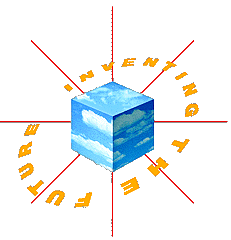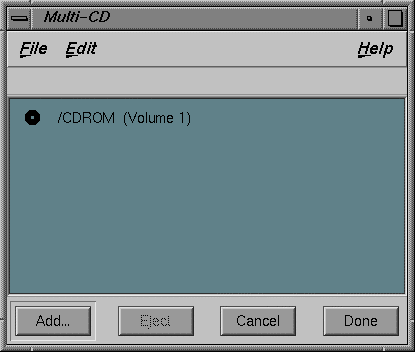
This page describes the different ways that you can run the Forum '95 CDs; for example, you can
Read the sections that apply to your intended use of this CD set.
To view a graphical representation of the available configuration options, see the Forum CD configuration options flowchart.
This page also contains troubleshooting information.
By installing the Forum CD base files, you can take advantage of key features that you could not use otherwise. For instance, you can access information on the other CDs without having to quit and restart Netscape. The response time is also faster if you install the base files.
You can
These procedures are described in the sections that follow.
You can also uninstall the base files.
To install the base files and run one Forum CD at a time, you need
Also, in order to run the video clips, you need to install the dmedia_tools.sw.movietools software on your hard disk. This software is available on the IRIX 5.3 CD-ROM.
To install the base files and run one Forum CD at a time:
Make sure that the drive is mounted properly; for example, in /CDROM. You can check this with the "mount" command.
cd /tmp [enter]
/CDROM/bin/ForumCD [enter]
The installation program asks if you want to install the files on your disk.
A Netscape window appears.
If you attempt to access information that is contained on one of the other CDs, the program prompts you to eject the CD that's in the drive and insert the appropriate CD.
(Click here if you were installing the base files and running multiple Forum CDs simultaneously.)
We have developed a GUI that allows you to configure multiple CD-ROMs, both local and remote, in order to view the contents of the other CDs without having to eject one and insert another. If you have access to multiple CD-ROMs, local or remote, you can add them to your CD resource list using this GUI. You can then load the CDs in separate CD-ROMs (or copy them onto different disks) and then view the presentations without having to change or eject CDs, as long as you install the base files. Those who install the base files are the only ones who can view the contents of all three CDs without exchanging them. If you don't install the base files in this situation, you can view only the contents of the CD in your CD-ROM drive.
After installing the base files, the Multi-CD GUI should look like this (Volume 1 is used as an example):
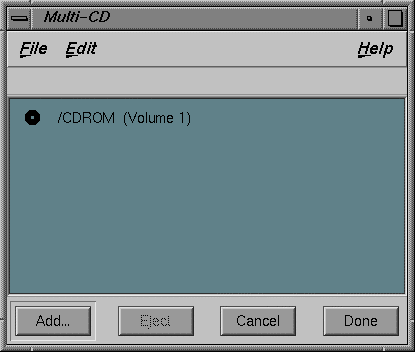
After mounting all three CD-ROMs, the GUI should look something like this (your pathnames will vary):
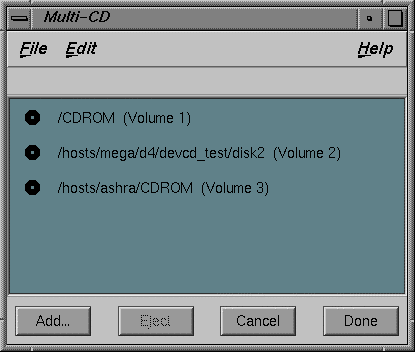
In this example, Volume 1 is in the local CD-ROM drive; Volume 2 has been copied to the /d4/devcd_test/disk2 directory on host mega; and Volume 3 resides in the CD-ROM drive of host ashra.
To install the base files and run multiple Forum CDs simultaneously, you need the following:
Also, in order to run the video clips, you need to install the dmedia_tools.sw.movietools software on your hard disk. This software is available on the IRIX 5.3 CD-ROM.
To install the base files and run multiple Forum CDs simultaneously:
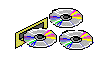
By default, the ForumCD installation program puts the base files and temporary files in the directory /usr/tmp/FORUMCD. You can change this location by creating an environmental variable called TMPDIR. (To see if this variable is already defined, use the printenv command.)
Because the Showcase and audio files used in the sNt presentations tend to be large, defining TMPDIR to point to an available disk drive or partition should eliminate the "Out of disk space" error messages. For instance, to put the Forum CD files on disk drive 2 (mounted to /d2), type the following command before invoking the ForumCD installation program:
setenv TMPDIR /d2 [enter]
You can export mount points in one of two ways:
The exportfs command works for the current session only. To export the mount points for current and future sessions, edit the exports file. These two methods are described below.
To export a mount with exportfs:
To edit the exports file:
/CDROM
We have included an uninstall program to remove the base files.
To run the uninstall program:
cd /tmp [enter]
/usr/tmp/FORUMCD/[user_name]/bin/UninstallForumCD [enter]
The program asks if you want to remove the user-specific files from your disk.
The program asks if you want to remove the remaining files from your disk.
You can run the Forum CDs without installing the base files on your workstation computer, which eliminates the disk-space requirements. However, if you do not install the base files on your hard disk, the performance is slower; you cannot access information on the other two CDs without quitting and restarting Netscape; and you cannot eject the CD until you exit Netscape and stop all programs, shells and dirviews that are accessing files on the CD.
To run the Forum CDs without installing the base files, you need
Also, in order to run the video clips, you need to install the dmedia_tools.sw.movietools software on your hard disk. This software is available on the IRIX 5.3 CD-ROM.
To run a Forum CD without installing the base files:
Make sure that the drive is mounted properly; for example, in /CDROM. You can check this with the "mount" command.
cd /tmp [enter]
/CDROM/bin/Forum [enter]
A Netscape window appears.
If you attempt to access information that is contained on one of the other CDs, Netscape displays a "File not found" dialog box. To correct this condition, perform the steps described in the following procedure.
To access information on another Forum CD:
cd /tmp [enter]
/CDROM/bin/Forum [enter]
A Netscape window appears.
This section is intended to help you overcome problems that you may encounter while using the Forum CD Set.
This CD set includes links to Internet Uniform Resource Locators (URLs). Depending on your network and system configuration, Netscape may report an error when you try to access these URLs. For example, if your network uses a proxy server and/or firewall, you need to configure Netscape for this condition. Consult your system administrator for assistance with configuring Netscape.
One way to determine which processes are currently accessing files on the CD is with the "fuser /CDROM" command. Refer to the "fuser" man page for more information.
If you didn't install the base files and you attempted to access a file on another volume, Netscape displays a "File not found" dialog box. To correct this condition, perform the steps described in "To access information on another Forum CD."
For additional troubleshooting information, refer to the RELEASE_NOTES file on any of the Forum CDs.