|
|

This chapter describes the commands used to debug ATM/PNNI protocol interfaces on Cisco 3800 systems. The ATM/PNNI protocol runs over FTC sessions and distributes topology and voice dial plan information between Cisco 3800 systems. ATM/PNNI is also used to establish switched permanent virtual circuit (SPVC) or switched virtual circuit (SVC) calls over FTC session trunks between systems.
The ATM/PNNI commands are listed in Table 6-1 and described later in this chapter.
| Command | Description |
|---|---|
| debug atm pnni adj-event | Enable/disable debug messages for adjacency-related events. |
| debug atm pnni adj-packet | Enable/disable debug messages for adjacency-related packets. |
| debug atm pnni hello-packet | Enable/disable protocol debugger output. |
| debug atm pnni route-all | Enable/disable debug messages for processing requests. |
| debug atm pnni route-errors | Enable/disable debug messages for route errors. |
| debug atm pnni topology | Enable/disable debug messages to affect Cisco 3800 topology. |
Figure 6-1 illustrates ATM/PNNI commands with modes and prompts.
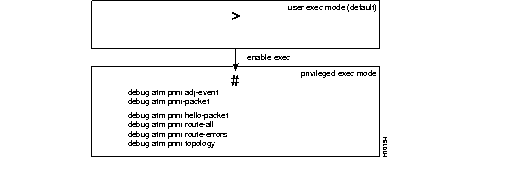
Enter PNNI debug commands from privileged exec mode. To enter privileged exec mode, enter the following command:
Europa> enable exec Europa#
Enables debugger messages for adjacency-related events. This flag is not turned on by the debug all command. Use the no form of this command to disable debugger messages for adjacency-related events.
Freezer# debug atm pnni adj-event Freezer# no debug atm pnni adj-event
sblab34# debug atm pnni adj-event
PNNI adjacency event debugging is on
PNNI adjacency event: peer 789, B0EC34 rxmt ack
PNNI adjacency event: peer 789, B0EC34 DelayedAck Timer Fired
PNNI adjacency event: peer 789, B0EC34 StartDelayedAckTimer
PNNI adjacency event: peer 789, B0EC34 rxmt ack
PNNI adjacency event: peer 789, B0EC34 DelayedAck Timer Fired
PNNI adjacency event: peer 789, B0EC34 StartDelayedAckTimer
PNNI adjacency event: peer 789, B0EC34 rxmt ack
PNNI adjacency event: peer 789, B0EC34 Rxmt Timer Fired
PNNI adjacency event: peer 789, B0EC34 StartRxmtTimer
PNNI adjacency event: peer 789, B0EC34 rxmt ptse
PNNI adjacency event: peer 789, B0EC34 RxmtPTSEs
Enables debugger messages for adjacency-related packets. This flag is not turned on by the debug all command. Use the no form of this command to disable debugger messages for adjacency-related packets.
Freezer#debug atm pnni adj-packetFreezer#no debug atm pnni adj-packet
sblab34#debug atm pnni adj-pack
PNNI adjacency packet debugging is on
Type=2=`PNNI Topology State Packet' length=112 version=1 vsupport=1
Logical nodeID=0x38A04700918100000008003E01027508003E01027500
Scope peerID=0x3847009181000000000000000000
Type=64=`PTSE' length=68
ID=1, Seq Num=69, Checksum=47310, Remaining Lifetime=359
PTSEType=97
Type=97=`Nodal Information Group' length=48
Source ATM
Addr=0x4700918100000008003E01027508003E01027500
LeaderShip Priority=0 None
Preferred PGL
nodeID=0x38470091810000000000000000000000007794640077
Type=2=`PNNI Topology State Packet' length=104 version=1 vsupport=1
Logical nodeID=0x38A04700918100000008003E01027508003E01027500
Scope peerID=0x3847009181000000000000000000
Type=64=`PTSE' length=60
ID=3, Seq Num=70, Checksum=47848, Remaining Lifetime=359
PTSEType=640
Type=640=`System Capabilities' length=40
IEEE OUI=0x030501
Type=2=`PNNI Topology State Packet' length=96 version=1 vsupport=1
Logical nodeID=0x38A04700918100000008003E01027508003E01027500
Scope peerID=0x3847009181000000000000000000
Type=64=`PTSE' length=52
ID=4, Seq Num=70, Checksum=47841, Remaining Lifetime=359
PTSEType=640
Type=640=`System Capabilities' length=32
Hello packets are exchanged between neighboring nodes. Hellos are sent all over physical links to discover and verify the identity of a neighboring node and to determine the status of horizontal links to those nodes. Hellos can be triggered by network events or autonomously, as specified in the hello interval. Each physical link has its own hello, an actual data structure providing neighboring nodes with the following information about a specific link:
Parallel physical links have multiple hellos. The hello-packet command enables the debugger utility displaying the states of the various hellos.
Debugger output for the Cisco 3800 PNNI hello-packet protocol displays node states.
Enables the debugger output for the Cisco 3800 PNNI Hello protocol. This is not enabled by the debug all command. Use the no form of this command to disable the hello-packet protocol debugger.
Freezer#debug atm pnni hello-packetFreezer#no debug atm pnni hello-packet
The following example shows the display on enabling the debugger:
Freezer# debug atm pnni hello-packet
PNNI hello packet: h_2wi_2wirx(port=789, arg=B12998, state="2-Way
Inside", event="2WAY_INSIDE_RCVD")
PNNI hello packet: RestartInacTimer(port=789, state="2-Way Inside")
PNNI hello packet: StartInacTimer(port=789, state="2-Way Inside")
PNNI hello packet: helloTimerFired(port=789, state="2-Way Inside")
PNNI hello packet: StartHelloTimer(port=789, state="2-Way Inside")
PNNI hello packet: h_hellotimer(port=789, arg=0, state="2-Way Inside",
event="HELLO_TIMER_EXPIRED")
PNNI hello packet: SendHello(port=789, state="2-Way Inside")
PNNI hello packet: hello module is transmitting message:
Type=1=`Hello' length=128 version=1 vsupport=1
flags=0x0, myPortID=789, remotePortID=789, helloTimer=15
Source nodeID=0x38A04700918100000008003E01022808003E01022800
Source peerID=0x3847009181000000000000000000
Source ATM Addr=0x4700918100000008003E01022808003E01022800
Remote nodeID=0x38A04700918100000008003E01027508003E01027500
Type=640=`System Capabilities' length=28
IEEE OUI=0x030501
PNNI hello packet: hello_StartOnceHolddownTimer(port=789, state="2-Way
Inside")
PNNI hello packet: HolddownTimerFired(port=789, state="2-Way Inside")
PNNI hello packet: Hello_RxMsg Rx 128 bytes
PNNI hello packet: Hello 0 port 315 Received a hello packet:
Type=1=`Hello' length=128 version=1 vsupport=1
flags=0x0, myPortID=789, remotePortID=789, helloTimer=15
Source nodeID=0x38A04700918100000008003E010275080PNNI hello
packet: Hello 0 port 315 Received a hello packet:
Type=1=`Hello' length=128 version=1 vsupport=1
flags=0x0, myPortID=789, remotePortID=789, helloTimer=15
Source nodeID=0x38A04700918100000008003E01027508003E01027500
Source peerID=0x3847009181000000000000000000
Source ATM Addr=0x4700918100000008003E01027508003E01027500
Remote nodeID=0x38A04700918100000008003E01022808003E01022800
Type=640=`System Capabilities' length=28
IEEE OUI=0x030501
PNNI hello packet: hello_StartOnceHolddownTimer(port=789, state="2-Way
Inside")
PNNI hello packet: HolddownTimerFired(port=789, state="2-Way Inside")
PNNI hello packet: Hello_RxMsg Rx 128 bytes
PNNI hello packet: Hello 0 port 315 Received a hello packet:
Type=1=`Hello' length=128 version=1 vsupport=1
flags=0x0, myPortID=789, remotePortID=789, helloTimer=15
Source nodeID=0x38A04700918100000008003E01027508003E01027500
Source peerID=0x3847009181000000000000000000
Source ATM Addr=0x4700918100000008003E01027508003E01027500
Remote nodeID=0x38A04700918100000008003E01022808003E01022800
Type=640=`System Capabilities' length=28
IEEE OUI=0x030501
PNNI hello packet: hello_StartOnceHolddownTimer(port=789, state="2-Way
Inside")
PNNI hello packet: HolddownTimerFired(port=789, state="2-Way Inside")
PNNI hello packet: Hello_RxMsg Rx 128 bytes
PNNI hello packet: Hello 0 port 315 Received a hello packet:
Type=1=`Hello' length=128 version=1 vsupport=1
flags=0x0, myPortID=789, remotePortID=789, helloTimer=15
Source nodeID=0x38A04700918100000008003E01027508003E01027500
Source peerID=0x3847009181000000000000000000
Source ATM Addr=0x4700918100000008003E01027508003E01027500
Remote nodeID=0x38A04700918100000008003E01022808003E01022800
Type=640=`System Capabilities' length=28
IEEE OUI=0x030501
Source peerID=0x3847009181000000000000000000
Source ATM Addr=0x4700918100000008003E01027508003E01027500
Remote nodeID=0x38A04700918100000008003E01022808003E01022800
Type=640=`System Capabilities' length=28
IEEE OUI=0x030501
Enables debugger messages for processed routing requests. This flag is not enabled by the debug all command. Use the no form of this command to disable route-all debugger messages.
Freezer#debug atm pnni route-allFreezer#no debug atm pnni route-all
sblab34#debug atm pnni route-all
PNNI route all debugging is on
PNNI route all: Routing Timer Fired
PNNI route all: Start Routing Timer
PNNI route all: === Start route computation using Dijkstra ===
PNNI route all: Hash table created for 2 nodes
PNNI route all: Loop - Dijkstra current vertex
Vertex index=1, predecessor=0, altpred1=0, predportid=0, altportid1=0
locate=1, length=1, hopcount=0, tstate=1
nodeID=0x38A04700918100000008003E01022808003E01022800
PNNI route all: Loop - Dijkstra current vertex
Vertex index=2, predecessor=1, altpred1=0, predportid=789,
altportid1=0
locate=1, length=2, hopcount=0, tstate=1
nodeID=0x38A04700918100000008003E01027508003E01027500
Routing Table Dump: numVertices = 2
PATH from node 0800.3e01.0228 to 0800.3e01.0275 is
0800.3e01.0228-1.789 --> 0800.3e01.0275
PNNI MsgQ length=0
PNNI route all: === Start route computation using Dijkstra ===
PNNI route all: Hash table created for 2 nodes
PNNI route all: Loop - Dijkstra current vertex
Vertex index=1, predecessor=0, altpred1=0, predportid=0, altportid1=0
locate=1, length=1, hopcount=0, tstate=1
nodeID=0x38A04700918100000008003E01022808003E01022800
PNNI route all: Loop - Dijkstra current vertex
Vertex index=2, predecessor=1, altpred1=0, predportid=789,
altportid1=0
locate=1, length=2, hopcount=0, tstate=1
Enables debugger messages for the Cisco 3800 PNNI route errors. This flag is not turned on by the debug all command. Use the no form of this command to disable route error debugger messages.
Freezer#debug atm pnni route-errorsFreezer#no debug atm pnni route-errors
sblab34#debug atm pnni route-errors PNNI route errors debugging is on
Enables debugger messages for PNNI to manipulate the Cisco 3800 topological database.
Use the no form of this command to disable topology debugger messages.
Freezer# debug atm pnni topology Freezer# no debug atm pnni topology
sblab34#debug atm pnni topology
PNNI topology debugging is on
----------------------
System Database Dump:
There are 2 Nodes in the DB, agingInterval=30
Node ID nodeID=0x38A04700918100000008003E01022808003E01022800
PTSE ID 1 seq=74 csum=7891 Life=330
PTSE ID 2 seq=75 csum=8404 Life=330
PTSE ID 3 seq=75 csum=8405 Life=330
PTSE ID 4 seq=75 csum=8406 Life=330
PTSE ID 5 seq=75 csum=8079 Life=360
Node ID nodeID=0x38A04700918100000008003E01027508003E01027500
PTSE ID 2 seq=75 csum=47828 Life=299
PTSE ID 3 seq=75 csum=47829 Life=299
PTSE ID 4 seq=75 csum=47830 Life=299
PTSE ID 1 seq=74 csum=47315 Life=299
PTSE ID 5 seq=75 csum=47503 Life=329
my node ID nodeID=0x38A04700918100000008003E01022808003E01022800
PNNI topology: DB Aging Timer Fired
PNNI topology: DB Start Aging Timer
PNNI topology: *** PTSE Database Aging Process Begins ***
PNNI topology: checking PTSEs originated from node
nodeID=0x38A04700918100000008003E01022808003E01022800
PNNI topology: remainingLifetime updated from 300 to
PNNI topology: 270 for ptse 1 from node
nodeID=0x38A04700918100000008003E01022808003E01022800
PNNI topology: remainingLifetime updated from 300 to
PNNI topology: 270 for ptse 2 from node
nodeID=0x38A04700918100000008003E01022808003E01022800
PNNI topology: remainingLifetime updated from 300 to
PNNI topology: 270 for ptse 3 from node
nodeID=0x38A04700918100000008003E01022808003E01022800
PNNI topology: remainingLifetime updated from 300 to
PNNI topology: 270 for ptse 4 from node
nodeID=0x38A04700918100000008003E01022808003E01022800
PNNI topology: remainingLifetime updated from 330 to
PNNI topology: 300 for ptse 5 from node
nodeID=0x38A04700918100000008003E01022808003E01022800
PNNI topology: checking PTSEs originated from node
nodeID=0x38A04700918100000008003E01027508003E01027500
PNNI topology: remainingLifetime updated from 269 to
PNNI topology: 239 for ptse 2 from node
|
|