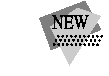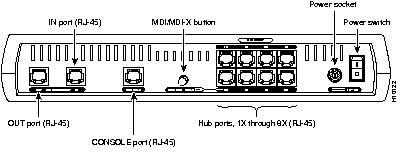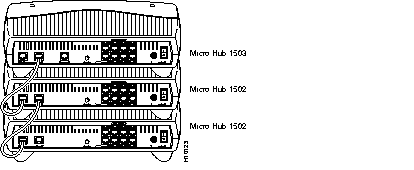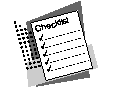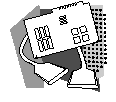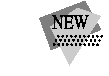
This chapter provides information on the Cisco 1500 series micro hub desktop hubs. The information is organized into the following sections:
The Cisco 1500 series micro hubs are small, desktop hubs that can be used to connect network devices in a small branch or remote office environment. You can connect up to eight network devices to one Cisco 1500 series micro hub. Up to five hubs can be stacked and interconnected.
The Cisco 1500 series models include the Cisco Micro Hub 1501, the Cisco Micro Hub 1502, and the Cisco Micro Hub 1503.
- Cisco Micro Hub 1501--An 8-port hub that does not have a console port and cannot be monitored or controlled, even when connected to a Cisco Micro Hub 1503. This model can also be used alone if no management capabilities are required.
- Cisco Micro Hub 1502--An 8-port hub that does not have a console port, but can be monitored and controlled by connecting it to a Cisco Micro Hub 1503.
- Cisco Micro Hub 1503--An 8-port hub that can be monitored and controlled through the console port on the rear panel, using the hub's own firmware, or remotely using optional network management software (such as Cisco Works for Windows).
You can use any of the hub models as a standalone networking device, or connected to other compatible 10BaseT hubs or switches to form a larger network. You can also stack and connect up to five hubs through rear-panel ports, to form a larger network.
By adding one Cisco Micro Hub 1503 to a stack of Cisco Micro Hub 1502s, you can configure and manage all the hubs in the stack from a remote location. Stacking five Cisco micro hubs together allows you to manage up to 40 hub ports.
Figure 125 shows a rear view of a Cisco 1500 series micro hub, and shows the rear view of a stack of Cisco 1500 series micro hubs.
Note The Cisco Micro Hub 1501 does not have an in, out, or console port. The Cisco Micro Hub 1502 does not have a console port.
Figure 125: Cisco 1500 Series Micro Hub Rear View
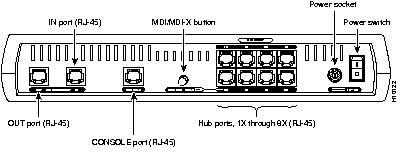
Figure 126: Cisco 1500 Series Micro Hub Stack Rear View
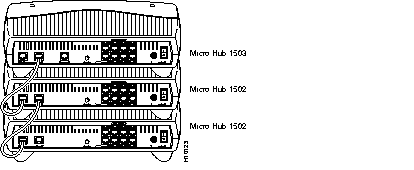
Table 65 lists the system specifications for the Cisco 1500 series micro hubs, and Table 66 lists the environmental specifications.
Table 65: Cisco 1500 Series Micro Hub System Specifications
| Characteristic
| Description
|
|---|
| Ports
Workstation connectors (8)
Interconnect (2)
Console port (1)1
| Connector Type
RJ-45 MDI-X shielded connectors (Port 5 provides MDI-X or MDI options)
RJ-45 backplane bus ports
RJ-45
|
| Access method
| CSMA/CD, 10 Mbps
|
| Media supported
| 100-ohm UTP
100-ohm STP
|
| Indicator panel
| LED displays:
PWR--Indicates if power is being supplied to hub.
OK--Indicates if self-test is successful.
1-8--Port status including link, activity, partition, and disable
COL--Hub has detected a collision on the network.
MGMT--Indicates that hub is receiving SNMP data
(Cisco Micro Hub 1503 only).
|
| Configuration options
| Direct connection to console port
Network connection via Telnet service
Network connection via optional SNMP management software
|
| Processor
| 80C31 (Cisco Micro Hub 1502)
386EX (Cisco Micro Hub 1503)
|
| Dimensions (H x W x D)
| 3.1 x 11.2 x 8.7 in. (7.85 x 28.4 x 22.1 cm)
Height includes stacking curves on top of hub.
|
| Weight
| 1.3 lb (.6 kg)
|
| Standards conformance
| IEEE 802.3 10BaseT
|
| Hub stack
Expansion
Expansion interface
Configuration
|
Up to 5 units
Proprietary RJ-45
Automatic hub-ID and bus termination (for stack)
|
1
Cisco Micro Hub 1503 only.
Table 66: Cisco 1500 Series Micro Hub Environmental Specifications
| Description
| Specification
|
|---|
| Power consumption
| Nominal 14V
|
| Power (external)
| 13.5 VDC (+/- 5%), 2A
|
| Operating temperature
| 32º to 104ºF (0º to 40ºC)
|
| Nonoperating temperature
| -40º to 149ºF (-20º to 65ºC)
|
| Operating humidity
| 10 to 85% noncondensing
|
| Operating altitude
| 15,000 ft
|
The Cisco 1500 series micro hubs include the following features:
- Easy-to-use
- Easy system monitoring with front-panel LEDs
- Configuration program that can be used either from local or a remote terminal connection to the console port, or with a Telnet connection
- Plug-and-play installation
- Hubs connected to a Cisco Micro Hub 1503 that are automatically configured
- High-performance
- Automatically partitions and reconnects networks that have too many network collisions
- Performs self-tests during the power-on process
- Automatically detects and corrects network wiring errors
- Automatically assigns hub IDs for automatic stack configuration
- Multiple users
- Eight Ethernet ports for connecting devices to the network
- Port 5 can be used to connect the Cisco Micro Hub 1503 to a compatible 10BaseT hub or switch, eliminating the need for special cable.
- Two rear-panel ports for connecting up to five hubs in a stack (Cisco Micro Hub 1502 and Cisco Micro Hub 1503)
- Upgradable (Cisco Micro Hub 1503)
- Firmware update with either Xmodem file transfer through the console port or TFTP file transfer over the network
- Flash memory on board for easy firmware updates, including SNMP agent updates
- Network nonmanagement features
- Firmware update with either Xmodem file transfer through the console port or TFTP file transfer over the network
- Flash memory on board for easy firmware updates, including SNMP agent updates
- Complete standards conformance
- Meets IEEE 802.3 repeater specification and 10BaseT standard
- Supports repeater MIB, Ethernet MIB, MIB II, Cisco stack MIB, and Cisco repeater MIB
- Conforms to SNMP
The Cisco 1500 series micro hubs support the following application:
Table 67 lists the product numbers you can use to order the Cisco 1500 series micro hub products.
Table 67: Cisco 1500 Series Micro Hub Product Numbers
| Description
| Product Number
|
|---|
| Base Units
|
|
| Cisco Micro Hub 1501
| CISCO1501
|
| Cisco Micro Hub 1502
| CISCO1502
|
| Cisco Micro Hub 1503
| CISCO1503
|
| Options and Spares
|
|
| AC power supply, which offers worldwide support
| 1600-WW1=
|
| AC power supply for North America
| PWR-1600-NA1=
|
| AC power supply for the United Kingdom
| PWR-1600-UK1=
|
| AC power supply for Europe
| PWR-1600-EU1=
|
| AC power supply for Japan
| PWR-1600-JP1=
|