|
|
This chapter provides information on the Catalyst 2820 switch. The information is organized into the following sections:

http://www.cisco.com. For more information, see the chapter "Documentation" at the end of the catalog.
The Catalyst 2820 is an Ethernet switch that provides high-speed configuration flexibility for workgroup applications. With 25 switched Ethernet ports for individual workstations and 10BaseT hubs and two high-speed expansion slots for servers and backbones, the Catalyst 2820 provides Ethernet switching to 100BaseT, Fiber Distributed Data Interface (FDDI), and future Asynchronous Transfer Mode (ATM) networks.
Figure 127 : Catalyst 2820 Front View
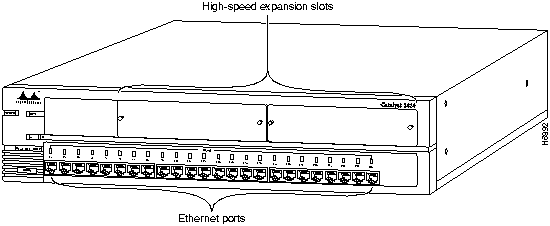
Figure 128 : Catalyst 2820 Rear View
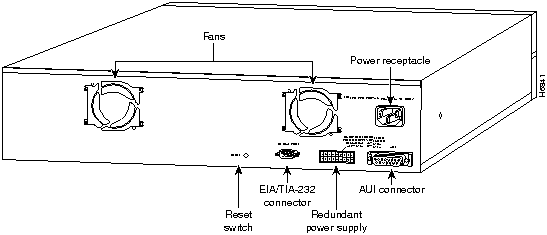
Table 257 : Catalyst 2820 Summary of Features
| Characteristic | Description |
|---|---|
| Reliability | 50,000 hours MTBF |
| Weight | 13 lbs (5.90 kg) |
| Dimensions (H x W x D) | 3.43 x 17.5 x 12.4" (8.76 x 44.45 x 31.5 cm) |
Table 258 : Catalyst 2820 Environmental Specifications
| Characteristic | Description |
|---|---|
| Operating temperature | 32--104°F (0--40°C) |
| Operating humidity | 10% to 90% |
| Operating altitude | Up to 10,000 feet |
| Power consumption | 100 watts |
| Input voltage | 90 to 250 volts, 50 to 60 Hz |
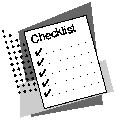
The Catalyst 2820 includes the following features:
The field-installable modules for the Catalyst 2820 Ethernet switch provide a choice of 100BaseT Fast Ethernet or FDDI connections supporting Category 5 UTP and fiber-optic cabling. These modules, which can be used in any combination, provide high-speed configuration, wiring, and backbone flexibility. Table 259 lists the Catalyst 2820 100BaseT and FDDI module options.
Table 259 : Catalyst 2820 100BaseT and FDDI Module Options
| Module | Description | Cable Type |
|---|---|---|
| 100BaseTX | 1-port UTP
8-port UTP |
Category 5 |
| 100BaseFX | 1-port fiber
4-port fiber |
Multimode fiber |
| FDDI fiber | 1-port DAS
1-port SAS |
Multimode fiber |
| FDDI UTP (CDDI) | 1-port SAS | Category 5 |
The 100BaseT and FDDI modules plug directly into the high-speed expansion slots on the Catalyst 2820 switch. These modules are field-installable, providing you with the flexibility to change your network configuration while preserving your investment in the base switch. The hot-swappable design lets you install new modules while the switch is operational, minimizing network downtime.
Configuring and Managing a Catalyst 2820
You can configure and manage a Catalyst 2820 using any SNMPcompatible management station, or you can connect an ASCII terminal to the switch via the EIA/TIA-232 port and use the management console. The management console is also accessible via Telnet. SMT-compatible workstations can support installed Catalyst 2820 FDDI modules.
The management console provides a menu-driven interface for configuring and monitoring your network. The application is password-protected and locks out a user who fails to enter the password within a definable number of attempts. In such a case, the network administrator can be alerted via in-band management. Most of the statistics and information generated by the switch are available through the management console. You can continue to use it even when the network is down.
The Catalyst 2820 is fully manageable by any SNMP-compatible management station. The product supports all pertinent SNMP MIB II variables, the 802.1d bridge MIB, and a comprehensive set of MIB extensions designed for maximum support of the switch's hub and switching capabilities. The Catalyst 2820 also supports the FDDI MIB and the MIB supporting Catalyst 2820 modules.
Supported Network Management Platforms
The Catalyst 2820 SNMP MIBs are supplied in ASCII format for compiling into any SNMP network management system using a general MIB browser. You can display switch information from the following network management platforms.
You can use the CiscoView graphical user interface to configure your Catalyst 2820 switches and to generate the same statistics available through the management console.
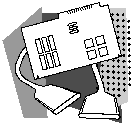
Table 260 lists the product numbers you can use to order the Catalyst 2820 switch.
Table 260 : Catalyst 2820 Product Numbers
| Description | Product Numbers |
|---|---|
| Catalyst 2820 (with 2K cache) | WS-C2822 |
| Catlyst 2820 (with 8K cache) | WS-C2828 |
| 1-port 100BaseTX (switched) module | WS-X2811 |
| 8-port 100BaseTX (shared) module | WS-X2818 |
| 1-port 100BaseFX (switched) module | WS-X2821 |
| 4-port 100BaseFX (shared) module | WS-X2824 |
| FDDI UTP SAS (CDDI) module | WS-X2831 |
| FDDI fiber SAS module | WS-X2841 |
| FDDI fiber DAS module | WS-X2841 |
| SMARTnet mainenance contract | CON-SNT-WS-C282X |
|
|
Copyright 1988-1996 © Cisco Systems Inc.