|
|
This chapter provides information on the WS-C1400 CDDI/FDDI concentrator. The information is organized into the following sections:
http://www.cisco.com. For more information, see the chapter "Documentation" at the end of the catalog.
The stackable WS-C1400 CDDI/FDDI concentrator combines the compact form factor of workgroup concentrators with the versatility of modular hubs. The concentrator consists of a base unit and a variety of line cards, which are listed in Table 285.
Table 285 : WS-C1400 CDDI/FDDI Concentrator, Line Cards, and Options
| Description | Product Number |
|---|---|
| Base Unit | |
| Workgroup concentrator with 2 slots | WS-C1400 |
| Line Cards1 | |
| 4-port FDDI (MIC) line card | WS-X1431 |
| 4-port single-mode fiber (ST) line card | WS-X1434 |
| 8-port FDDI (MIC) line card | WS-X1441 |
| 8-port single-mode fiber (ST) line card | WS-X1444 |
| 2-port FDDI, 12-port CDDI line card | WS-X1450 |
| 10-port FDDI (SC) line card | WS-X1455 |
| 16-port CDDI line card | WS-X1483 |
| Options | |
| SMARTnet agreement | CON-SNT-WS-C1400 |
| CiscoView 3.0.3 for SunNet Manager---SunOS, Solaris | CV-3.0.3-SNM |
| CiscoView 3.0.3 for HP OpenView---SunOS, Solaris | CV-3.0.3-OVS |
| CiscoView 3.0.3 for HP OpenView---HP-UX | CV-3.0.3-OVH |
| CiscoView 3.0.3 for IBM NetView---NetView AIX | CV-3.0.3-NV |
| Additional documentation | See the chapter "Documentation." |
Cables must be ordered separately. See the section "Accessories," later in this chapter, for cable descriptions and ordering information.
Figure 146 : WS-C1400 CDDI/FDDI Concentrator Front Panel
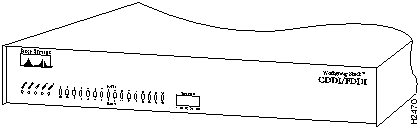
Figure 147 : WS-C1400 CDDI/FDDI Concentrator Rear Panel
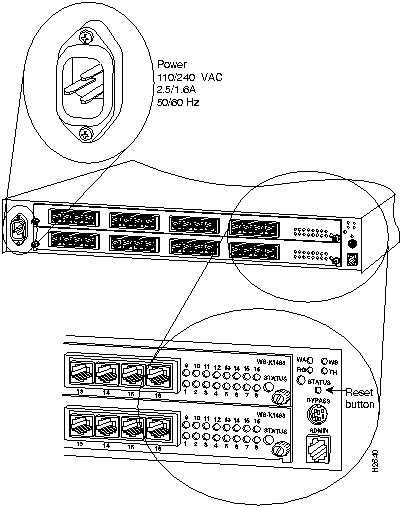
Table 286 : WS-C1400 CDDI/FDDI Concentrator Summary of Features
| Characteristics | Description |
|---|---|
| Placement | Desktop
19-inch rack (rack-mount bracket kit included) |
| Network management | SNMP agent (RFC 1155-57)
SMT 7.3 FDDI MIB (RFC 1285) MIB II (RFC 1213) Cisco-specific MIB |
| Maximum station-to-station cabling distance | 1.25 miles (2 km) using 62.5 or 50/125micron multimode fiber
18.6 miles (30 km) using single-mode fiber 330' (100 m) using Category 5 UTP 330' (100 m) using IBM Type 1 or 2 STP |
| Front panel LEDs | Concentrator status
Ringop Thru Wrap A Wrap B Link status for each link Traffic meter |
| Rear panel LEDs | Ringop
Thru Wrap A Wrap B Concentrator status Link status for each link Line card status |
| Connectors | CDDI: RJ-45
Multimode FDDI: media interface connector (MIC) Multimode FDDI: SC connector Single-mode FDDI: ST connector |
| Bypass control | 6-pin mini-DIN |
| Administration interface | RJ-45 |
| Processor | Motorola 68030 |
| Dimensions (H x W x D) | 3.35 x 17.2 x 16.4" (8.6 x 44.0 x 40.0 cm) |
| Weight (average shipping) | ~25 lb (~11.55 kg) |
| Agency approvals | UL 1950, CSA C22.2 No.950M89, and EN 60950
FCC Class A (47 CFR Part 15) FCC Class B (fiber only) EN 55022A VCCI-I VDE Class B (fiber only) CE Mark |
Table 287 : WS-C1400 CDDI/FDDI Concentrator Environmental Specifications
| Description | Specification |
|---|---|
| Input | 100 to 240 VAC autoranging |
| Frequency | 50 to 60 Hz autoranging |
| AC current rating | 2.5A @ 110V, 1.6A @ 220V |
| Operating temperature range | 32 to 104°F (0 to 40°C) |
| Nonoperating temperature | --40 to 167°F (--40 to 75°C) |
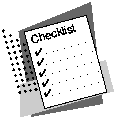
The WS-C1400 concentrator includes the following standard features:
This section describes the accessories available for the WS-C1400 concentrator. Each accessory is described, and the part number included, in Table 288.
Table 288 : WS-C1400 CDDI/FDDI Concentrator Accessories
| Description | Part Number |
|---|---|
| CDDI/FDDI media translator | WS-C703 |
| UTP cross-connect modular cable, 7' (2.12 m) | WS-C710 |
| UTP straight-through modular cable, 25' (7.57 m) | WS-C725 |
| STP-to-UTP converter | WS-C737 |
| FDDI patch cable, 7' (2.12 m), MIC-to-MIC | WS-C757 |
| FDDI patch cable, 7' (2.12 m), SC-to-MIC | WS-C767 |
| Cross-connect, 1' (.30 m), for A/B CDDI-port daisy chain | WS-C711 |
| 10-dB optical attenuator set | WS-C784 |
| Wall-mounting kit | WS-C1670 |
The C703 CDDI/FDDI media translator is used to convert between CDDI and FDDI links. It includes a transceiver and a +5V external 120-VAC power supply for North America. Table 289 provides specifications for the C703 CDDI/FDDI media translator.
Table 289 : CDDI/FDDI Media Translator Specifications
| Description | Specification |
|---|---|
| Connectors | 1 FDDI MIC
1 CDDI 8-pin RJ-45 |
| LEDs | FDDI signal detect
CDDI signal detect Power |
| Dimensions (H x W x D) | 1.5 x 3.5 x 5.6" |
| Translator power requirements | +5V |
| External power supply | 120 VAC, UL, CS |
| Agency compliance | FCC Part 15, Subpart J, Class A |
Figure 148 shows the most typical configurations for CDDI/FDDI translators. A standard patch cable is used to connect the FDDI side to the media translator. A cross-connect cable is used to connect the CDDI side, except when connecting a Workgroup 1000 concentrator (MLT-2), which requires a straight-through cable.
Figure 148 : Typical Configuration of the CDDI/FDDI Media Translator
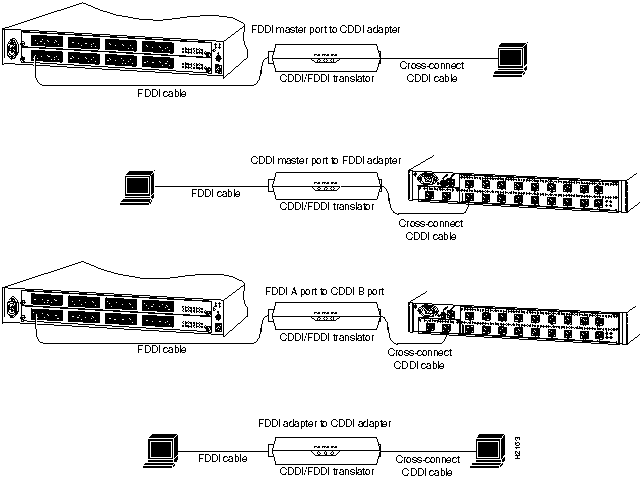
Two kinds of unshielded twisted-pair (UTP) modular cables can be used---crossconnect and straightthrough:
The STP-to-UTP converter (WS-C737) is used to connect CDDI equipment to IBM Type 1 STP cabling systems.
The FDDI patch cable (WS-C757) is a seven-foot long, fiber-optic cable with MICs on each end.
The FDDI MIC-to-FDDI SC cable (WS-C767) is a seven-foot long, fiber-optic cable with a MIC on one end and an SC connector on the other end.
The optical attenuation set (WS-C784) includes two 10-dB optical attenuators, one for each signal direction. The set must be used in single-mode fiber applications having a total link attenuation of less than 10 dBs.
The wall-mounting kit (WS-C1670) contains hardware mounting accessories to mount the WS-C1400 chassis on the wall.
Workgroup products are shipped with North American power cords standard. Specify on your order alternate power cords for European (220V), U.K., Italian, or Australian power cords. For part numbers, see the chapter "Power Cords."
Use the following worksheet to help plan your order or to upgrade an existing system. One blank worksheet is provided, and you can make extra copies as needed.
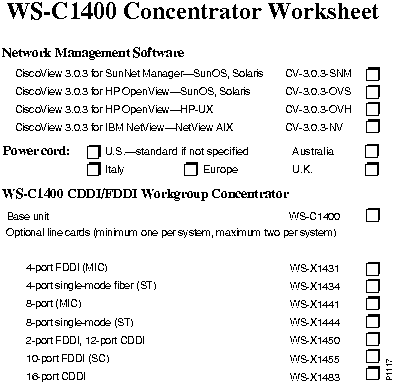
.
|
|
Copyright 1988-1996 © Cisco Systems Inc.