|
|
This chapter provides information on the Cisco DNS/DHCP Manager suite of TCP/IP management applications. The information is organized into the following sections:

http://www.cisco.com. For more information, see the chapter "Documentation" at the end of the catalog.
The Cisco DNS/DHCP Manager is a suite of TCP/IP management applications that manage domain names and synchronize IP addresses between a Dynamic Host Configuration Protocol (DHCP) server and a Domain Naming System (DNS) server. The Cisco DNS/DHCP Manager includes the Domain Name Manager---a graphical DNS management tool and a DHCP server that dynamically updates DNS with IP addresses assigned to DHCP clients. The Cisco DNS/DHCP Manager also includes a DNS server, TFTP server, NTP server, and a Syslog server.
Managing a large TCP/IP network requires maintaining accurate and up-to-date IP address and domain name information. Today organizations manage this information by manually modifying several databases. Organizations maintain IP address and domain names assignments in DNS servers' text-based configuration files. DHCP servers further complicate the management of domain names and IP address by dynamically assigning domain names and IP addressees to nodes on the network. Organizations manually synchronize the configuration of DNS and DHCP servers. Incorrect IP address and domain names will cause problems for people using the World Wide Web, network file system (NFS), FTP, and e-mail. The Cisco DNS/DHCP Manager eliminates the problem of having to manually configure and synchronize DNS and DHCP servers.
The Cisco DNS/DHCP Manager is designed for the following applications:
Organizations currently manage DNS by editing configuration files that have a complex syntax. This process is time consuming and prone to errors. The Domain Name Manager Browser reduces common configuration errors by checking the syntax of each new entry. The Domain Name Manager is easy to learn, and more people in an organization can manage DNS.
The Cisco DHCP server will automatically update the Domain Name Manager with the IP address and domain name of the new nodes on the network. The Domain Name Manager will propagate this information to DNS servers on the network.
The Domain Name Manager replaces an organization's existing primary DNS server and becomes to source of DNS information for the entire network.
The Cisco DHCP server allows organizations to use DHCP in a large switched network. The depletion of IP addresses on the Internet has forced organizations to use CIDR blocks or groups of Class C network numbers to build physical networks with more than 256 nodes. This has created a problem for network administrators who want to use DHCP on a large switched networks with more than 256 nodes.
Organizations building large switched networks with TCP/IP assign multiple logical IP networks on a single physical switched network. At the same time organizations want to take advantage of DHCP to dynamically configure a large number of PCs on their network. Existing DHCP servers, including the Microsoft DHCP shipping in Windows NT, do not support creating address pools with multiple logical IP networks on a single physical network. The Cisco DHCP server supports address pools that contain multiple logical networks on the same physical network.
The Cisco DNS/DHCP Manager has a complete range of TCP/IP services used to build and maintain a TCP/IP network. A DNS server is provided for name service, a NTP server provides times synchronization, TFTP is used to load binary images and configuration files to network devices including Cisco routers and switches, and a syslog server is used for logging error messages from network devices over the network. All of these services are easily configured with a graphical user interface. Microsoft does not offer this complete range of services for Windows NT.
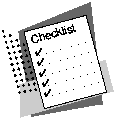
Table 295 provides a summary of the Cisco DNS/DHCP Manager features and benefits.
Table 295 : Cisco DNS/DHCP Manager Summary of Features
| Characteristic | Description |
|---|---|
| Graphical DNS management tool | DNS easier to manage |
| Lookup next available IP address | Eliminates duplicate IP addresses |
| DHCP dynamically updates DNS | Synchronizes DNS and DHCP |
| DHCP address pools with multiple logical subnets | Uses DHCP in switched network |
| DHCP server supports BOOTP | Uses one server to manage BOOTP and DHCP |
| TFTP server | Configures network devices over network |
| NTP server | Synchoronizes time on all machine |
| Syslog server | Logs errors in a central location |
| Graphical configuration tool | Easier to manage TCP/IP services |
| Supports Windows NT | Eliminates need for UNIX servers |
Today DNS is managed by editing text files on a UNIX system. The syntax of the text files, known as zone files, is cumbersome and prone to errors, and most organizations have a single person who has spent months to become the DNS expert.
The Cisco DNS/DHCP Manager has a graphical DNS management tool that eliminates the need to edit zone files. All entries in the DNS are checked for proper syntax, duplicate IP addresses, and PTR records for the "reverse lookup" are automatically generated. Since a graphical user interface is used, DNS administrators are able to quickly come up to speed on managing DNS.
The DNS Manager automatically tracks IP addresses allocated in the network. When adding new nodes to DNS, the DNS Manager searches for the next available IP address and assigns it to the new node.
Improved Security and Reliability
Many TCP/IP services, for example, the World Wide Web, NFS, RLOGIN, and FTP, use information in DNS to verify that incoming connections are from a legitimate computer. If both an A record and a PTR record are registered for the incoming client, the server assumes that a responsible network administrator has assigned this name and address. If the information in the DNS is incomplete or missing many servers will reject connections from the client.
When adding a new node to DNS, the Cisco Domain Name Manager automatically adds the PTR record. The PTR record is the mapping between an IP address and a DNS name and is also known as reverse mapping. Forgetting to add the PTR record is one of the most common mistakes when managing a DNS server.
TCP/IP Network Easier to Configure
The DHCP protocol allows managers to added new nodes to a network without statically defining IP addresses for every node. Nodes, particularly PCs, use the DHCP protocol to dynamically get configuration information, including the IP address, domain name, default router, and subnet mask, from a DHCP server.
The Cisco DHCP server dynamically updates DNS with the domain name and the IP address allocated to the DHCP client. When the DHCP server creates an address pool, it creates names for each address in the pool and updates DNS with the new names.
DHCP Server in a Switched Network
Today many organizations are building large, flat networks with switching and routing technology. This has caused problems with the deployment of DHCP and the use of multiple logical networks on the same physical network. The Cisco DHCP server can combine pools of IP address from multiple networks in to a single large pool of addresses.
Enhanced TCP/IP Services for Windows NT and UNIX
The Cisco DNS/DHCP Manager ships additional network services used to efficiently maintain a TCP/IP network. A DNS server is provided for name service, NTP provides times synchronization, TFTP is provided to load binary images and configuration files to network devices including routers, and a Syslog server is provided for logging error messages from network devices over the network. All of these services can be configured with an easy-to-use graphical user interface.
The Cisco DNS/DHCP Manager is available for the following platforms:
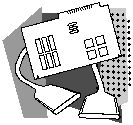
Table 296 lists the product numbers you can use to order Cisco DNS/DHCP Manager.
Table 296 : Cisco DNS/DHCP Manager Product Numbers
| Description | Product Numbers |
|---|---|
| Cisco DNS/DHCP Manager, 500 nodes | DDM-500 |
| Cisco DNS/DHCP Manager, 1,000 nodes | DDM-1K |
| Cisco DNS/DHCP Manager, 5,000 nodes | DDM-5K |
| Cisco DNS/DHCP Manager, 10,000 nodes | DDM-10K |
| Cisco DNS/DHCP Manager, unlimited nodes | DDM-UNL |
| Cisco DNS/DHCP Manager, upgrade from 500 to 1,000 nodes | DDM-1K-UP |
| Cisco DNS/DHCP Manager, upgrade from 1,000 to 5,000 nodes | DDM-5K-UP |
| Cisco DNS/DHCP Manager, upgrade from 5,000 to 10,000 nodes | DDM-10K-UP |
| Cisco DNS/DHCP Manager, upgrade from 10,000 to unlimited nodes | DDM-UNL-UP |
| Cisco DNS/DHCP Manager, CD | DDM-CD |
| Cisco DNS/DHCP Manager, documentation | DDM-DOC |
| Cisco DNS/DHCP Manager, CD (spare) | DDM-CD= |
| Cisco DNS/DHCP Manager, documentation (spare) | DDM-DOC= |
| Cisco DNS/DHCP Manager, evaluation CD | DDM-EVAL-CD= |
|
|
Copyright 1988-1996 © Cisco Systems Inc.