|
|
This chapter provides information on Cisco MultiNet for OpenVMS. The information is organized into the following sections:
Cisco MultiNet for OpenVMS is the fastest, most stable, easy-to-use TCP/IP solution for OpenVMS platforms. Cisco MultiNet offers a complete suite of TCP/IP applications and services that leverage existing OpenVMS resources. Applications such as file access and transfer, electronic mail, Web browsing, network, and transport services are all standard in Cisco MultiNet for OpenVMS.
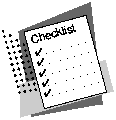
Cisco MultiNet for OpenVMS includes the following features:
Cisco MultiNet for OpenVMS has been designed specifically for the demands of the enterprise network. With the highest levels of performance and reliability available, network managers look to Cisco MultiNet for OpenVMS for a risk-free TCP/IP solution. The complete functionality provided means network administrators have a single solution for all their OpenVMS needs.
Table 297 : Cisco MultiNet for OpenVMS Summary of Features
| Characteristic | Description |
|---|---|
| Full function TCP/IP member | Allows OpenVMS systems access to any TCP/IP system on the intranet and Internet. |
| Instantaneous access to information on the Internet | Quick access to host systems; fast file transfers increase productivity and decrease user frustration. |
| High reliability | Eases burden on network administrators and minimizes troubleshooting and downtime. |
| Easy to use and manage | Easy to install and configure with menu-driven configuration utility. Complete set of network diagnostic tools makes it simple to manage. |
| Ability to run DECnet applications over TCP/IP | Allows network managers to migrate to TCP/IP easily, without recoding or disruption to DECnet users. |
Cisco MultiNet for OpenVMS requires VAX/VMS V5.0 or later, OpenVMS VAX 6.0 or later, or OpenVMS Alpha V1.5 or later. Message Router V3.1 or later is required for Simple Mail Transfer Protocol (SMTP) to ALL-IN-1 gateway capability. MultiNet enhanced Mosaic requires DEC Windows/Motif V1.2 and OpenVMS VAX 6.0 or Alpha V6.1 or later.
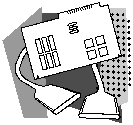
Cisco MultiNet for OpenVMS includes one CD-ROM and online documentation. Optionally, TK50 and 9-track tapes can be ordered. Online documentation includes the full set of MultiNet documentation in Postscript and BookReader format. For hard-copy documentation product numbers, refer to the "Internet Products" section in the "Documentation" chapter, later in this catalog. Licenses for Cisco MultiNet for OpenVMS are based on system type or class. Table 298 through Table 306 list the traditional license product number followed by upgrade part numbers associated with that class. Table 307 and Table 308 list Cisco MultiNet for OpenVMS site license bundled packages; Table 307 lists product numbers for the full product site license bundle; and Table 308 lists product numbers for the run-time site license bundle.
Table 298 : Cisco MultiNet for OpenVMS: Entry Level VAX
| Description | Product Number |
|---|---|
| Cisco MultiNet for OpenVMS, class 1 VAX (entry) | MN-VAX-NTRY |
| VAX Upgrade of Cisco MultiNet for VMS entry to workgroup | MN-VAX-UPG-1-2 |
| VAX Upgrade of Cisco MultiNet for VMS entry to department | MN-VAX-UPG-1-3 |
| VAX Upgrade of Cisco MultiNet for VMS entry to enterprise 1 | MN-VAX-UPG-1-4 |
| VAX Upgrade of Cisco MultiNet for VMS entry to enterprise 2 | MN-VAX-UPG-1-5 |
Table 299 : Cisco MultiNet for OpenVMS: Workgroup Level VAX
| Description | Product Number |
|---|---|
| Cisco MultiNet for OpenVMS, class 2 VAX (workgroup) | MN-VAX-WGP |
| VAX Upgrade of Cisco MultiNet for VMS workgroup to department | MN-VAX-UPG-2-3 |
| VAX Upgrade of Cisco MultiNet for VMS workgroup to enterprise 1 | MN-VAX-UPG-2-4 |
| VAX Upgrade of Cisco MultiNet for VMS workgroup to enterprise 2 | MN-VAX-UPG-2-5 |
Table 300 : Cisco MultiNet for OpenVMS: Departmental Level VAX
| Description | Product Number |
|---|---|
| Cisco MultiNet for OpenVMS, class 3 VAX (departmental) | MN-VAX-DEPT |
| VAX Upgrade of Cisco MultiNet for VMS department to enterprise 1 | MN-VAX-UPG-3-4 |
| VAX Upgrade of Cisco MultiNet for VMS department to enterprise 2 | MN-VAX-UPG-3-5 |
Table 301 : Cisco MultiNet for OpenVMS: Enterprise 1 Level VAX
| Description | Product Number |
|---|---|
| Cisco MultiNet for OpenVMS, class 4 VAX (enterprise 1) | MN-VAX-ENT1 |
| VAX Upgrade of Cisco MultiNet for VMS enterprise 1 to enterprise 2 | MN-VAX-UPG-4-5 |
Table 302 : Cisco MultiNet for OpenVMS: Enterprise 2 Level VAX
| Description | Product Number |
|---|---|
| Cisco MultiNet for OpenVMS, class 5 VAX (enterprise 2) | MN-VAX-ENT2 |
Table 303 : Cisco MultiNet for OpenVMS: Entry Level Alpha (AXP)
| Description | Product Number |
|---|---|
| Cisco MultiNet for OpenVMS, class 1 Alpha (entry) | MN-AXP-NTRY |
| AXP Upgrade of Cisco MultiNet for VMS entry to workgroup | MN-AXP-UPG-1-2 |
| AXP Upgrade of Cisco MultiNet for VMS entry to department | MN-AXP-UPG-1-3 |
| AXP Upgrade of Cisco MultiNet for VMS entry to enterprise 1 | MN-AXP-UPG-1-4 |
Table 304 : Cisco MultiNet for OpenVMS: Workgroup Level Alpha (AXP)
| Description | Product Number |
|---|---|
| Cisco MultiNet for OpenVMS, class 2 Alpha (workgroup) | MN-AXP-WGP |
| AXP Upgrade of Cisco MultiNet for VMS workgroup to department | MN-AXP-UPG-2-3 |
| AXP Upgrade of Cisco MultiNet for VMS workgroup to enterprise | MN-AXP-UPG-2-4 |
Table 305 : Cisco MultiNet for OpenVMS: Departmental Level Alpha (AXP)
| Description | Product Number |
|---|---|
| Cisco MultiNet for OpenVMS, class 3 Alpha (departmental) | MN-AXP-DEPT |
| AXP Upgrade of Cisco MultiNet for VMS department to enterprise | MN-AXP-UPG-3-4 |
Table 306 : Cisco MultiNet for OpenVMS: Enterprise Level Alpha (AXP)
| Description | Product Number |
|---|---|
| Cisco MultiNet for OpenVMS, class 4 Alpha (enterprise) | MN-AXP-ENT |
Table 307 : Cisco MultiNet for OpenVMS: Limited Site License
| Description1 | Product Number |
|---|---|
| Cisco MultiNet for OpenVMS, limited site up to 25 CPUs | MN-SITE-25 |
| Cisco MultiNet for OpenVMS, limited site up to 50 CPUs | MN-SITE-50 |
| Cisco MultiNet for OpenVMS, limited site up to 100 CPUs | MN-SITE-100 |
| Cisco MultiNet for OpenVMS, limited site up to 250 CPUs | MN-SITE-250 |
| Cisco MultiNet for OpenVMS, limited site up to 500 CPUs | MN-SITE-500 |
| Cisco MultiNet for OpenVMS, limited site up to 1000 CPUs | MN-SITE-1000 |
Table 308 : Cisco MultiNet-RT for OpenVMS: Limited Site License
| Description1 | Product Number |
|---|---|
| Cisco MultiNet-RT for OpenVMS, limited site up to 25 CPUs | MNRT-SITE-25 |
| Cisco MultiNet-RT for OpenVMS, limited site up to 50 CPUs | MNRT-SITE-50 |
| Cisco MultiNet-RT for OpenVMS, limited site up to 100 CPUs | MNRT-SITE-100 |
| Cisco MultiNet-RT for OpenVMS, limited site up to 250 CPUs | MNRT-SITE-250 |
| Cisco MultiNet-RT for OpenVMS, limited site up to 500 CPUs | MNRT-SITE-500 |
| Cisco MultiNet-RT for OpenVMS, limited site up to 1000 CPUs | MNRT-SITE-1000 |
Table 309 : Cisco MultiNet for OpenVMS: Lateral Transfer or Downgrade
between VAX and Alpha Platforms
| Description | Product Number |
|---|---|
| Lateral transfer or downgrade of Cisco MultiNet VMS VAX to AXP | MN-VAX-AXP |
| Lateral transfer or downgrade of Cisco MultiNet VMS AXP to VAX | MN-AXP-VAX |
Table 310 : Cisco MultiNet for OpenVMS: Optional Products
| Description | Product Number |
|---|---|
| VMS CD-ROM media | MN-VMS-CD
MN-VMS-CD= (spare) |
| VMS TK50 media | MN-VMS-TK50
MN-VMS-TK50= (spare) |
| VMS 9-track media | MN-VMS-9T
MN-VMS-9T= (spare) |
| Cisco MultiNet for OpenVMS evaluation kit | VMS-EVAL= |
|
|
Copyright 1988-1996 © Cisco Systems Inc.